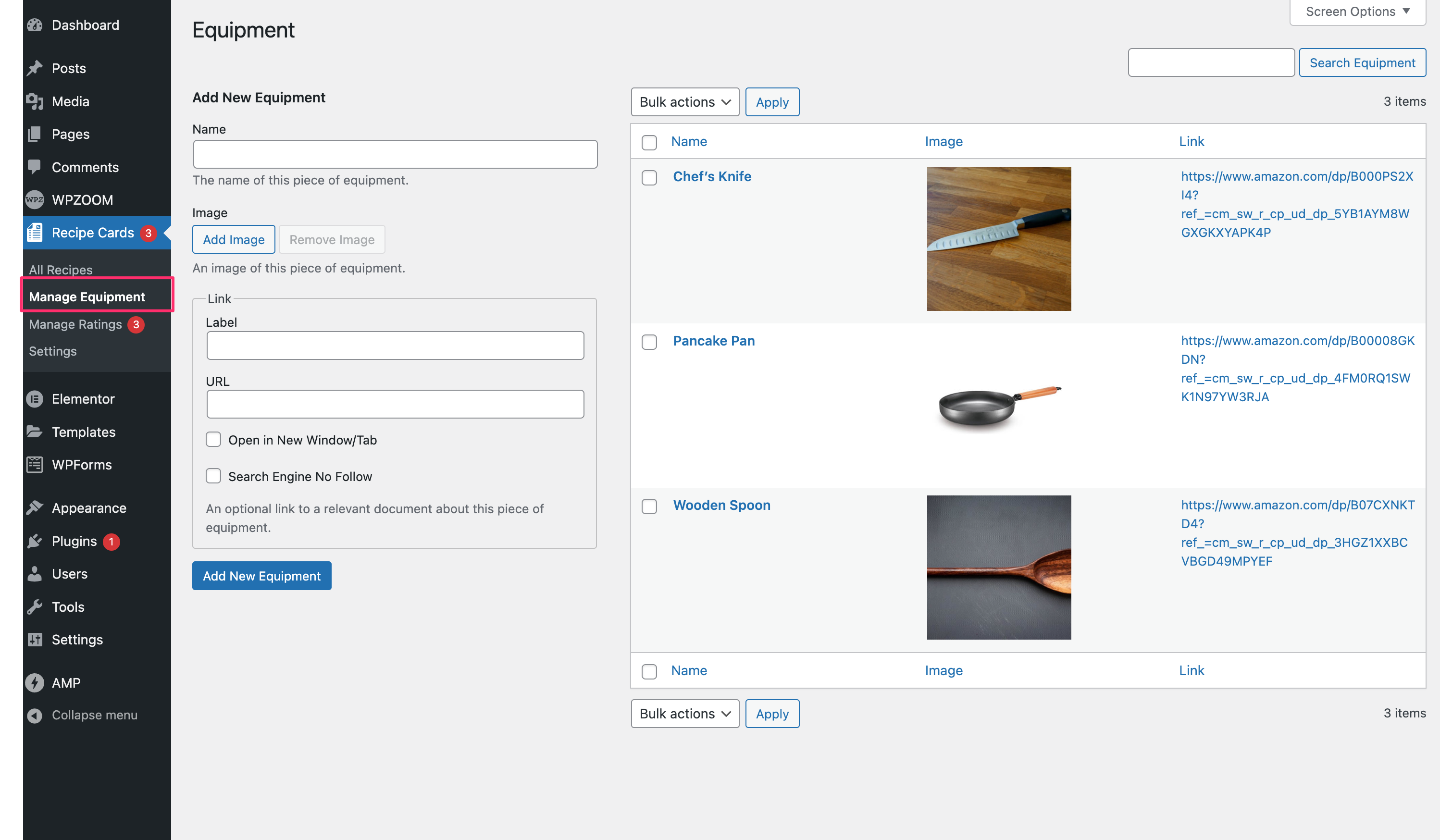To add Equipment in a recipe block, you need to enable this option when editing a recipe:
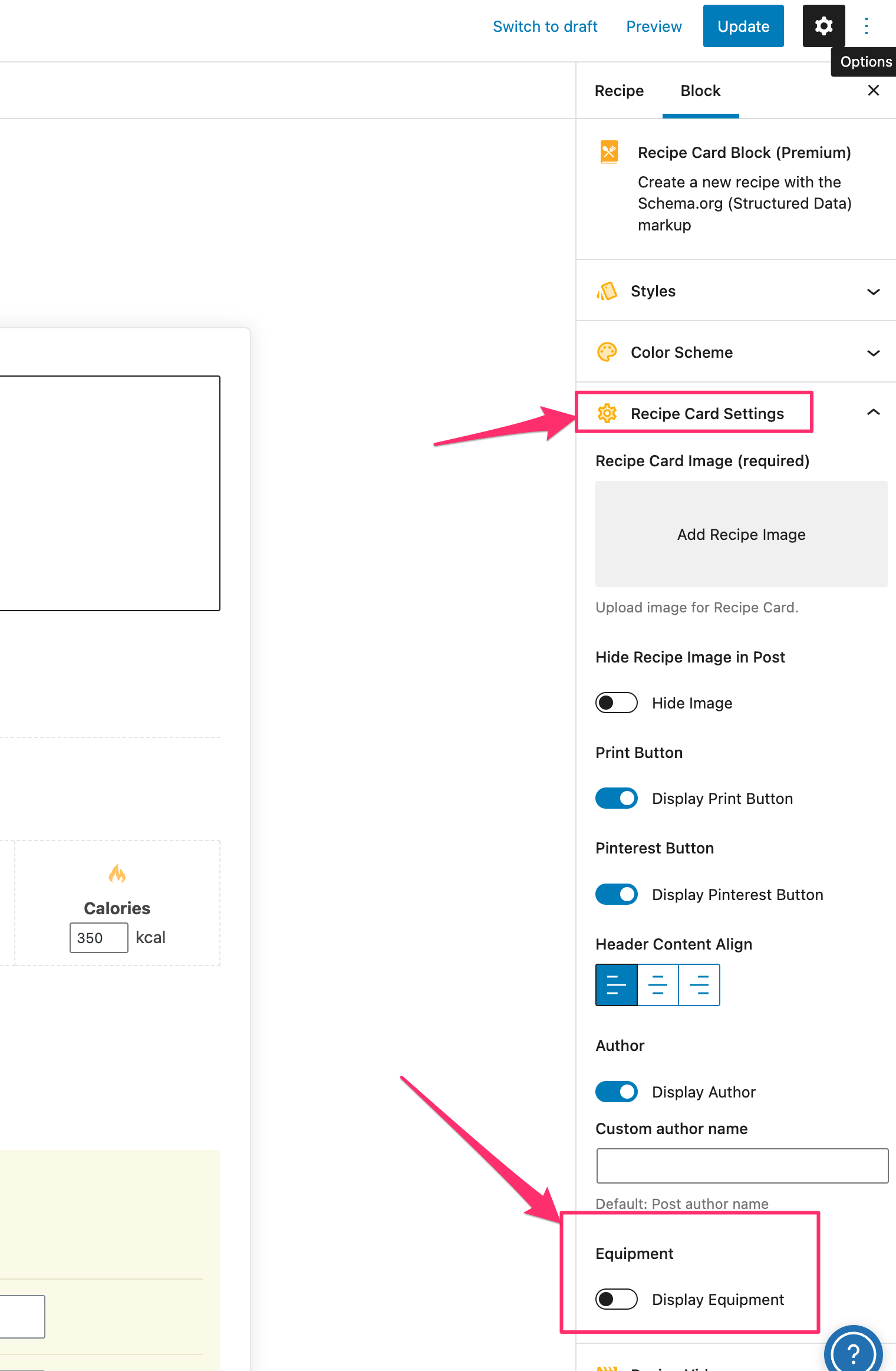
After this, you will find the following section where you can add images and links for different utensils:
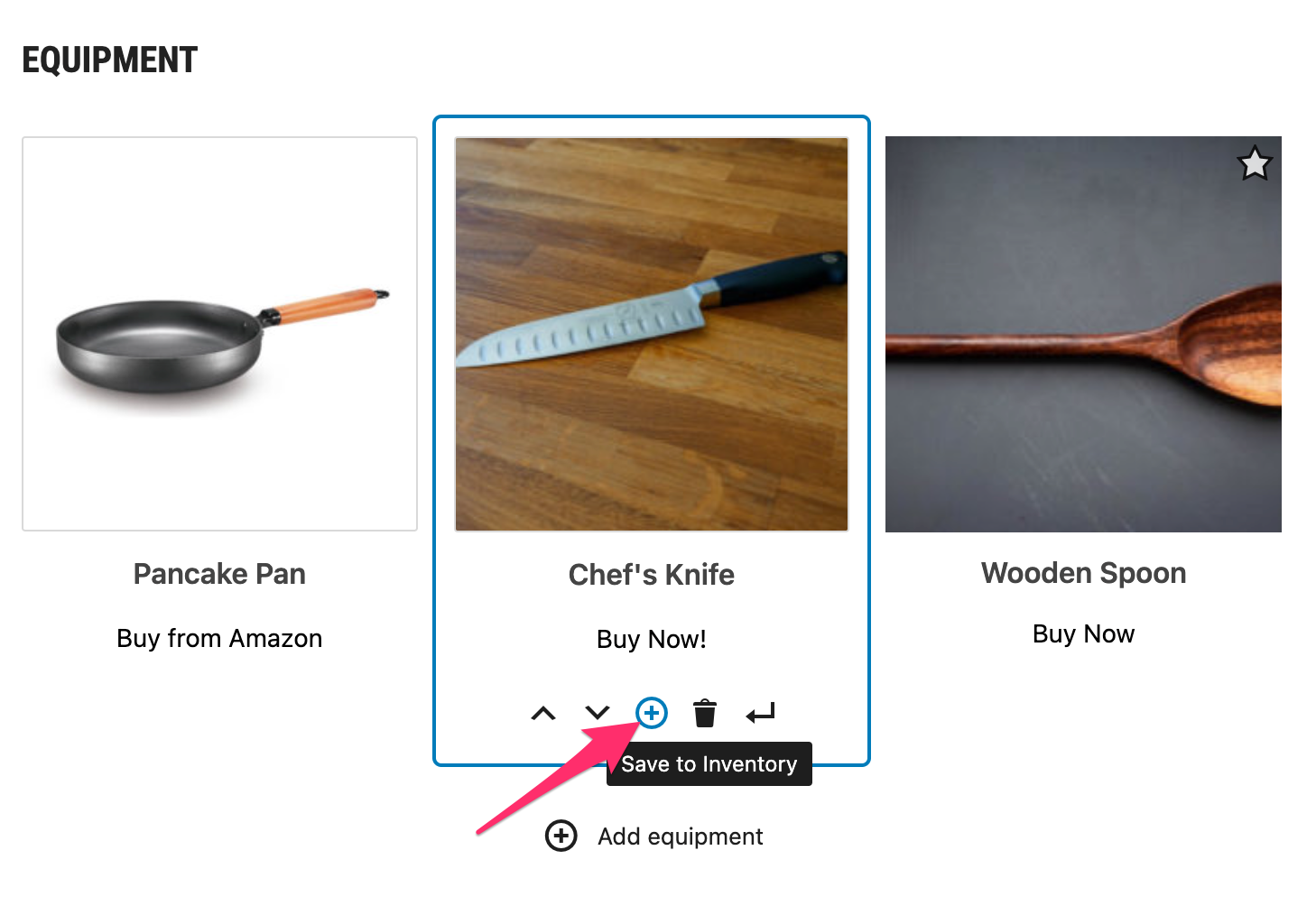
If you want to make a specific item reusable so you can insert it in other recipes, click on the “+” icon, and it will be saved to your Inventory.
To add an existing item from your Equipment Inventory in a different recipe, just select the 2nd option when adding an equipment in a recipe:
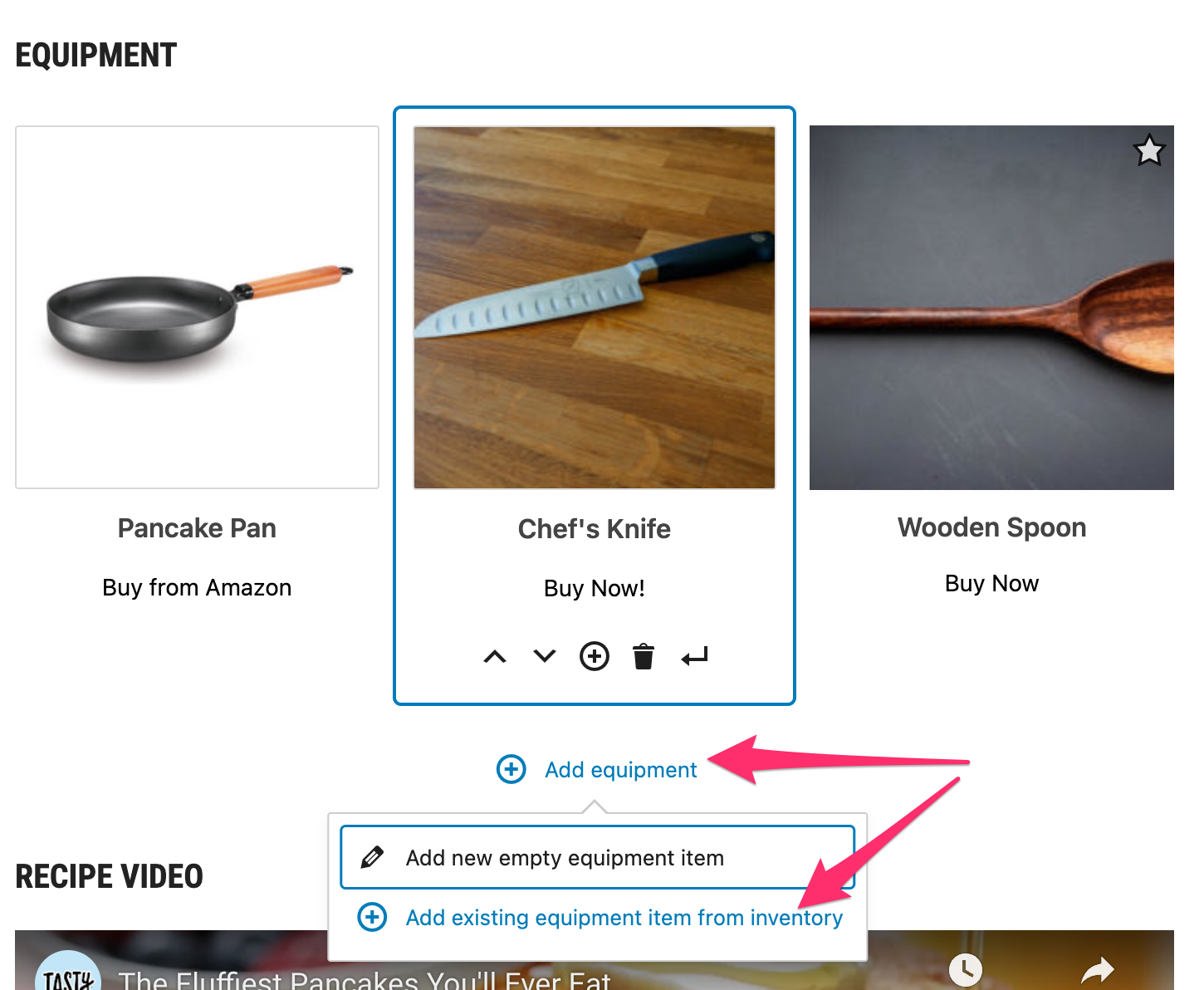
In the Manage Equipment page you can make changes to existing inventory and these changes will also reflect everywhere a specific item is inserted: