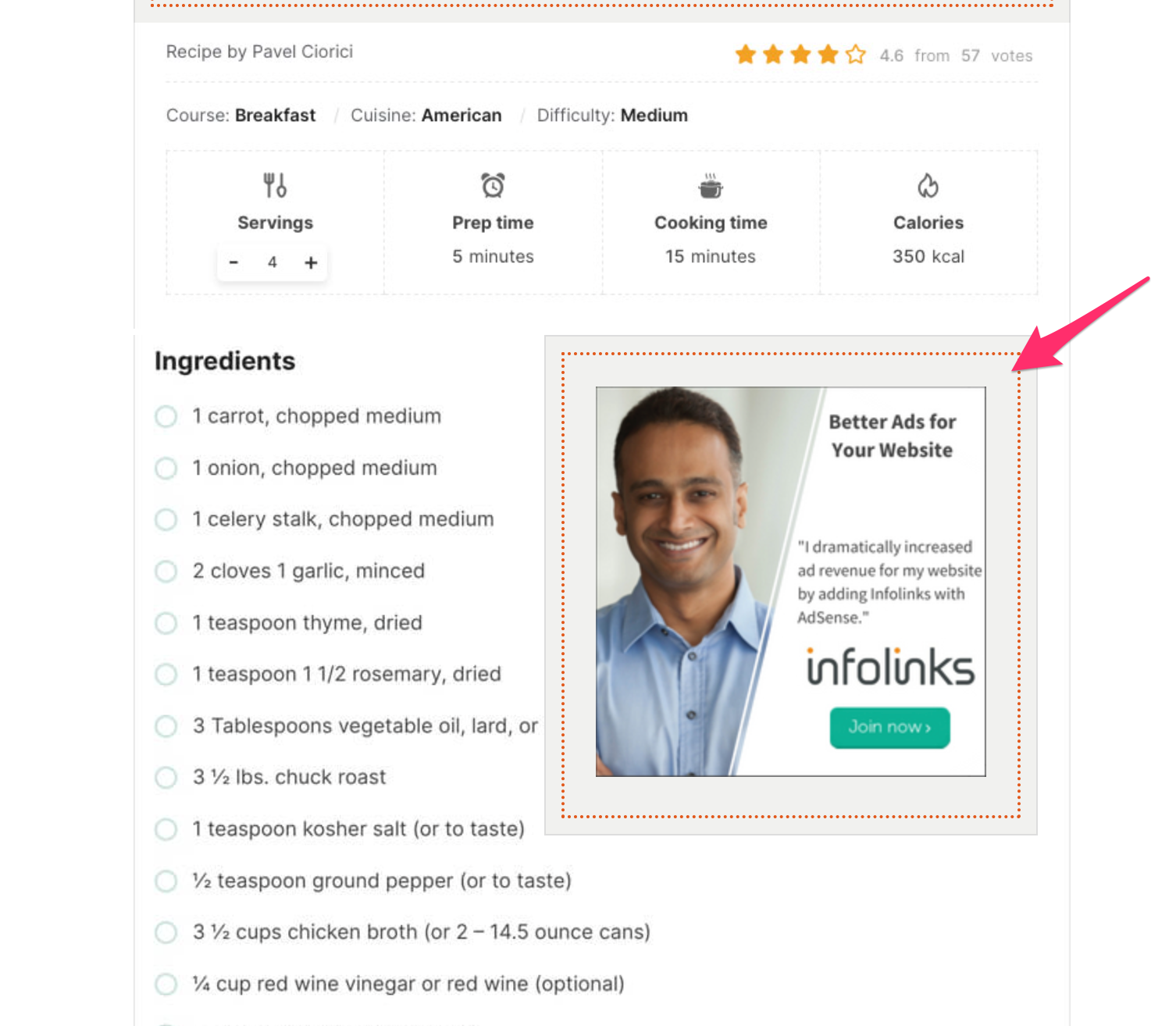The Recipe Card block includes multiple locations where you can place your ads.
You can do this from the Ads tab on the Settings page of the plugin:
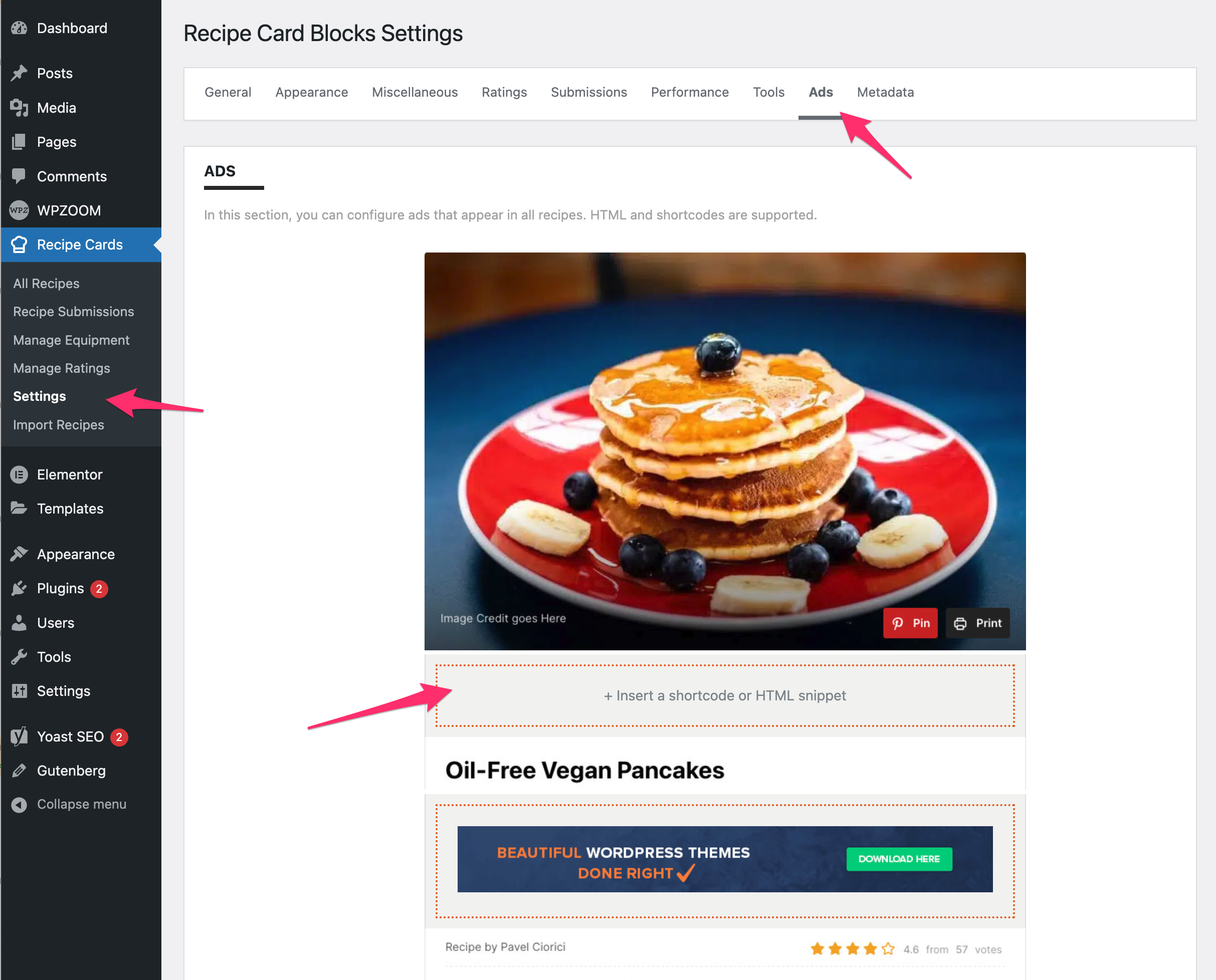
This feature supports different ad formats:
– shortcodes
– Google Adsense, Amazon Ads, Mediavine, etc.
– HTML
For best results, we recommend managing your ads, including Google Adsense, using a dedicated plugin like Advanced Ads or Ad Inserter.
Such plugins will generate a shortcode with each ad, so you can easily place it in the recipe block:
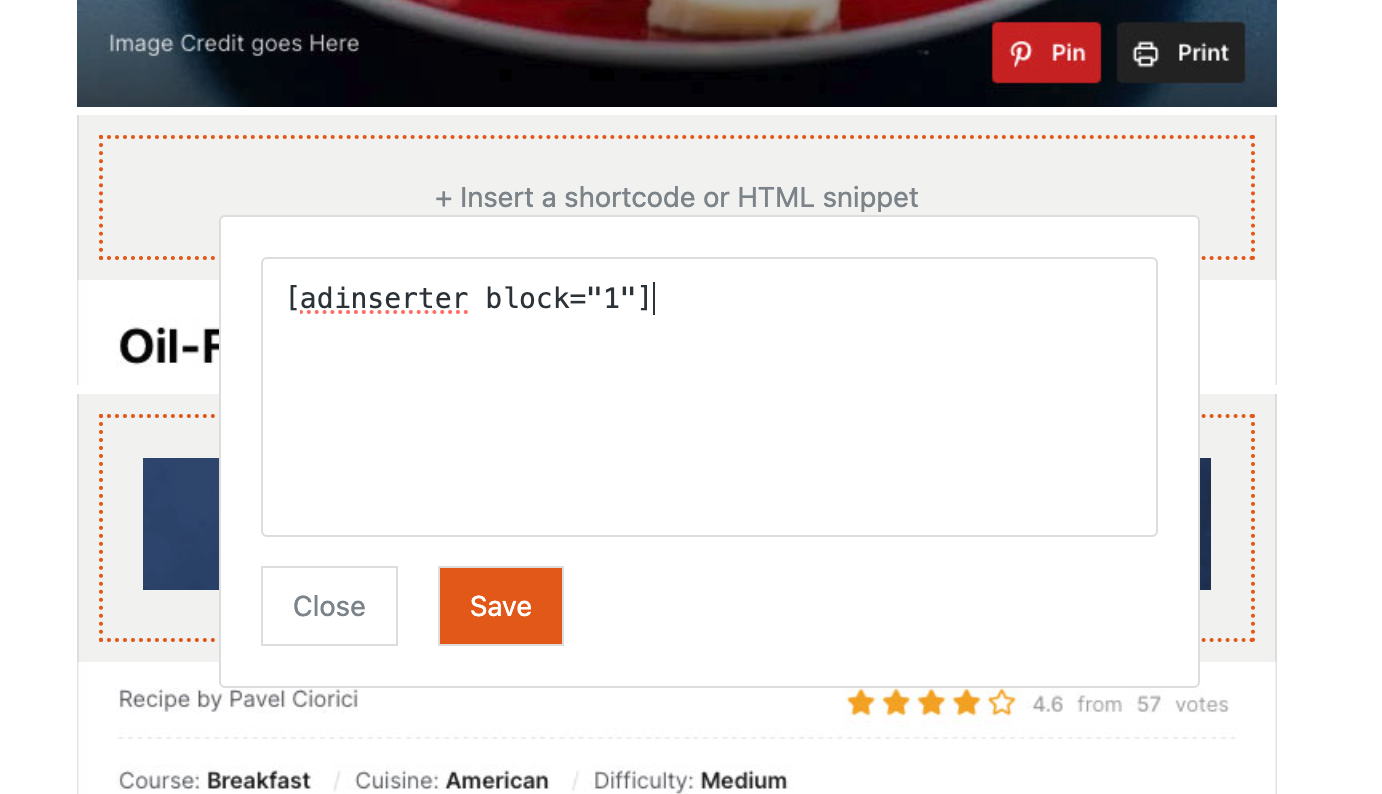
While in the most ad locations you can insert any ad size you want, for the ad next to the Ingredients we recommend the following sizes:
Ingredients Ad size:
– square: 300x300px or 250x250px
– skyscraper: 120x600px or 160x600px.