On the plugin’s settings page, you can make different adjustments to your recipes and enable or disable specific features.
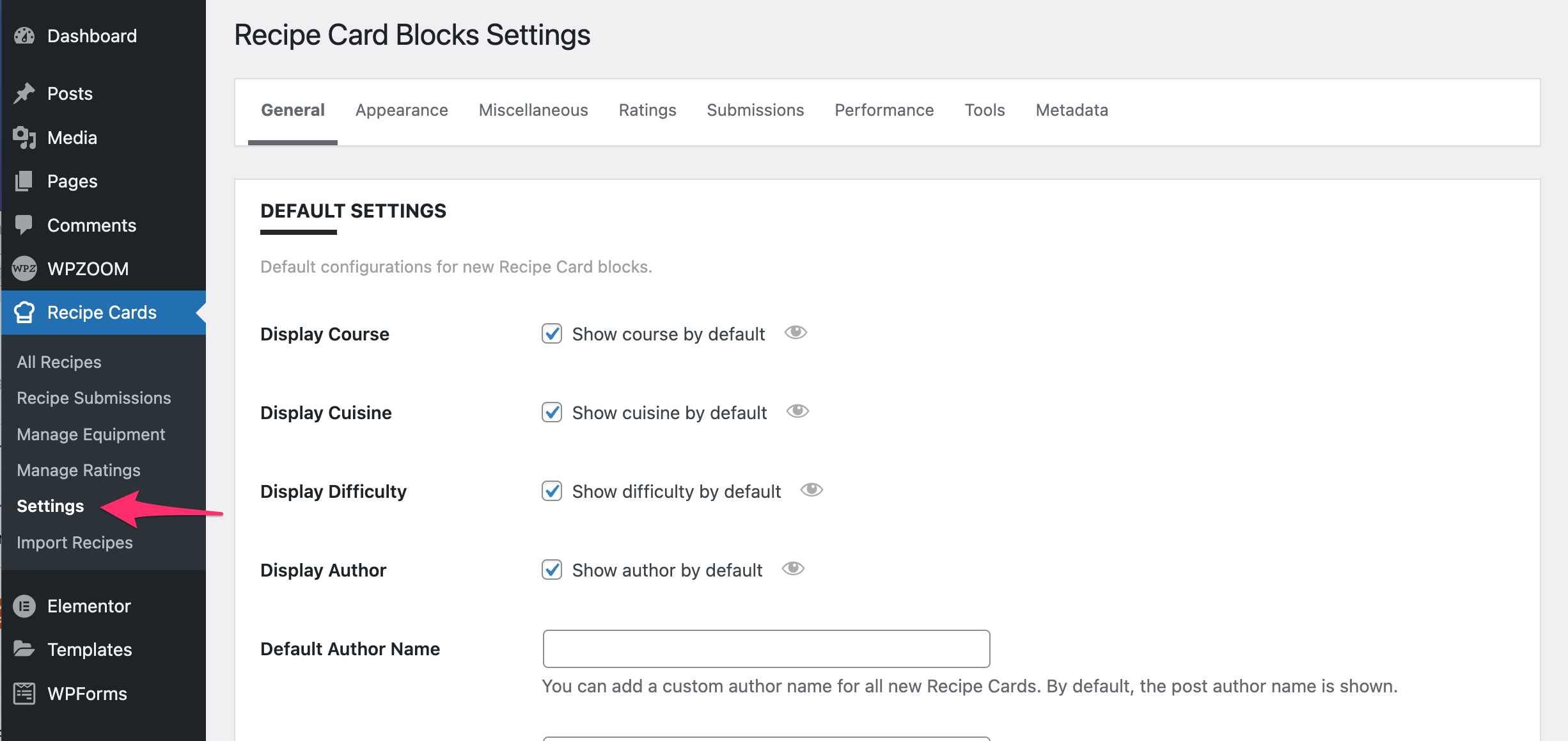
It’s important to keep in mind that some options will have an effect only on new recipes and in recipes where specific options were not changed (e.g., recipe style, primary color).
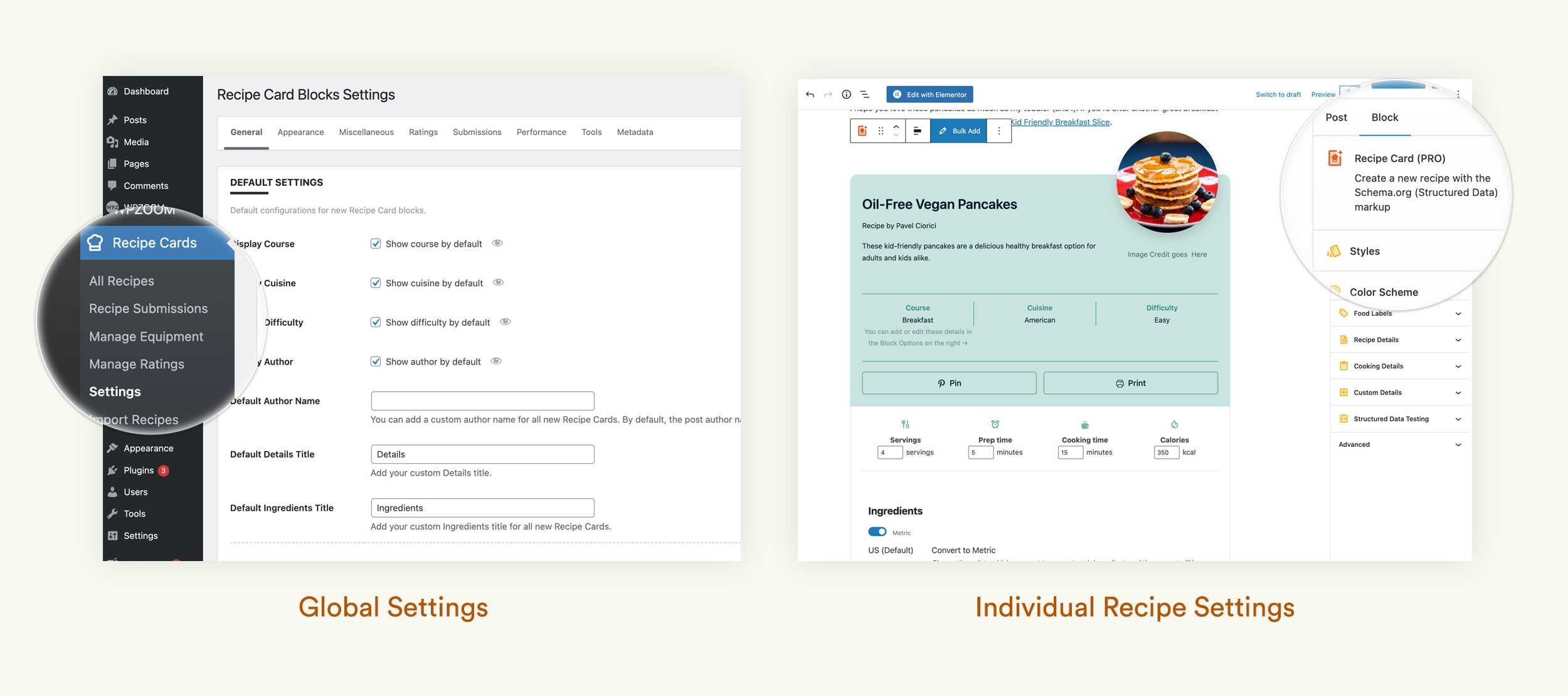
Here’s a list* with options available both in the Plugin’s Settings page and in individual recipes in the Recipe Card Block settings (right sidebar):
Recipe Card Settings tab:
Recipe details:
Recipe details:
If you change the value of one of these options in an individual recipe, then future changes you make to that option in the plugin’s settings page might not affect that recipe. This is the case mostly when changing the recipe style, disabling a specific detail like “Display Calories”, etc.
For example, if you have changed a specific recipe’s primary color, you can no longer control the primary color of that recipe using the Settings page.
If you want to keep the same set of configurations and be able to easily make changes to all recipes at once in the future, we recommend making as few as possible changes to the above options in individual recipes and instead control all of them at once using the Settings page.
* Our plugin is updated frequently with new features, so the chances of missing a specific option in this list are very high.