There are several ways to duplicate a Recipe post or a Recipe Card Block.
The first method is to manually copy and paste the recipe block from one post to another. The second method will help you duplicate an entire post using the Yoast Duplicate Post plugin. And the third method is by using Reusable Blocks.
Do you want to quickly create a new recipe using an old recipe as a template?
Just copy & paste any recipe blocks you want using Copy and Paste shortcuts like Ctrl+C, Ctrl+V on Windows or CMD+C, CMD+V on MacOS.
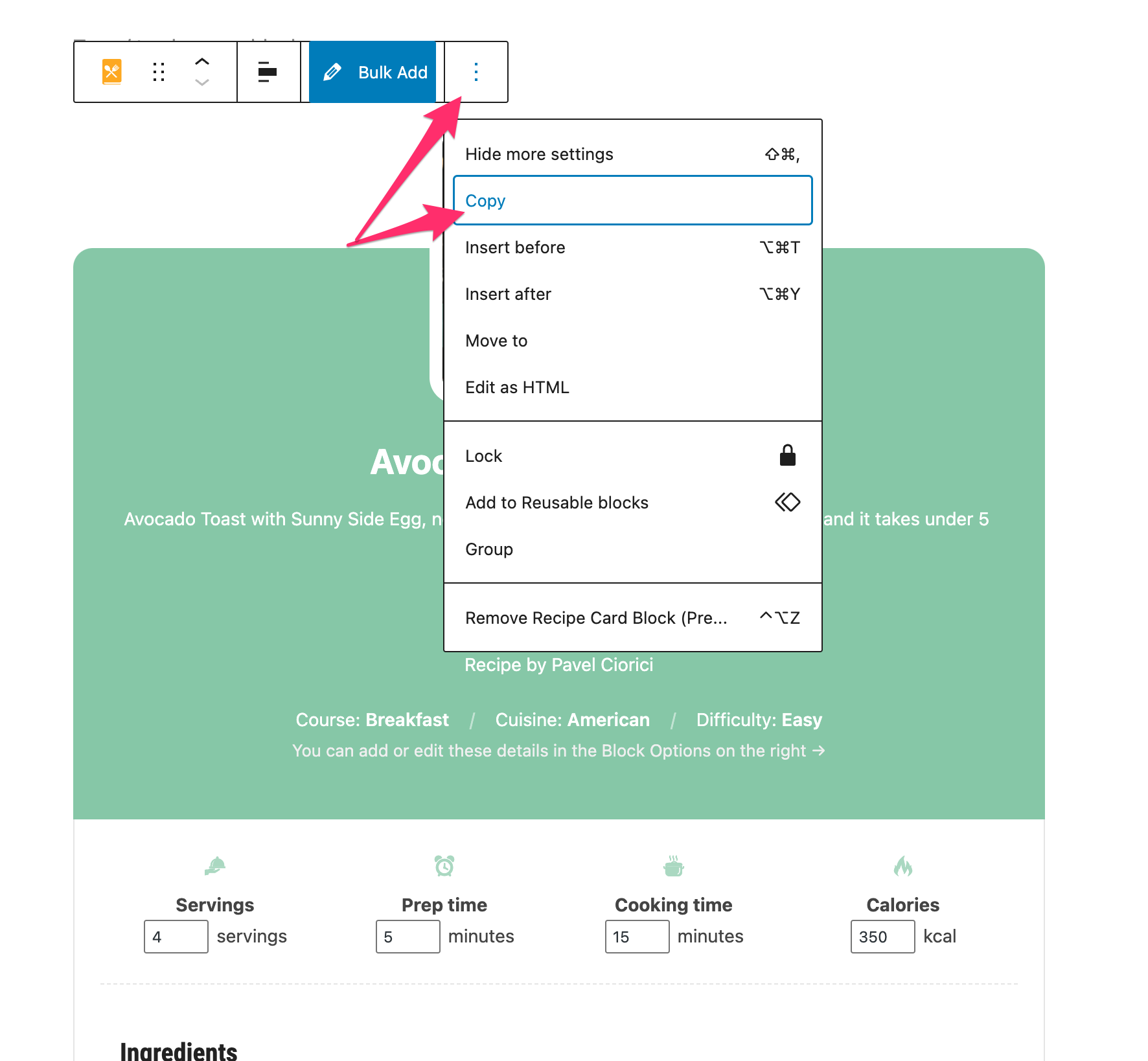
Once you have copied a block, go to a new post and apply the Paste shortcut (Ctrl+C or CMD+V) on your keyboard.
Using the Yoast Duplicate Post plugin you can quickly clone existing blog or recipe posts.
For example, if you prefer to have a template that you can use for all your posts, you can easily create a (recipe) post named “Recipe Template” and save it as a Draft, and clone it every time you want to create a new recipe.
After installing the plugin, make sure to enable the Recipes posts type in the Permissions tab:
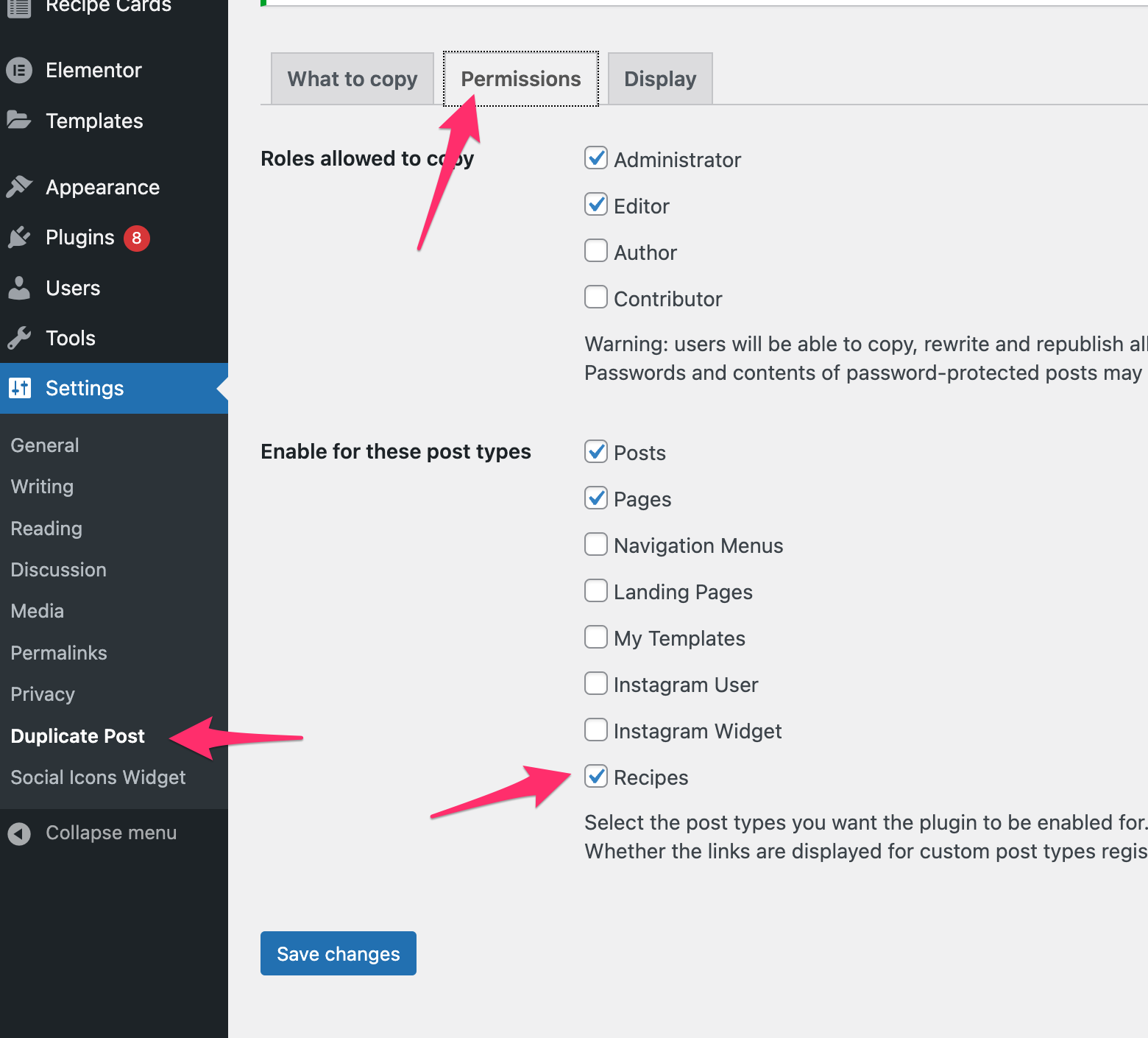
Depending on how you are writing your recipes, you will find options to duplicate Blog Posts or Recipe Posts in the Dashboard under the name of each post:

If you’re writing your Recipes in the All Recipes section and insert them using the “Insert Existing Recipe” block, then you will probably have to duplicate recipes on that section.
However, if you’re using the Recipe Card (PRO) block when writing new recipes directly using regular blog posts, then you will want to clone such posts, and not the ones from the Recipe Cards section.
If you want to use an existing recipe as a template for future ones, just save a specific recipe block as a Reusable Block:
This option is currently available only in blog posts, when creating a recipe using the Recipe Card (PRO) block.

Once you do that, go to a new post, and you will find the new recipe template saved in the Reusable section in the editor:
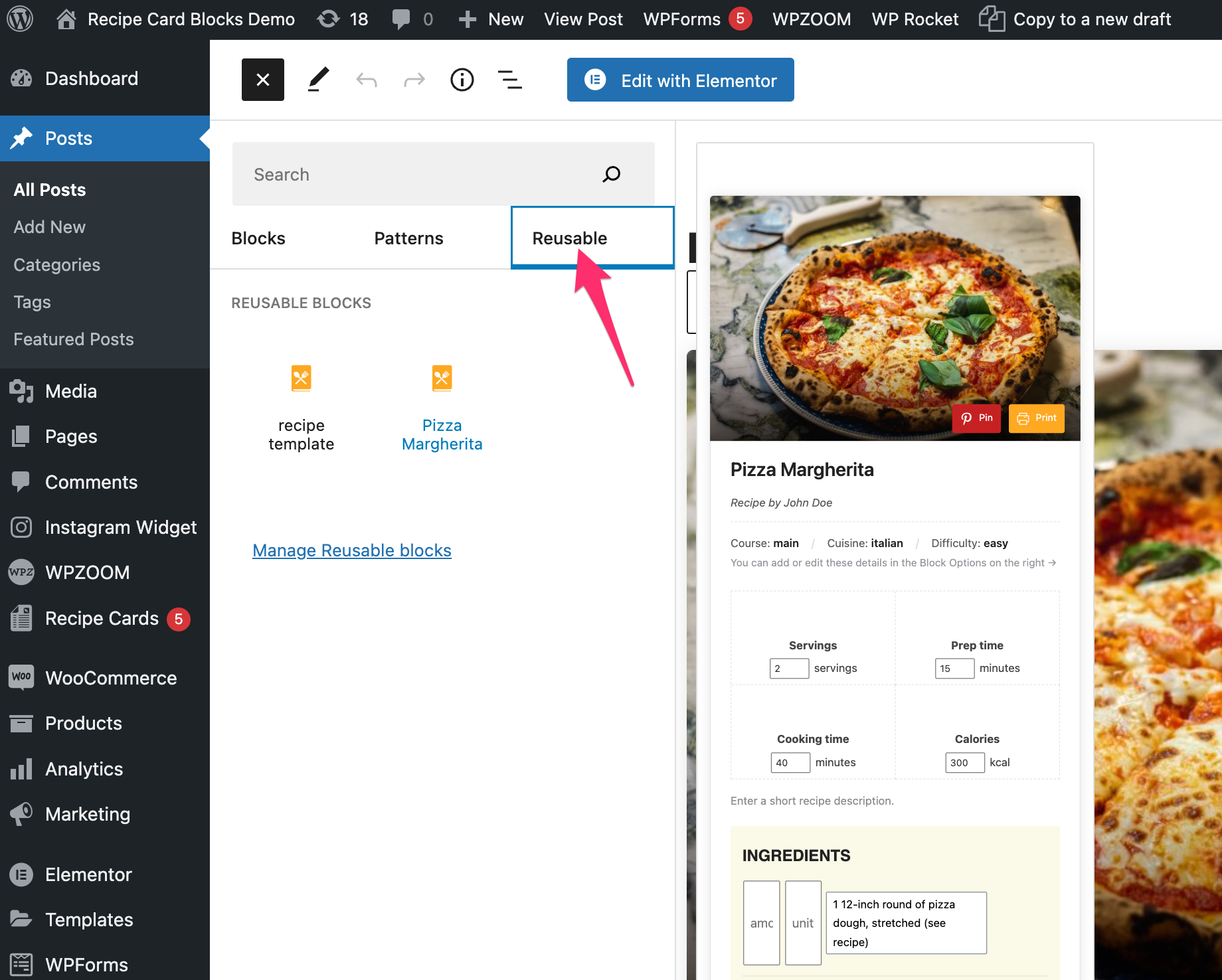
After the block was inserted, it’s very important to click on the Convert to regular blocks option, to make sure that you won’t make any changes to other instances of that reusable block inserted in other posts (that’s how Reusable Blocks work, unless converted):
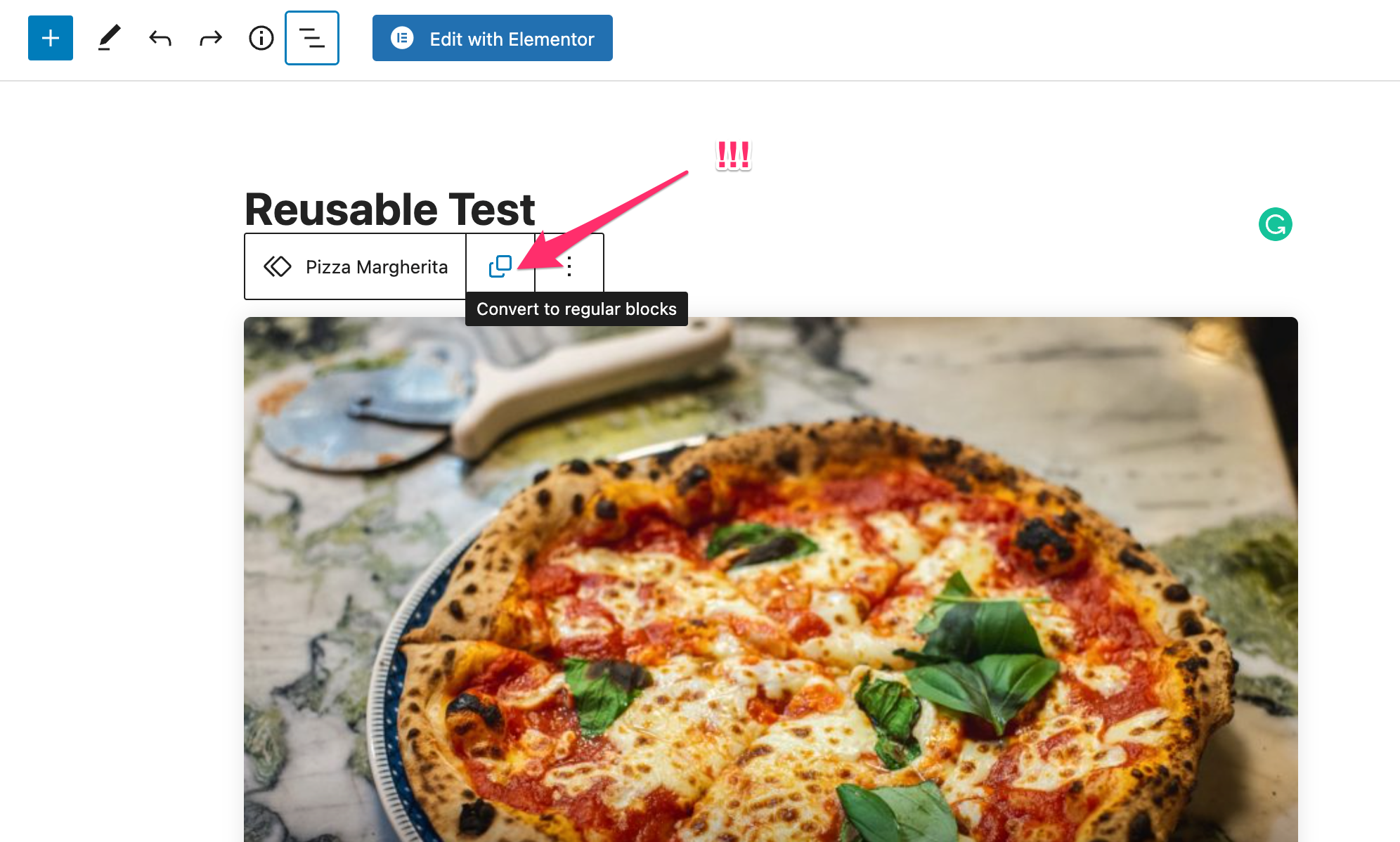
You can read more about Reusable Blocks here.