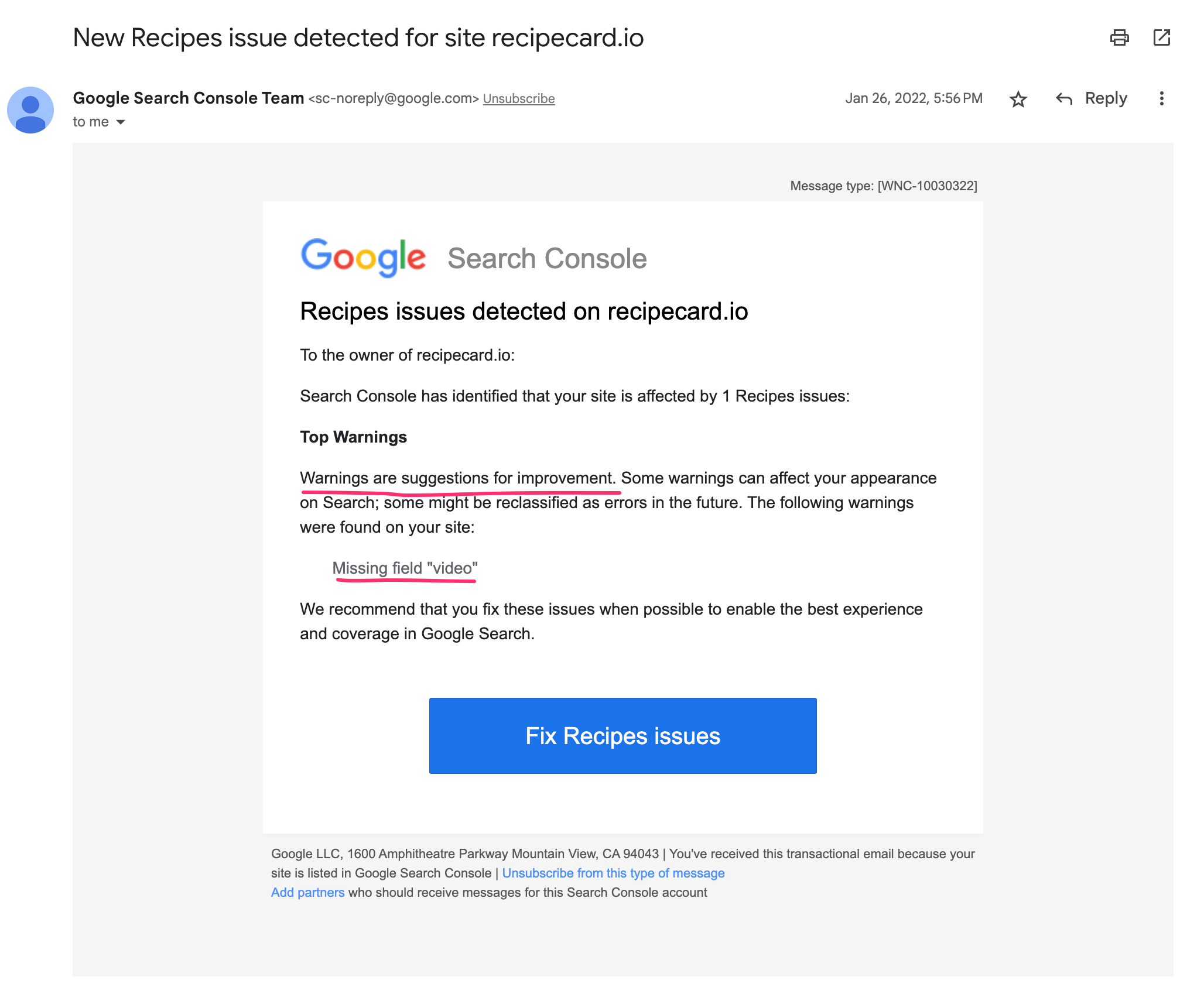
In this article, we will address common issues and warning messages you might face while using the Recipe Card Blocks plugin, as reported by Google Search Console.
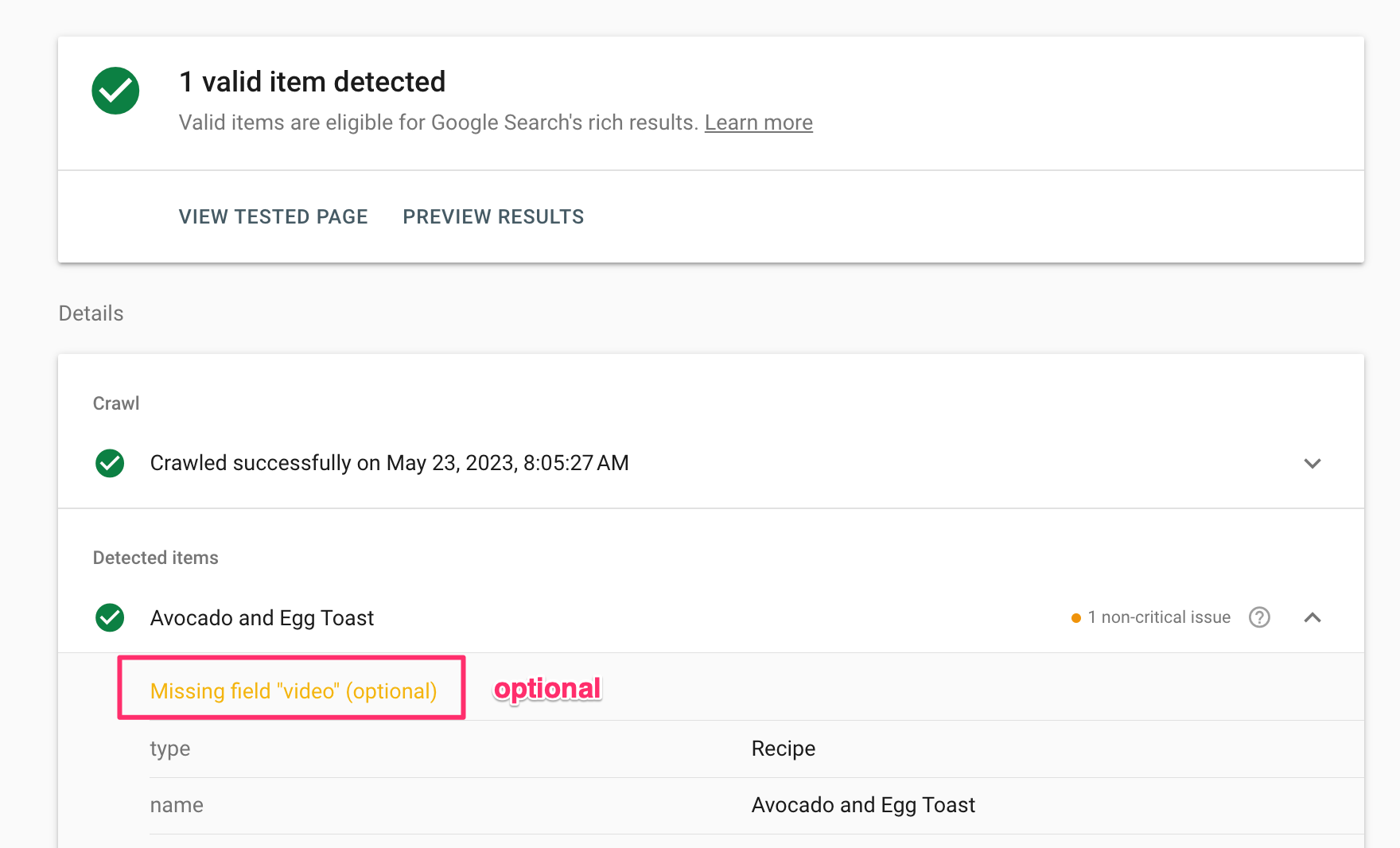
It’s important to understand that not every message you receive from Google Search Console indicates a problem. Many messages are simply recommendations for optimizing your site’s performance and visibility on Google Search. These messages are not errors and do not mean that there’s an issue with your site or the Recipe Card Blocks plugin.
Google provides these recommendations to help you enhance your website’s search engine optimization (SEO) and improve the user experience. Following these suggestions can help your recipes rank better on search engine results pages (SERPs) and attract more visitors to your site.
So, if you receive a message from Google Search Console, don’t panic! Carefully read the message to understand whether it’s alerting you to an error that needs to be fixed, or whether it’s simply offering a recommendation for improvement. And remember, each improvement you make contributes to a better user experience for your audience and potentially a higher search ranking for your recipes.
When using Google’s Rich Results Test Tool, you may encounter two types of issues flagged: critical and non-critical. Both types help you optimize your website for better visibility and performance, but their implications differ.
Critical issues are those that make your items invalid for rich results. This means that until these issues are resolved, your content may not be displayed as a rich result in Google Search, potentially affecting your visibility and click-through rate. It’s essential to prioritize fixing these critical issues as they directly impact your site’s SEO performance.
On the other hand, non-critical issues do not invalidate your items for rich results. These are areas where your content could be optimized or improved. While addressing non-critical issues may not be urgent, resolving them can enhance your content’s details displayed in Google Search and match a wider range of queries. This could lead to better visibility and increased traffic. It’s also worth noting that some non-critical issues may evolve into critical ones in the future as Google updates its guidelines and algorithms, so it’s a good practice to keep on top of these issues.
In conclusion, while critical issues require immediate attention, non-critical issues should not be overlooked as they contribute to the overall enhancement of your website’s SEO and user experience.
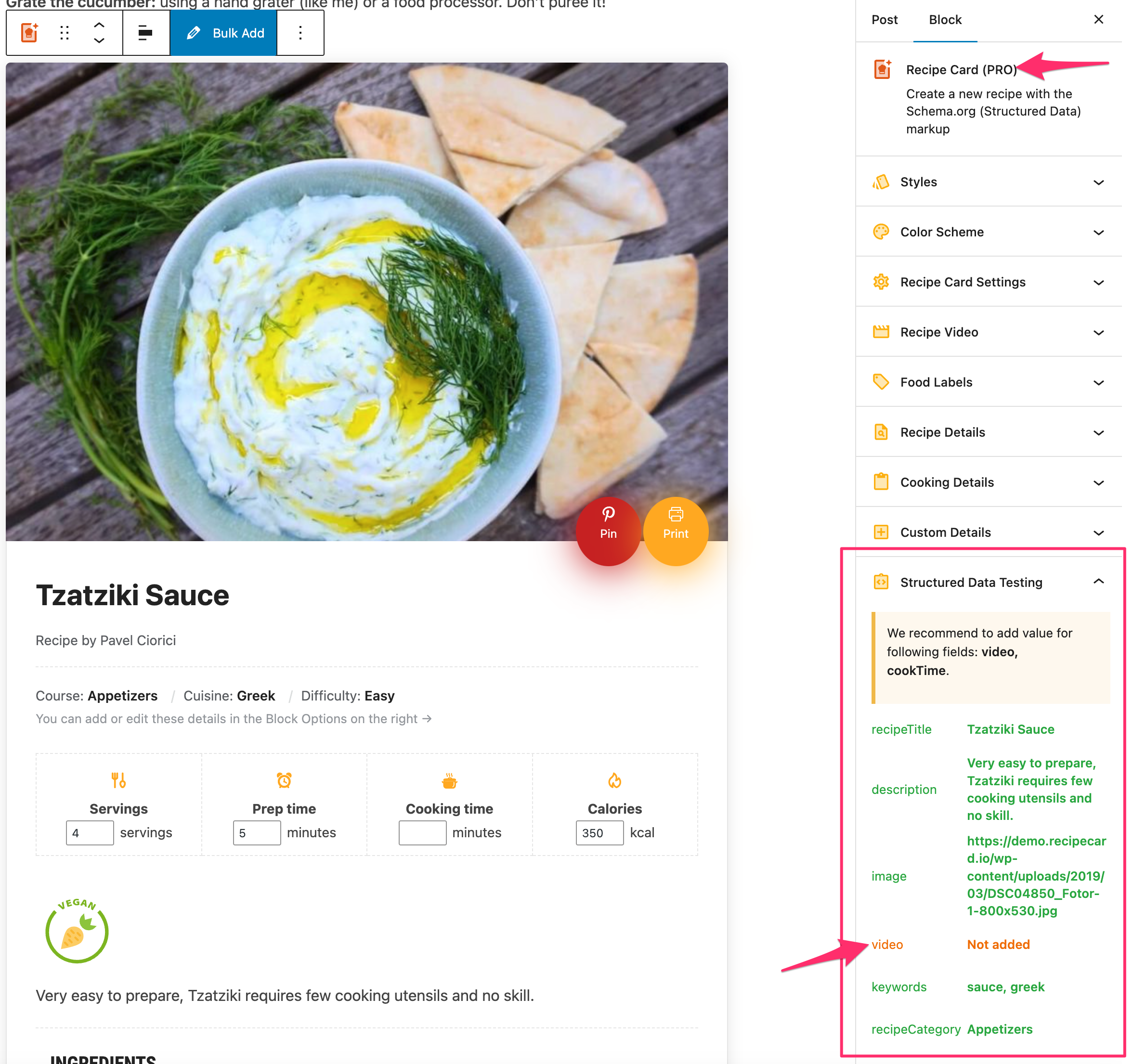
The Recipe Card Blocks plugin comes with a built-in tool known as the Structured Data Validator. This feature is a powerful asset for ensuring your recipe content aligns with the Schema.org markup requirements for valid recipe data.
As you fill out your recipe card, the Structured Data Validator provides real-time feedback, highlighting any missing fields in the schema.org markup that need to be filled out. This immediate feedback allows you to address any issues or gaps in your data before publishing, ensuring your recipes are fully optimized for search engine indexing and display.
The “Image” field is essential for Google’s indexing system. You might receive a warning if the image is not provided or cannot be indexed by Google.
Check your recipe post to ensure that an image is included in the recipe card block.
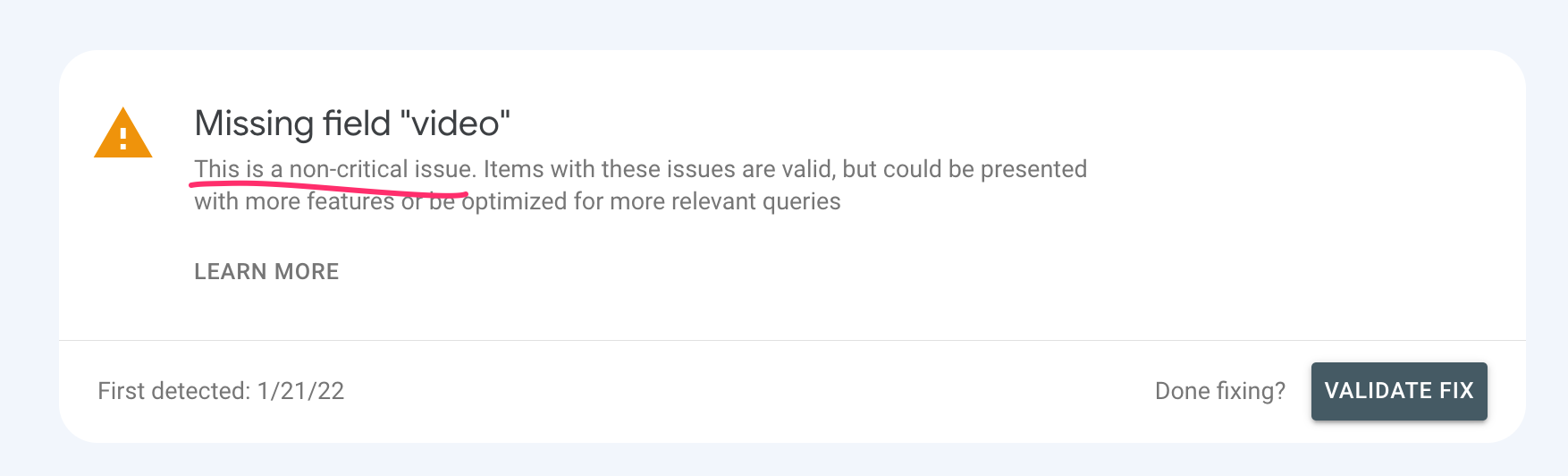
Google Search Console may report a warning for the missing “Video” field.
This is a non-critical issue, so it’s not an error, but more a recommendation.
It might seem frustrating being warned about not having a video when you don’t plan to add one. Regrettably, the only method to cease these warnings is by populating the fields. There isn’t an alternative solution to this issue.
Remember, the goal of addressing these issues is to provide a better user experience for your readers and make it easier for Google to index and rank your recipes. Keep your Recipe Card Blocks up to date and monitor Google Search Console regularly to resolve any new warnings or errors that may arise.
Be sure to verify that any changes you make have resolved the issue by using Google’s Rich Results Test.