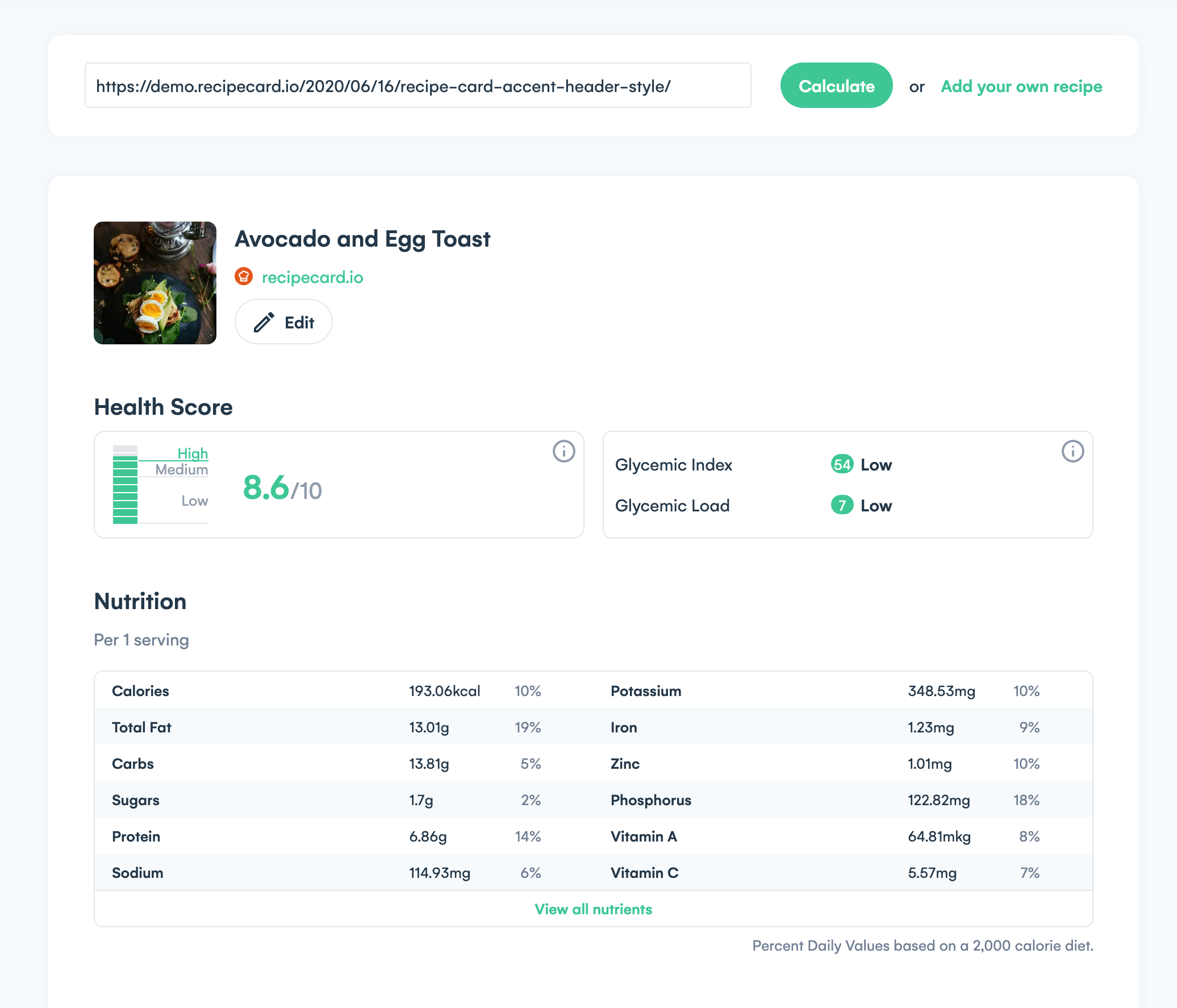There are two ways to add Nutrition Facts using Recipe Card Blocks.
You can add a separate section showing the Nutrition Facts by adding the Nutrition block anywhere you want on a page or post:
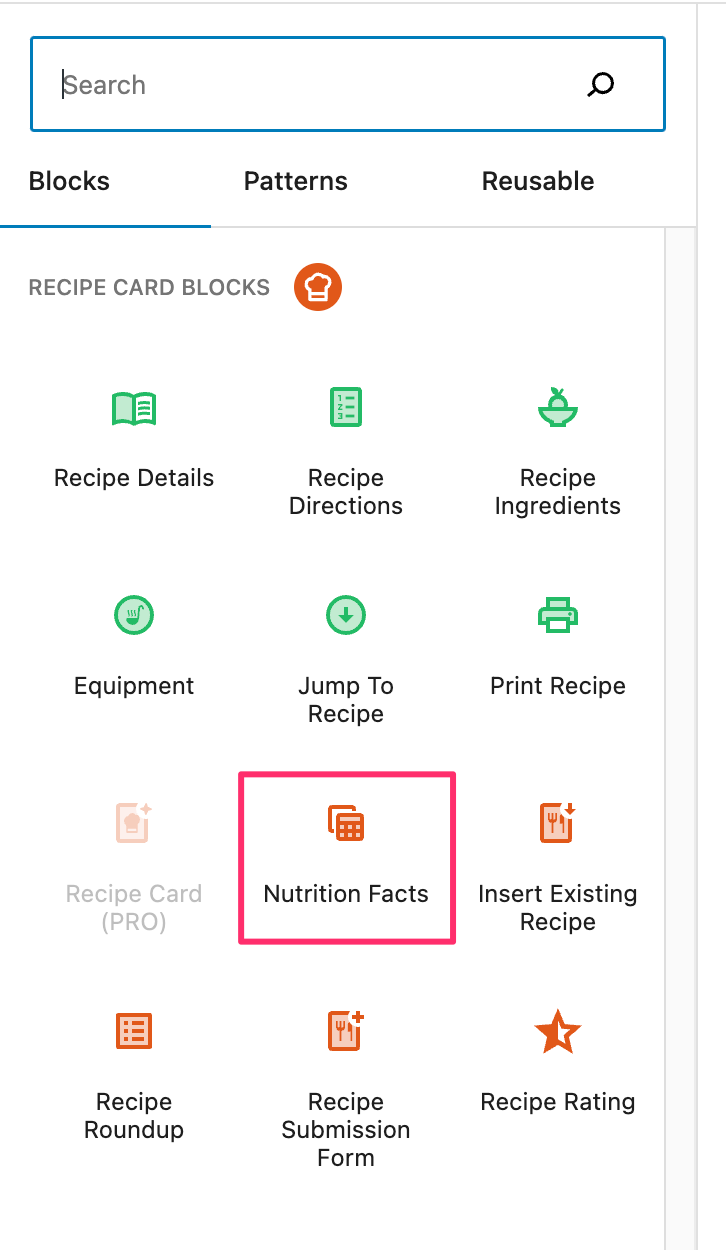
This block works independently and doesn’t require a recipe to be added to the page, which means it’s also perfect for non-food blogs.
There is a newer way of displaying the Nutrition Facts at the end of a Recipe Block by enabling the Nutrition Facts option. This option is located in the Recipe Card Settings on the right:
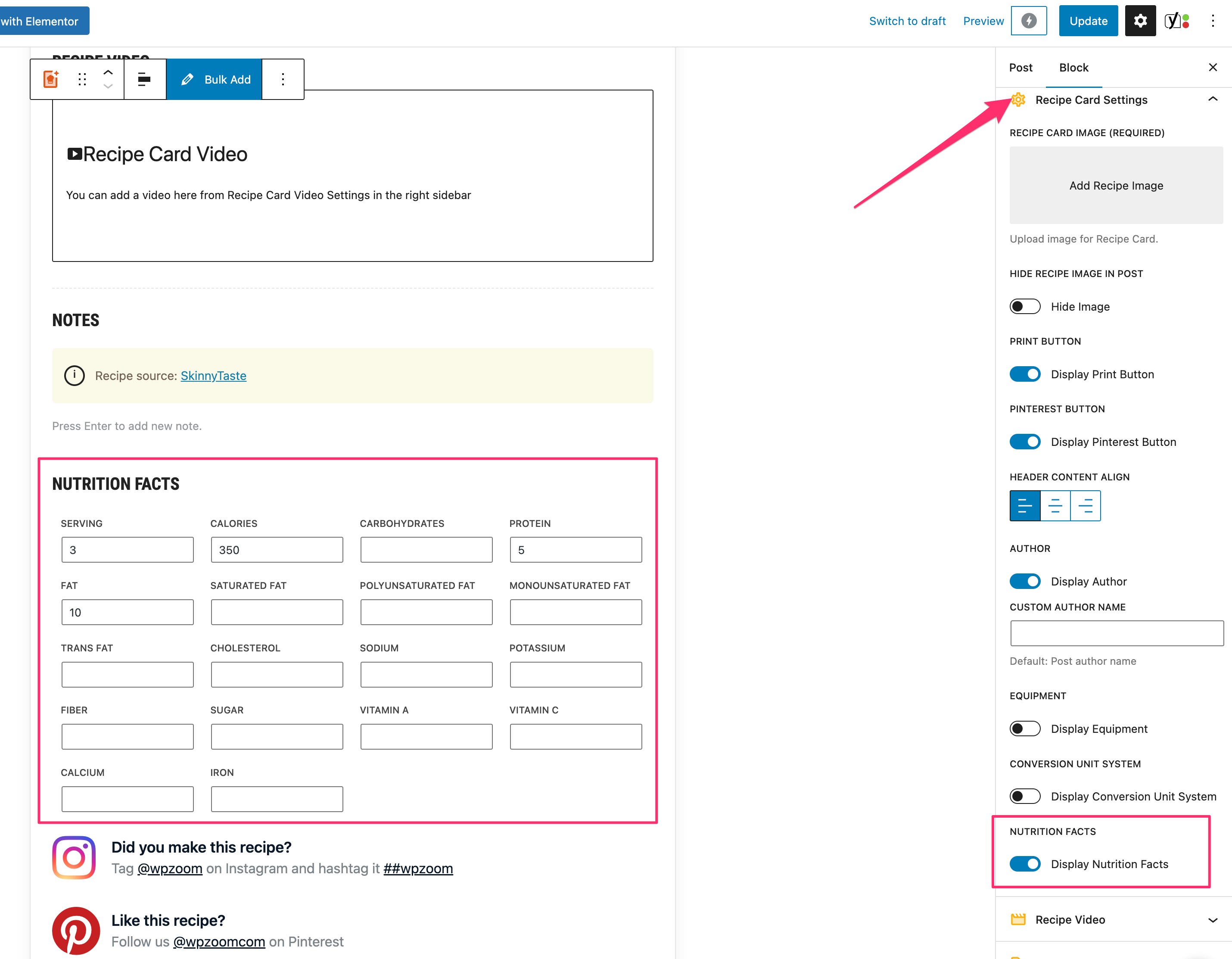
The Nutrition information will appear at the end of the recipe block:
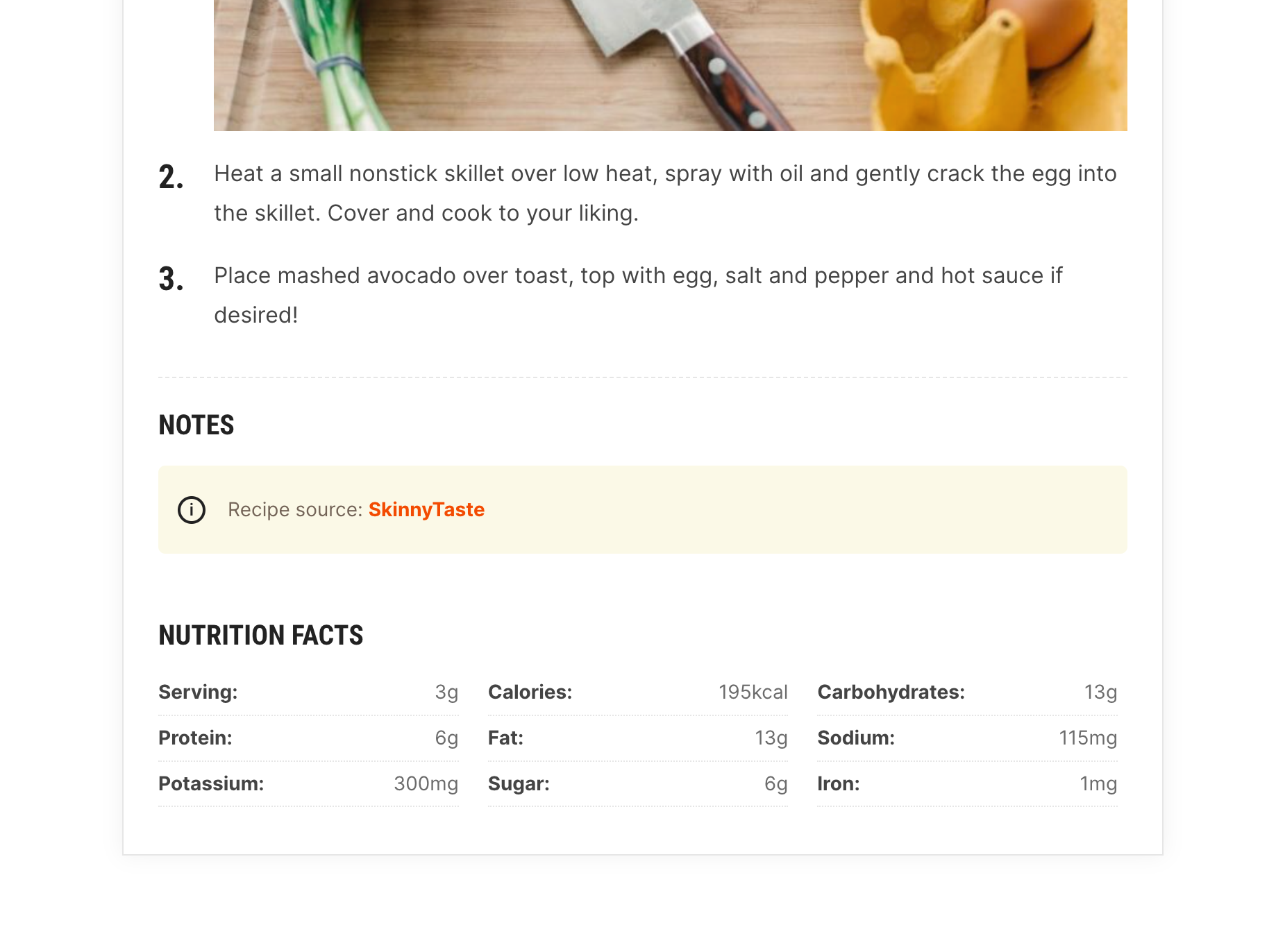
In the Nutrition Block, the % Daily Value will be automatically calculated and displayed.
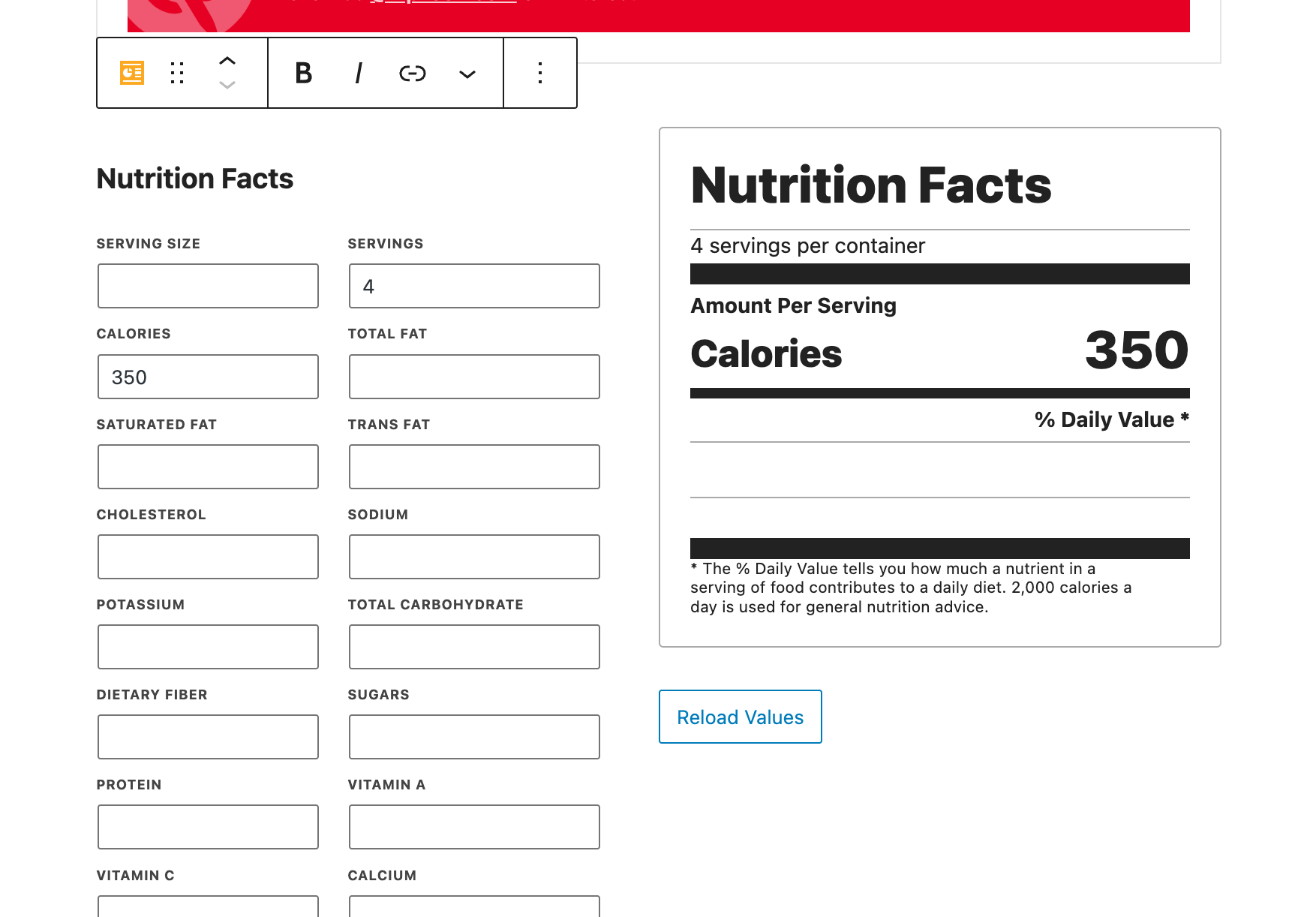
To get accurate nutritional information for your recipes, we recommend using a 3rd party calculator:
Recipe Nutrition Calculator (verywellfit.com)
Recipe Nutrition Calculator (whisk.com)
Recipe Analyzer (happyforks.com)
The calculator from whisk.com allows you to enter the URL of a recipe post and provide you with the needed details without having to copy and paste the list with your ingredients.