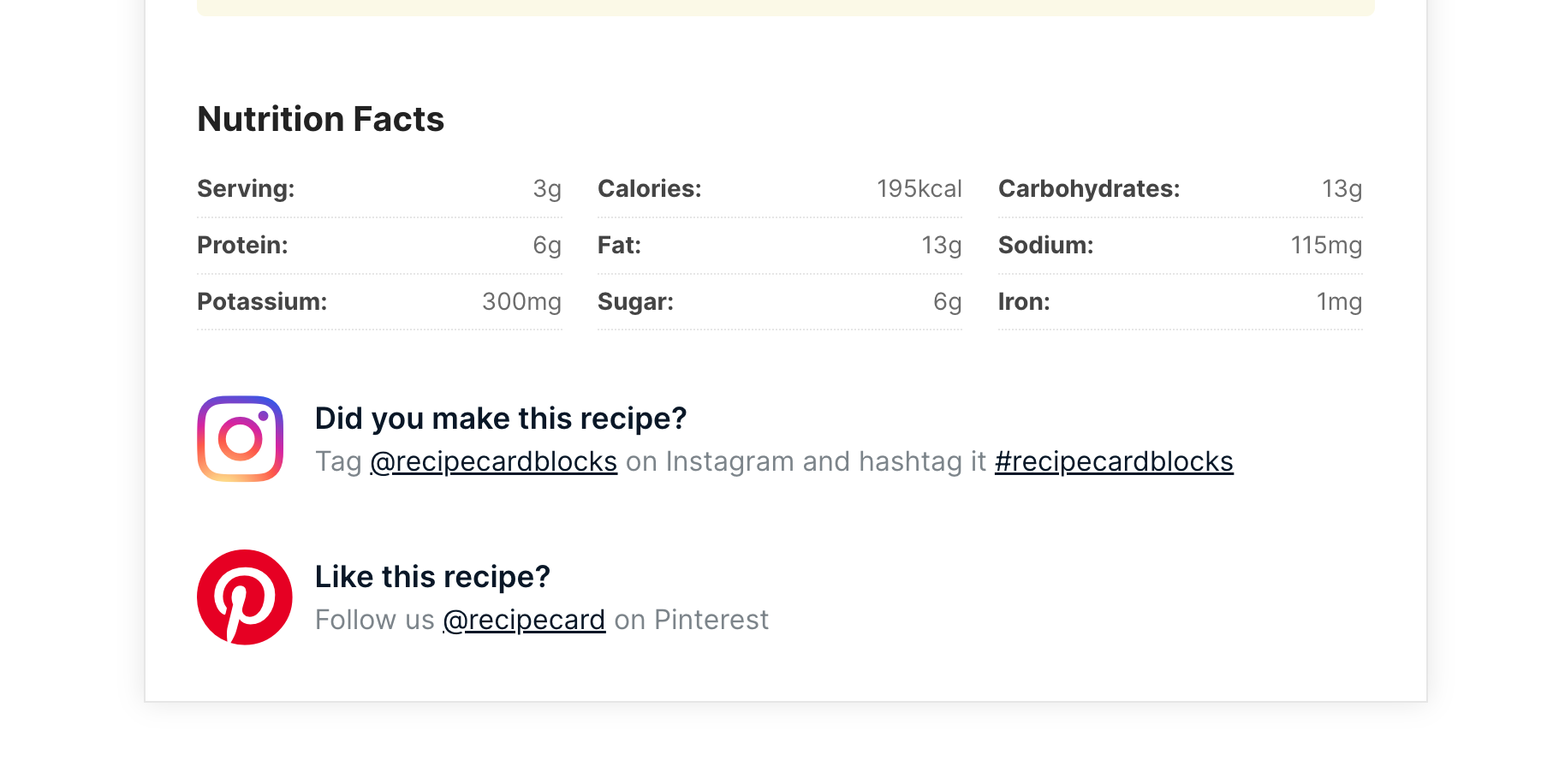
Are you looking to add a social call-to-action in the footer of the recipe block?
You can do that from the Settings page of the plugin:
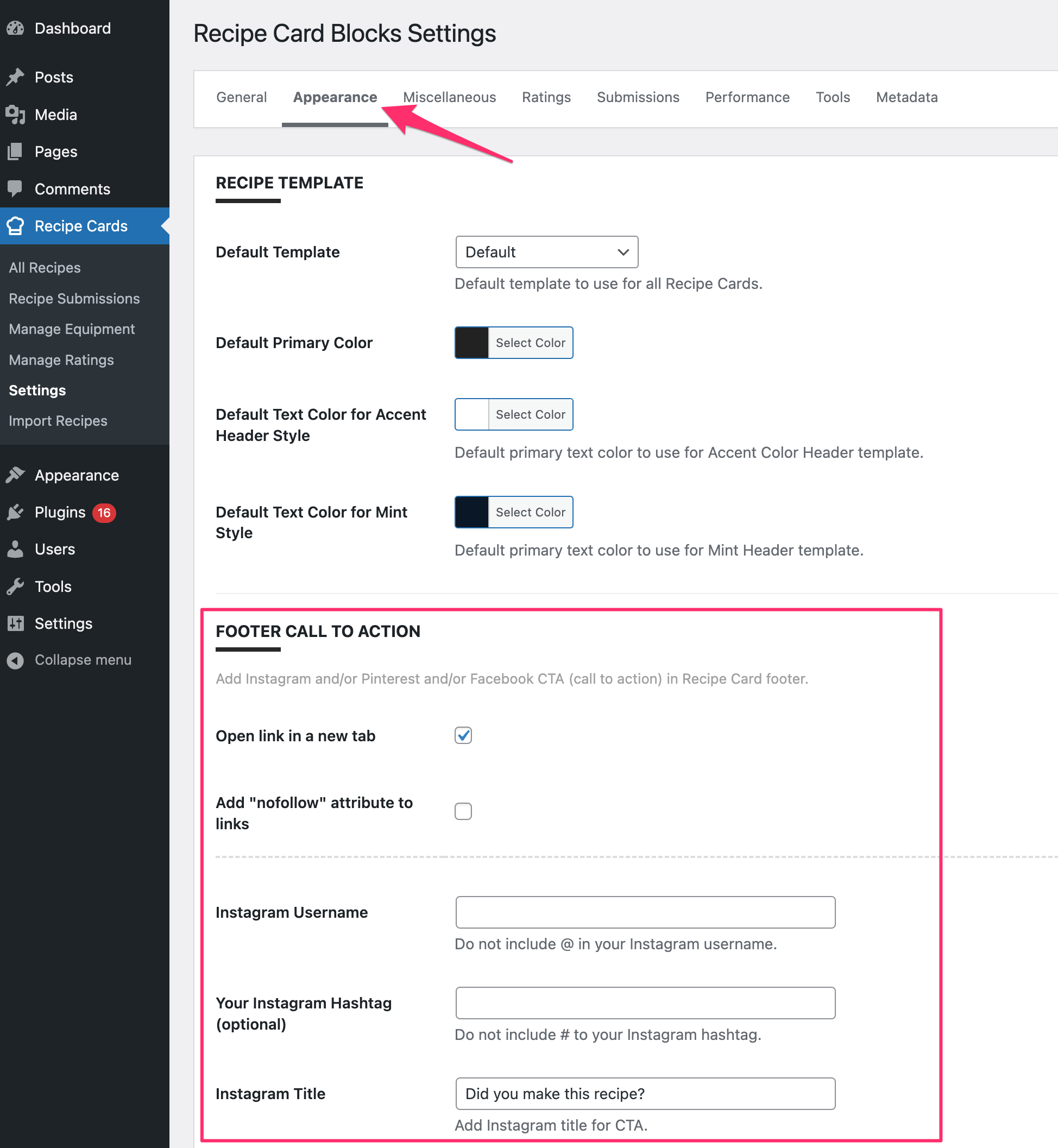
In the Appearance tab, you can find a section called Footer Call-to-action.
Once you add your Instagram, Pinterest, or Facebook links/usernames, the social banners will appear automatically in every recipe block across your website.
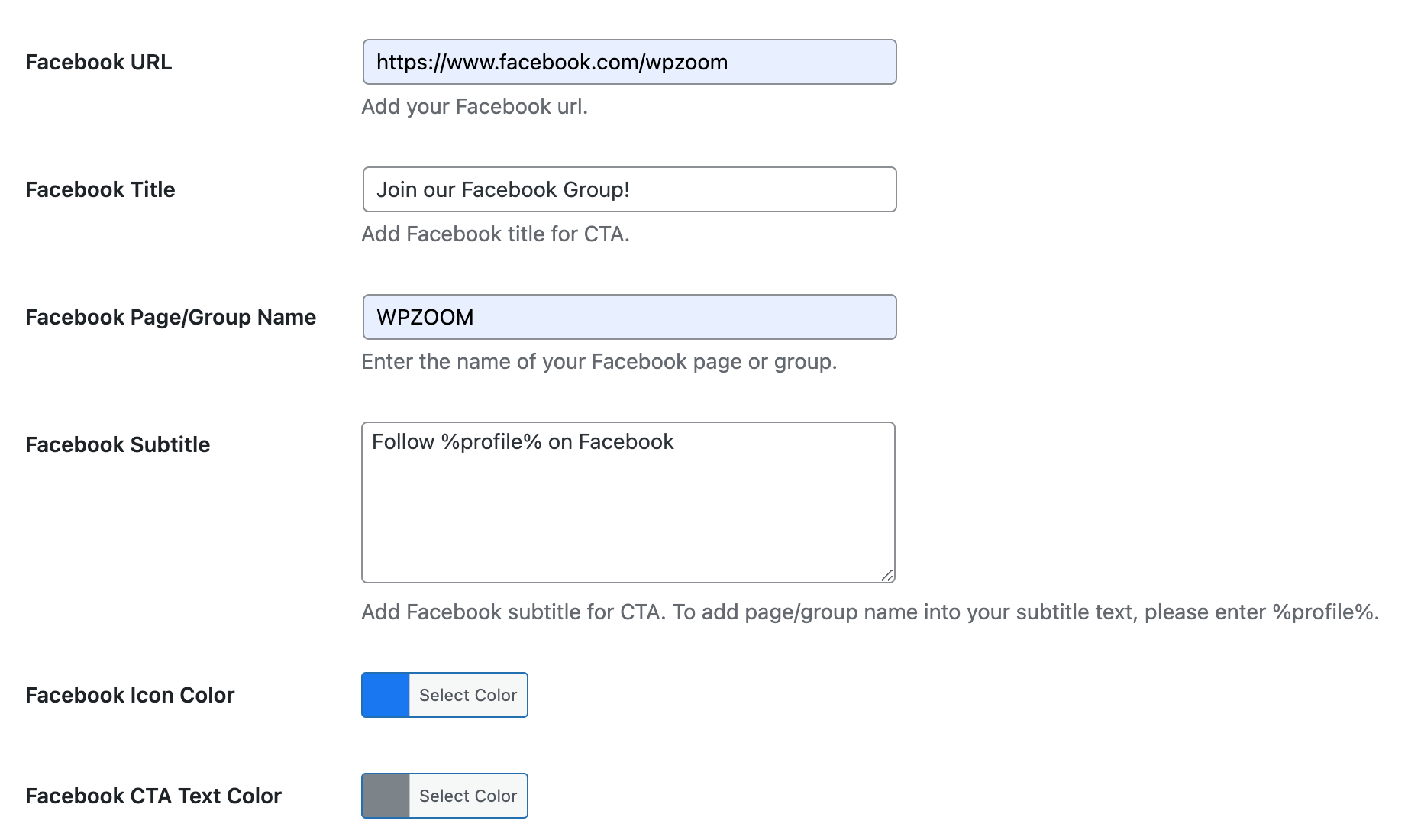
To remove a specific social banner, delete your username and save the changes.