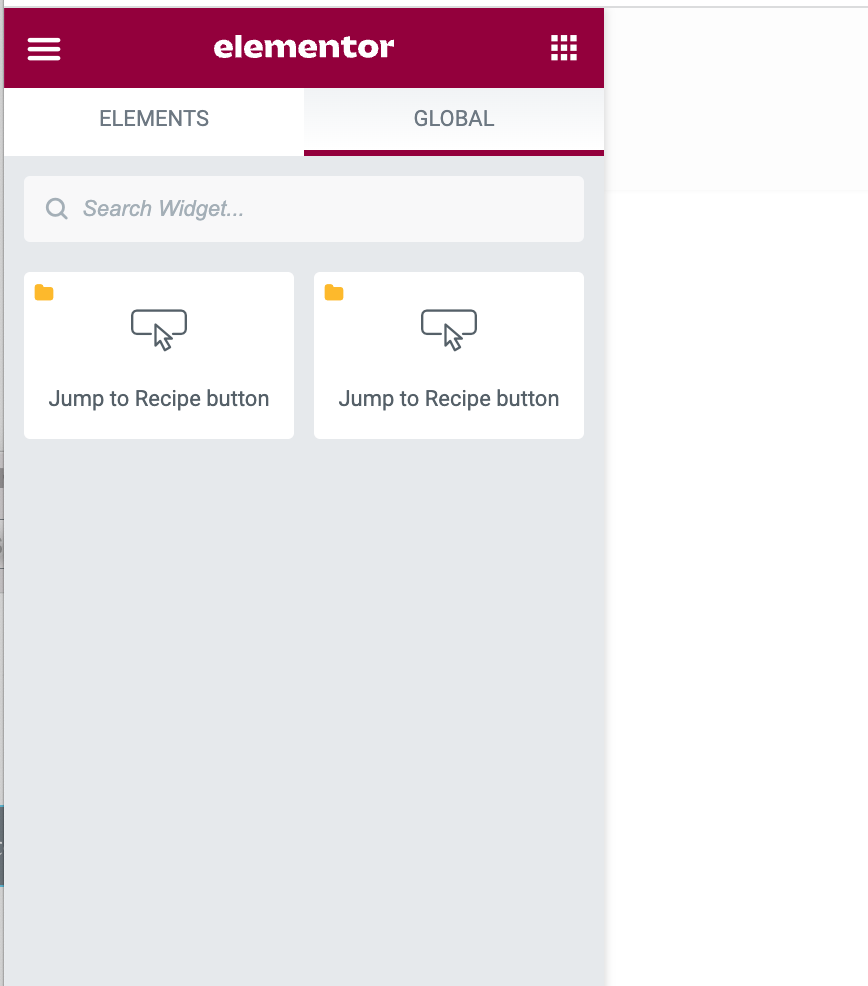Jump to Recipe buttons can be added manually in Elementor using the Button widget.
Add a Button widget at the beginning of the page or post.
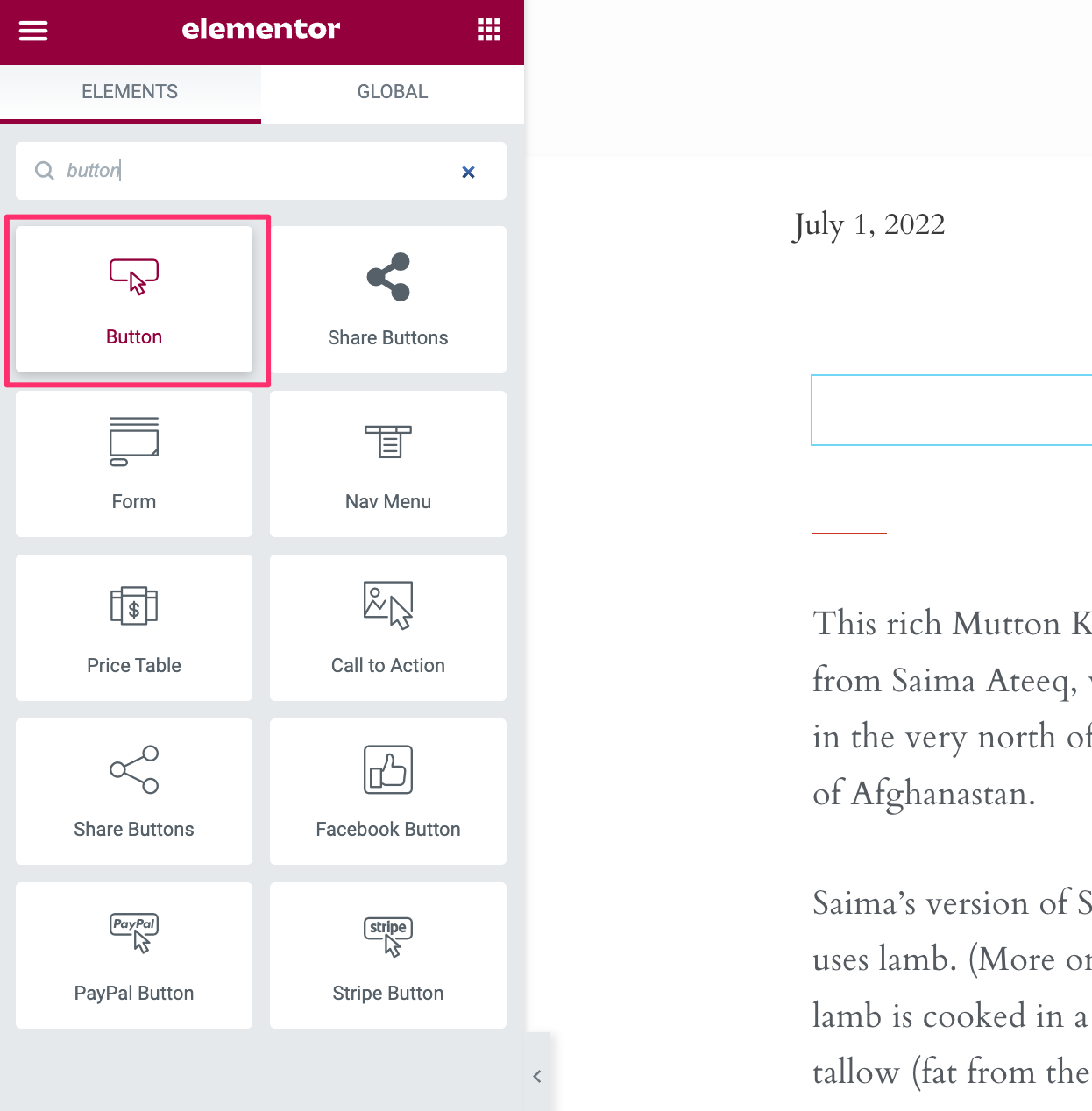
In the “Link” field enter the following value: #wpzoom-premium-recipe-card
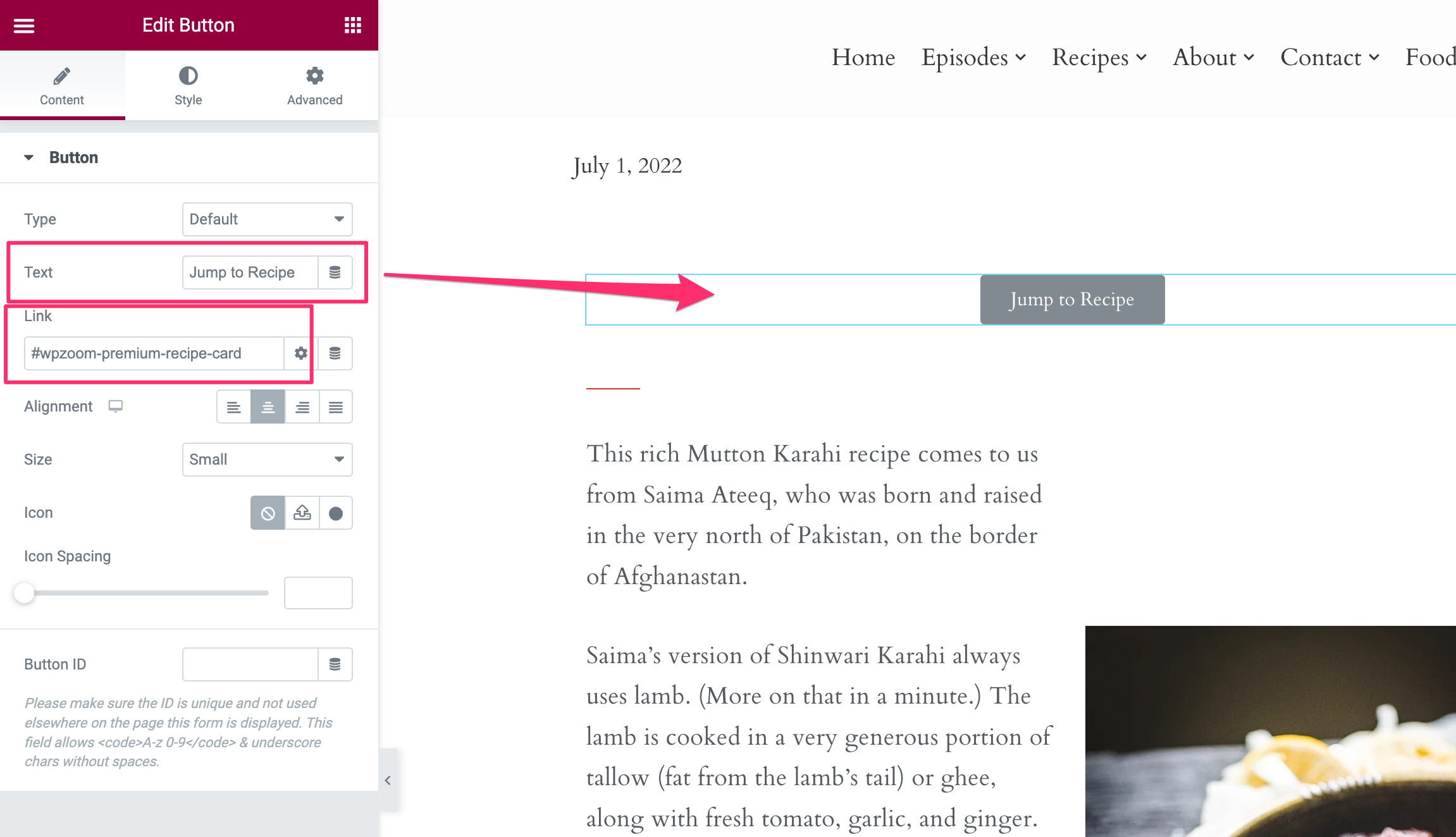
This will create a jumping link to the Recipe Card Block widget added using Elementor.
To insert the same button quicker on other pages, you can save it as a Global (reusable) widget.

You can do that by right-clicking on the button, then click Save as a Global.
Now the widget will be saved in the Global section with widgets, which will make it easier to include it on other pages without having to configure everything again.