Before proceeding to the installation instructions, you will need to download the ZIP file with the Recipe Card Blocks PRO from the members area on our website:
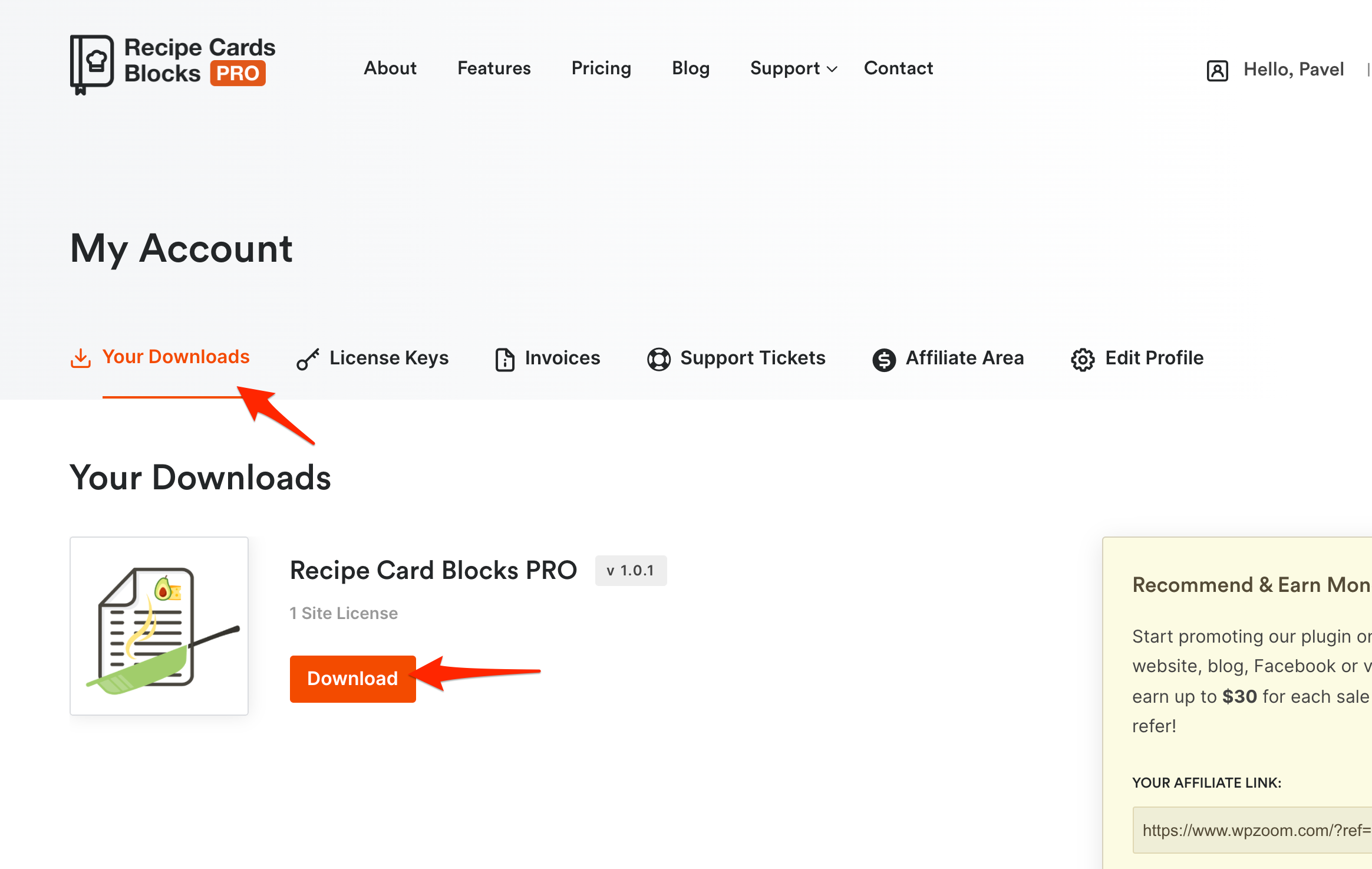
NOTE: some browsers (eg. Safari) auto extract zip files automatically. Right click on the download button and select “Download Linked File”. This will allow you to download as a zip file. View How.
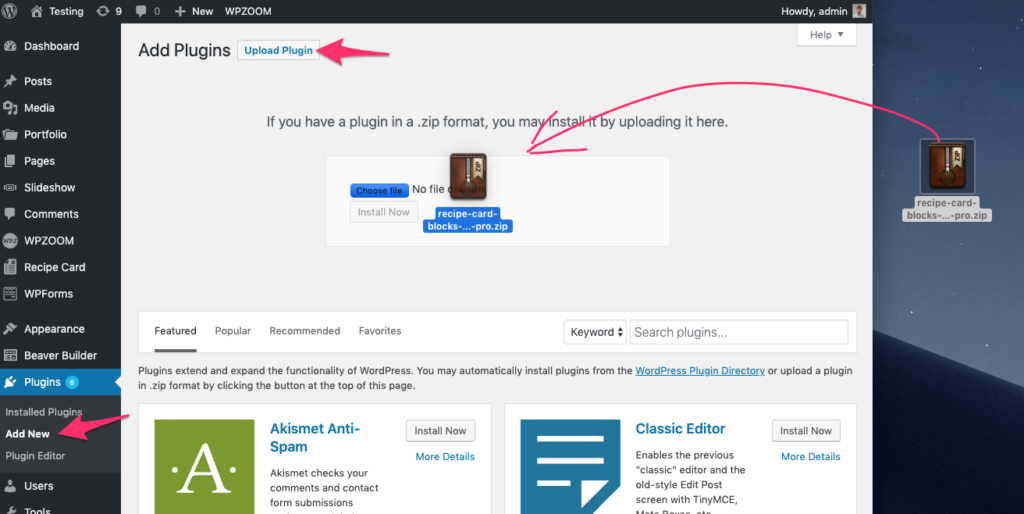
Next: Activate your License Key