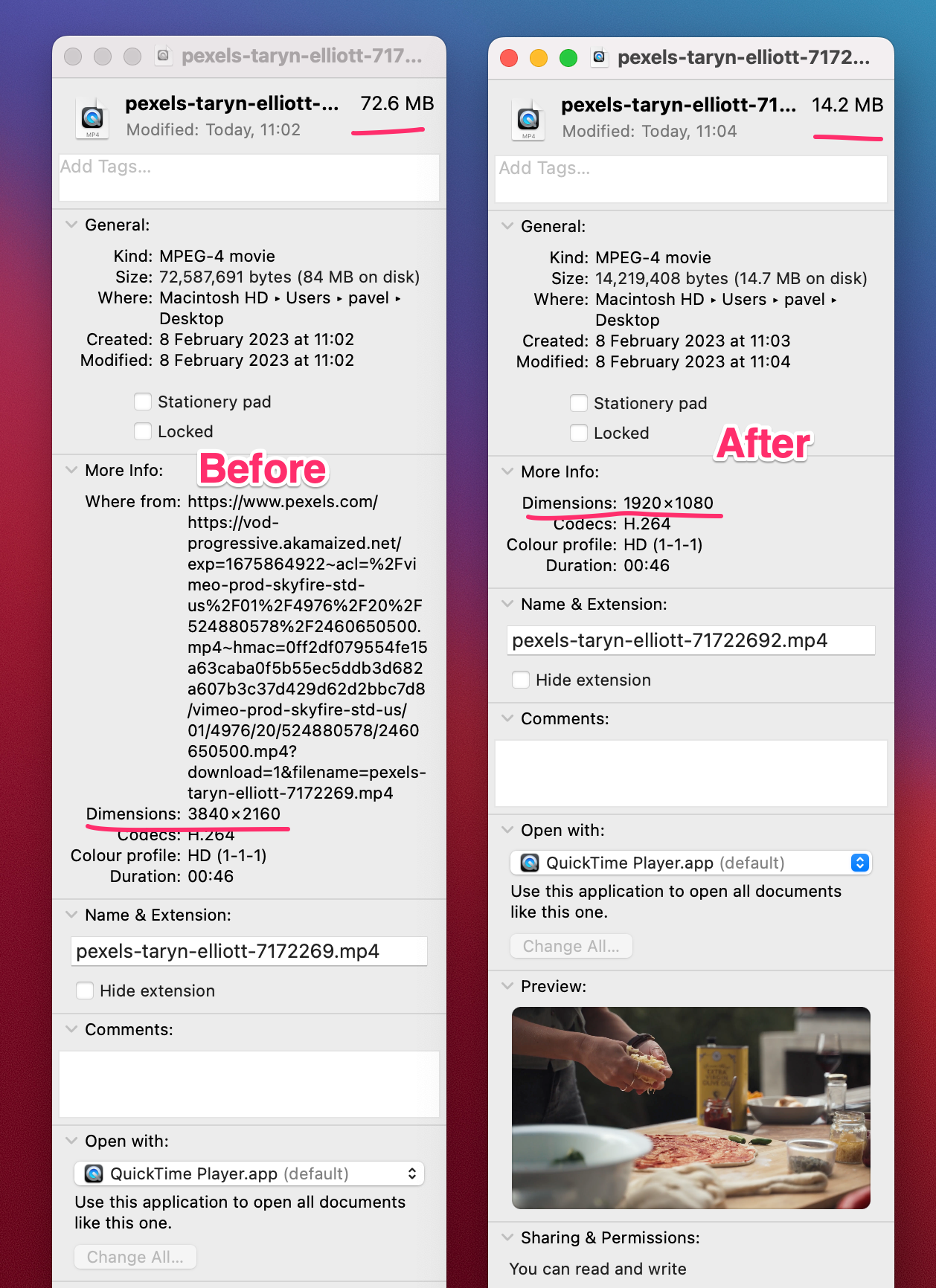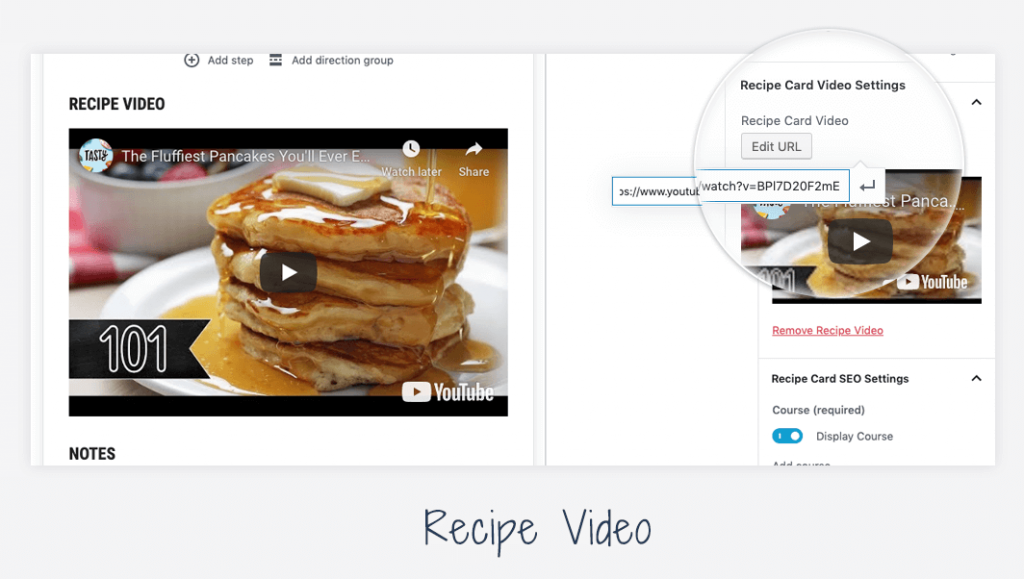
You can easily embed a video in each recipe block, and this will significantly increase your exposure on search results.
The recipe video also integrates with the Schema.org markup from the plugin, which means that your rich snippets will be even more noticeable. This way, a recipe will rank both for Recipe Structured Data and also for Video Structured Data:
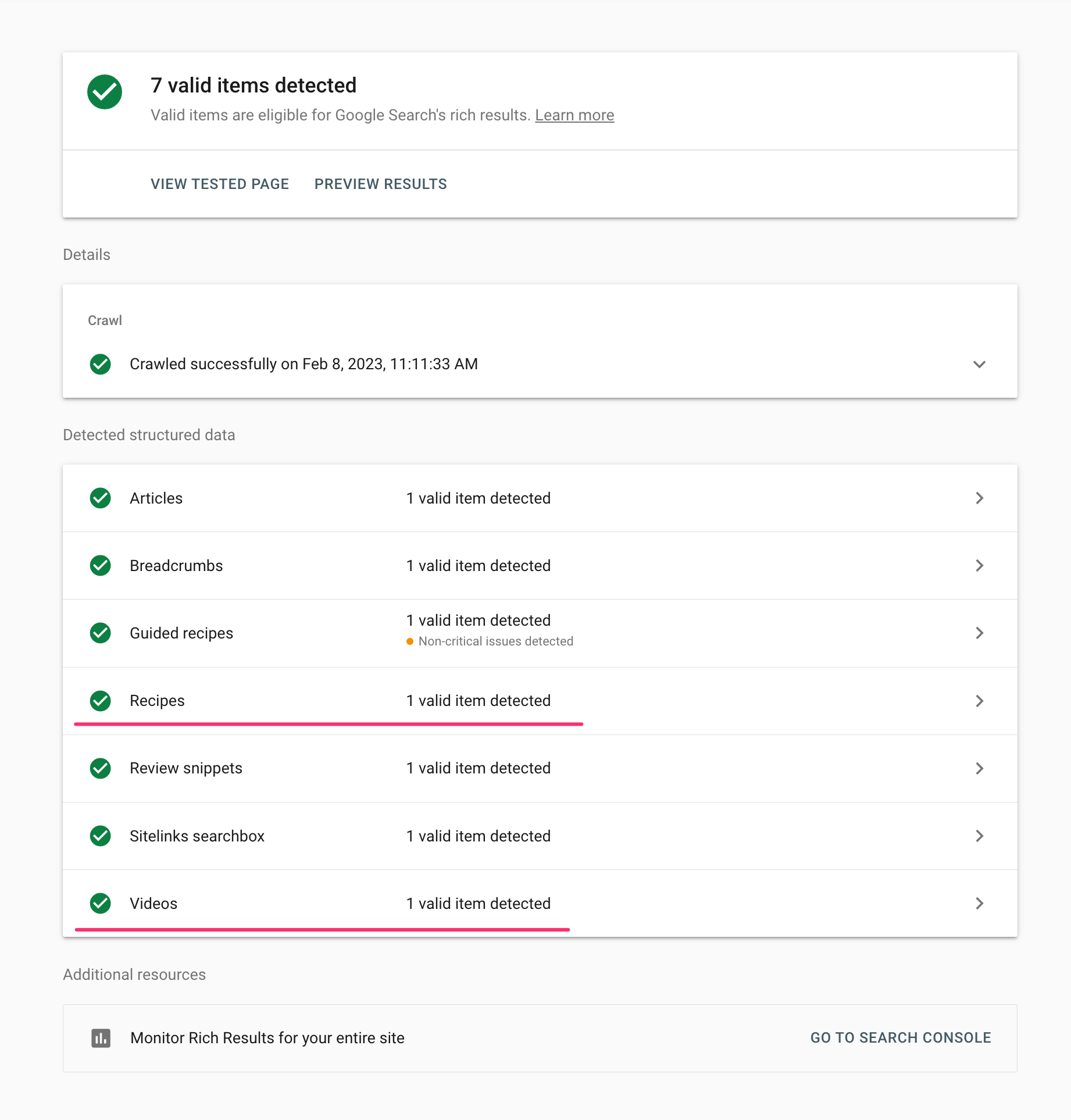
You can embed self-hosted, YouTube, or Vimeo videos in the Recipe Block.
You can upload or embed a video in the Recipe Video section in the block settings:
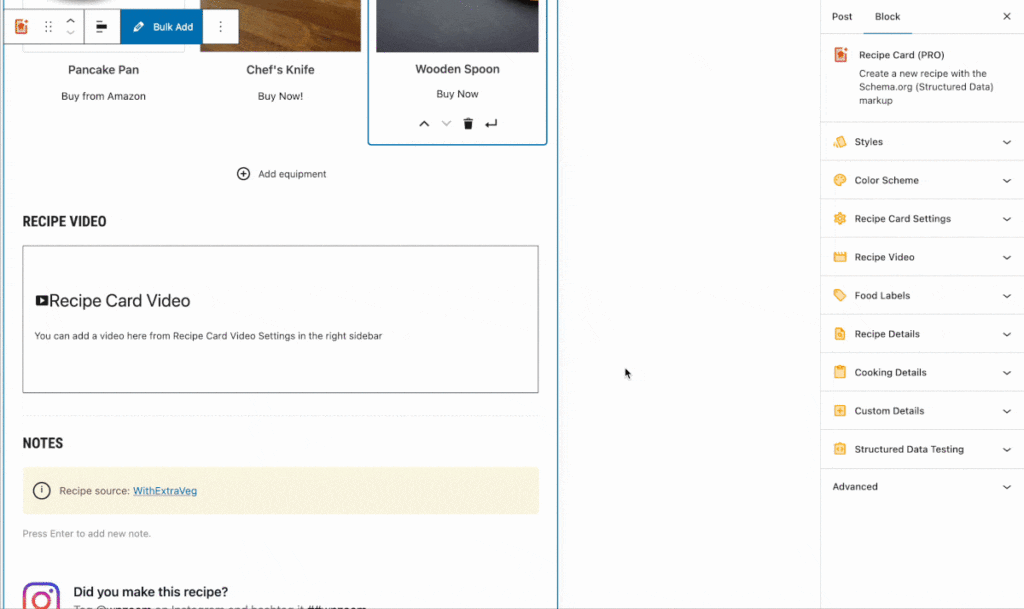
Make sure to add a Video Title and Video Description, as these details will be used in the Structured Data markup.
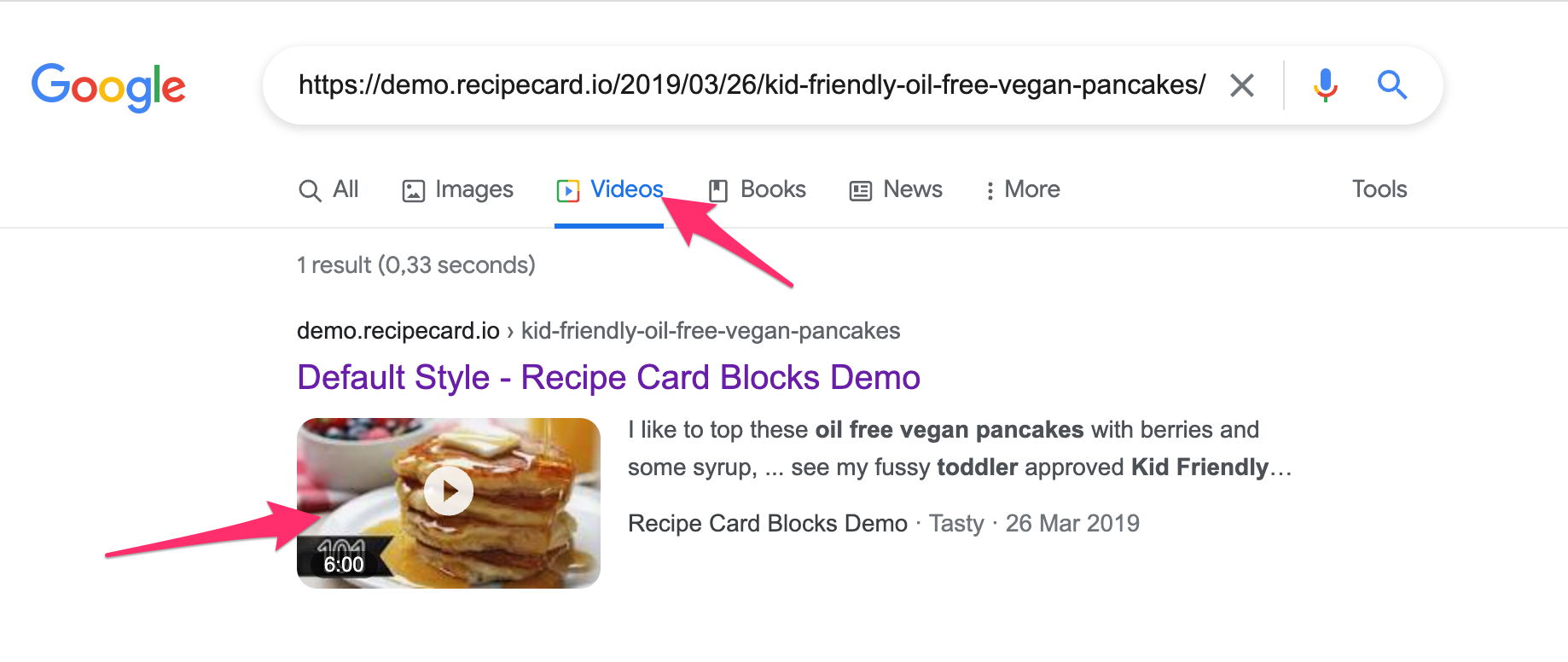
If you choose to host videos on your website, make sure to prepare them before uploading them to your website. Your self-hosted video needs to be in the MP4 format with the H.264 encoding.
Self-hosted video can be easily converted to MP4 format with the H.264 encoding using a free tool called HandBrake.
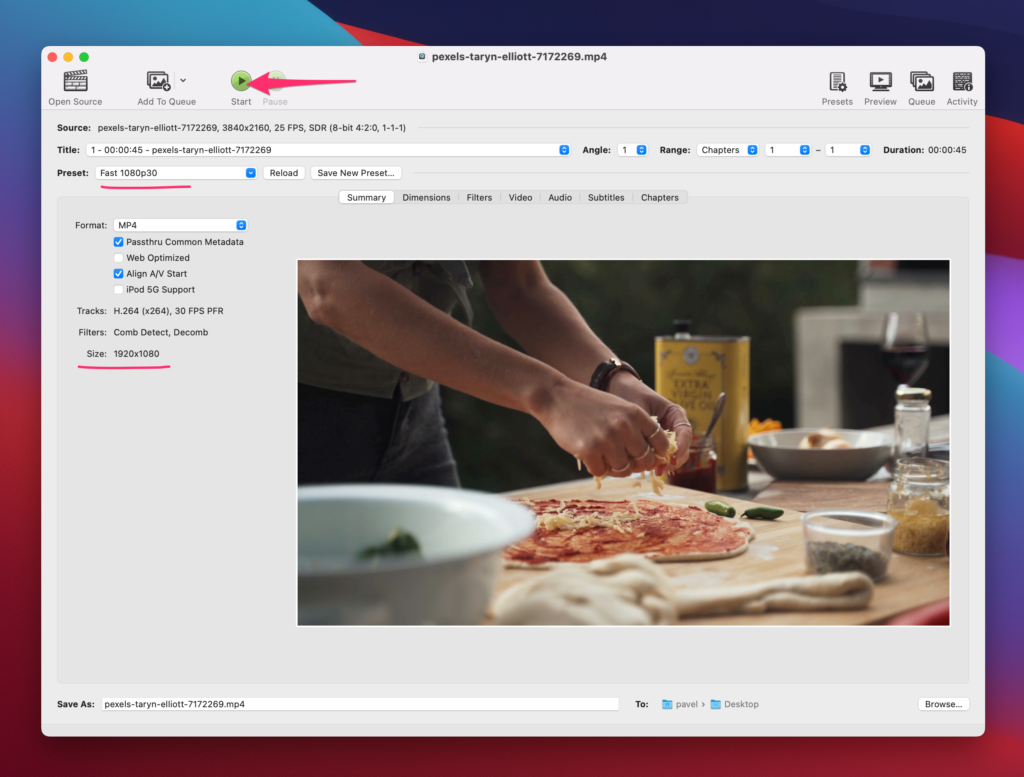
It is enough to choose your video in HandBrake and press the Start button. The default preset will automatically apply the right encoding and resize your video to a better website dimension.
Here’s a quick comparison of an original and an optimized video: