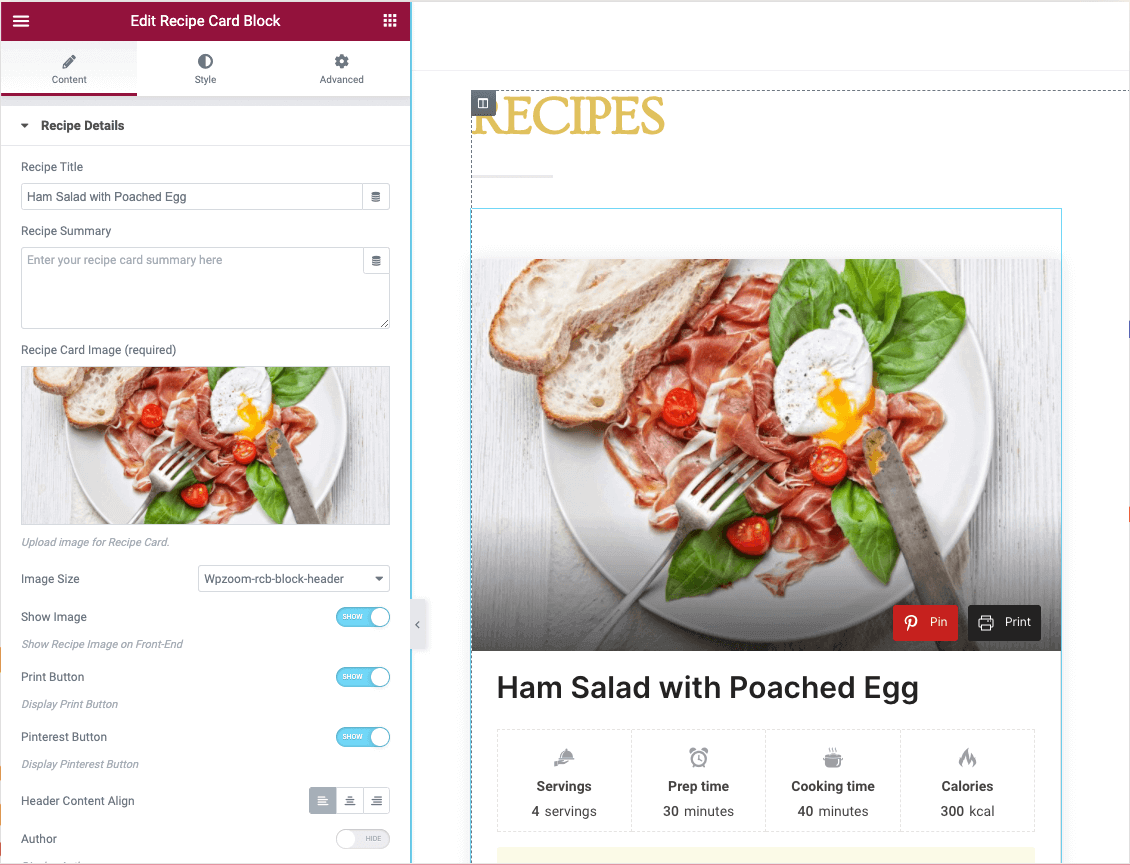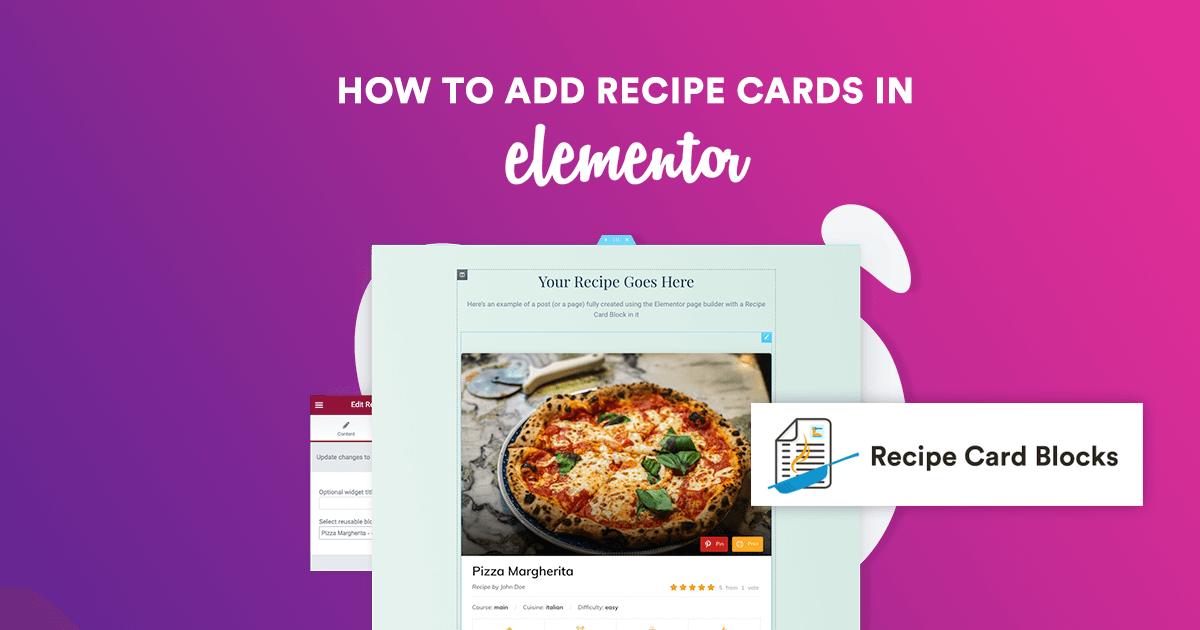
Using Recipe Card Blocks PRO you can easily insert recipes in Elementor.
Interested in displaying your recipes in Elementor? Let’s find out how to do that:
Purchase a license of the PRO version of the plugin from our website.
When editing a page or a post using Elementor, simply look for a widget called Recipe Card Block and drag it anywhere you want to display it on the page:
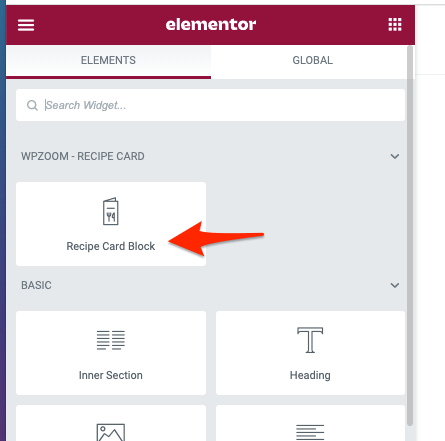
Now you can edit every detail of your recipe, add instructions, ingredients, images, etc. Easy!