This feature is available in the US only at the moment.
View the Instacart Button in action
You can now monetize your recipes using the new Instacart button added to the PRO version of the plugin:
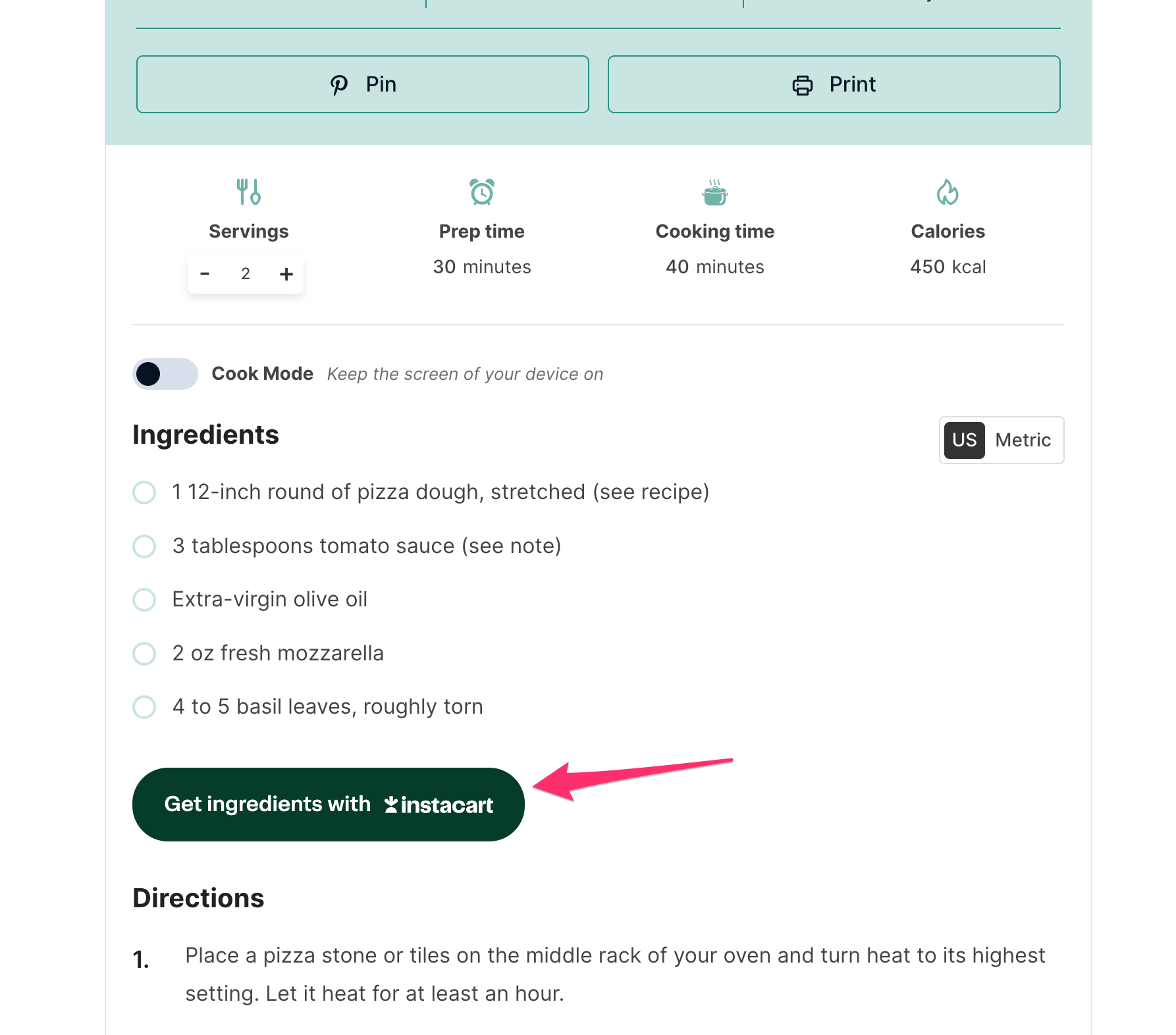
Go to the Miscellaneous tab in the Settings page of the plugin:
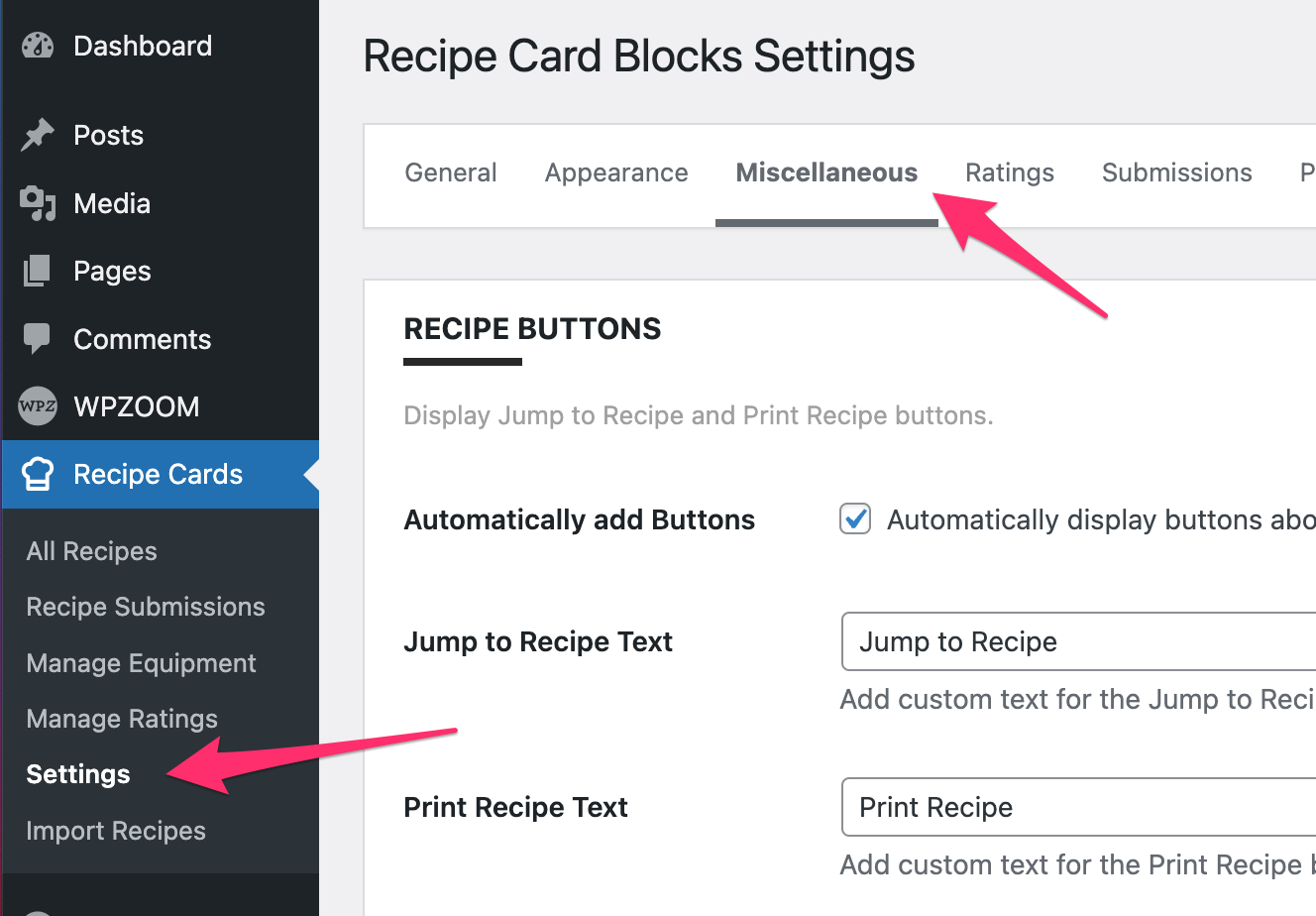
Scroll to the bottom of the page, and you will find this section where you can enable and configure the Instacart button:
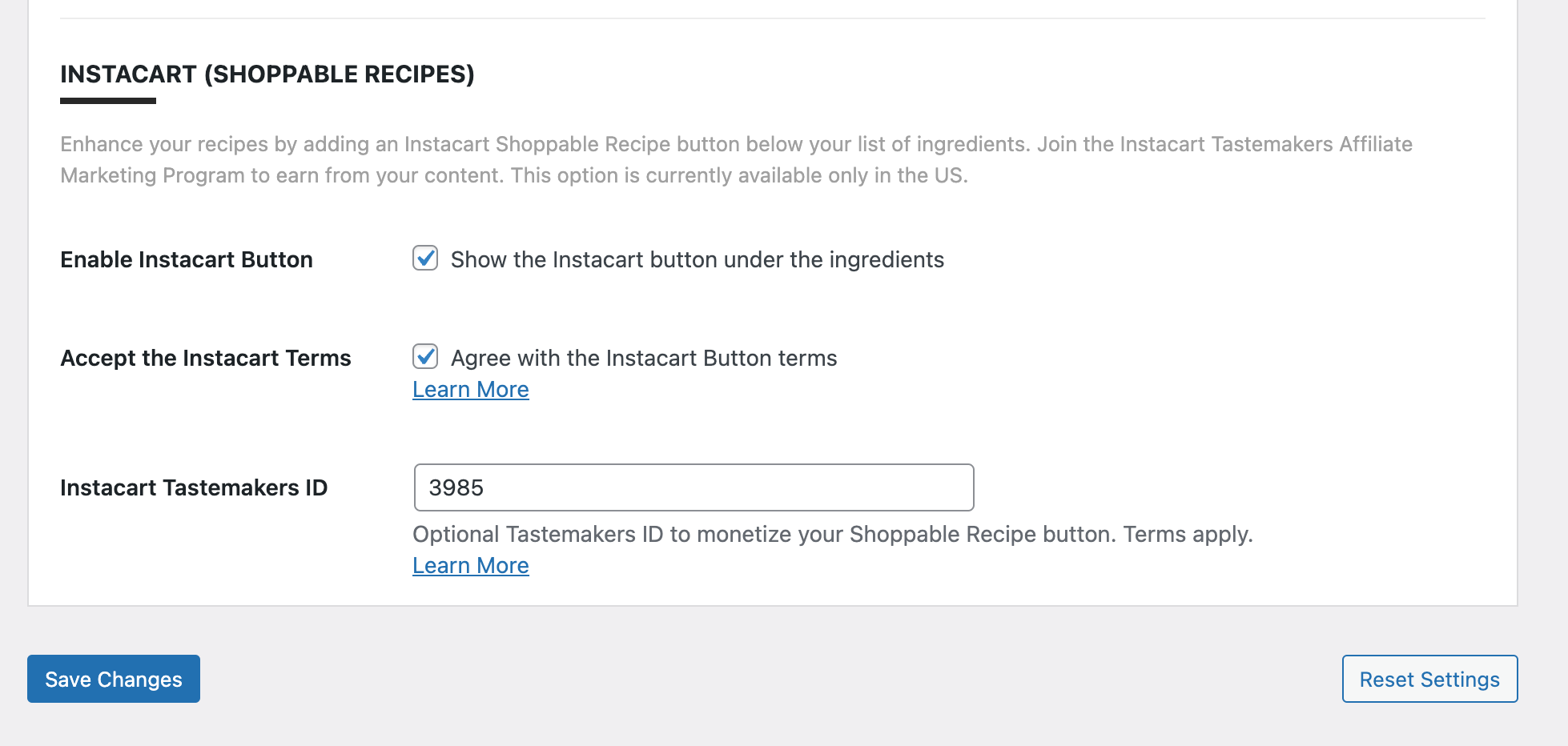
Make sure to join the Instacart Tastemakers affiliate program.
Your Affiliate ID can be found at the top after logging into the Affiliate Area:
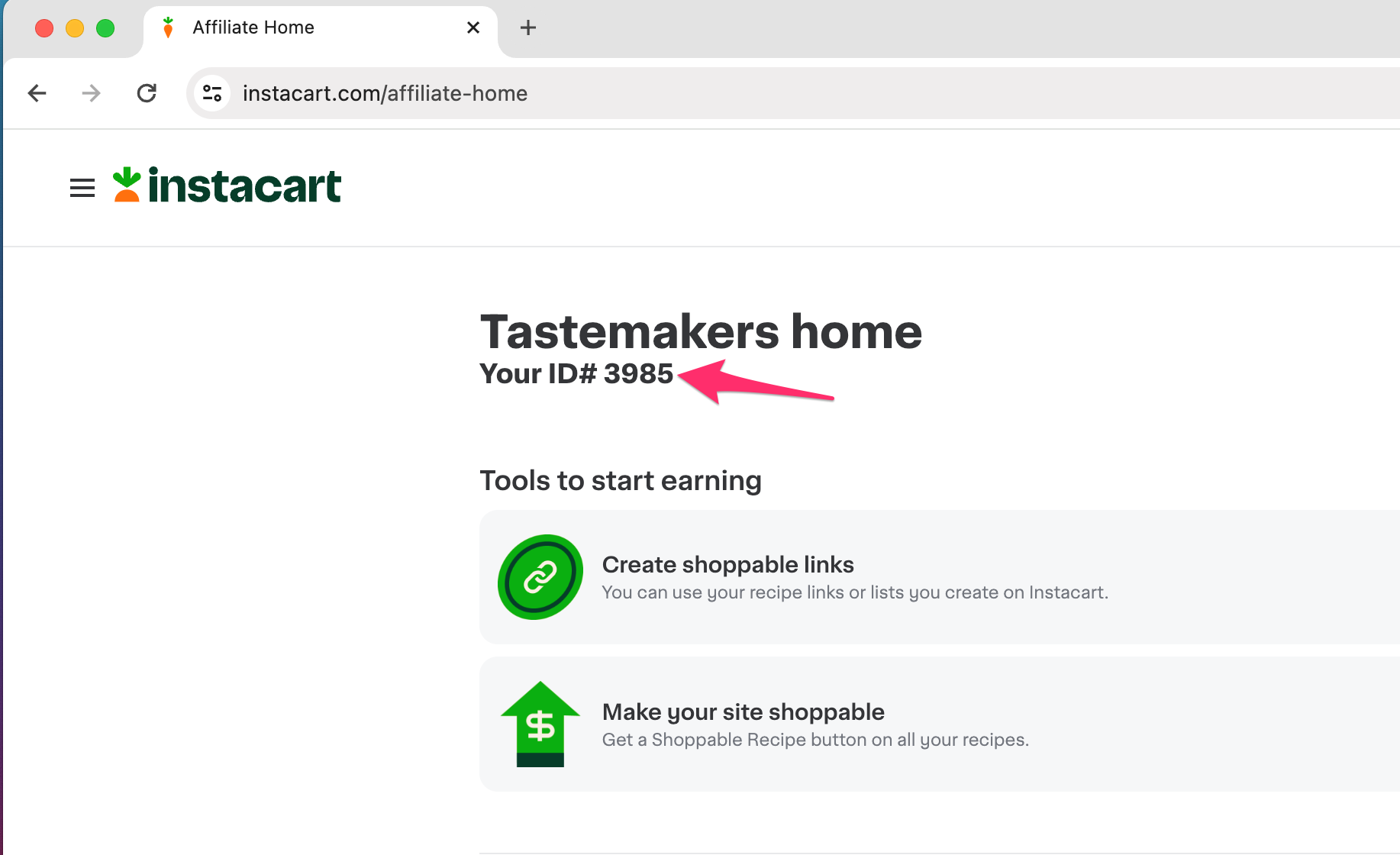
You can enter your ID in the Recipe Card Blocks settings page to earn commissions from sales generated by your website.