If you want to create recipes that include Structured Data markup (Schema.org or Rich Snippets), just use the block called Recipe Card Block (Premium):
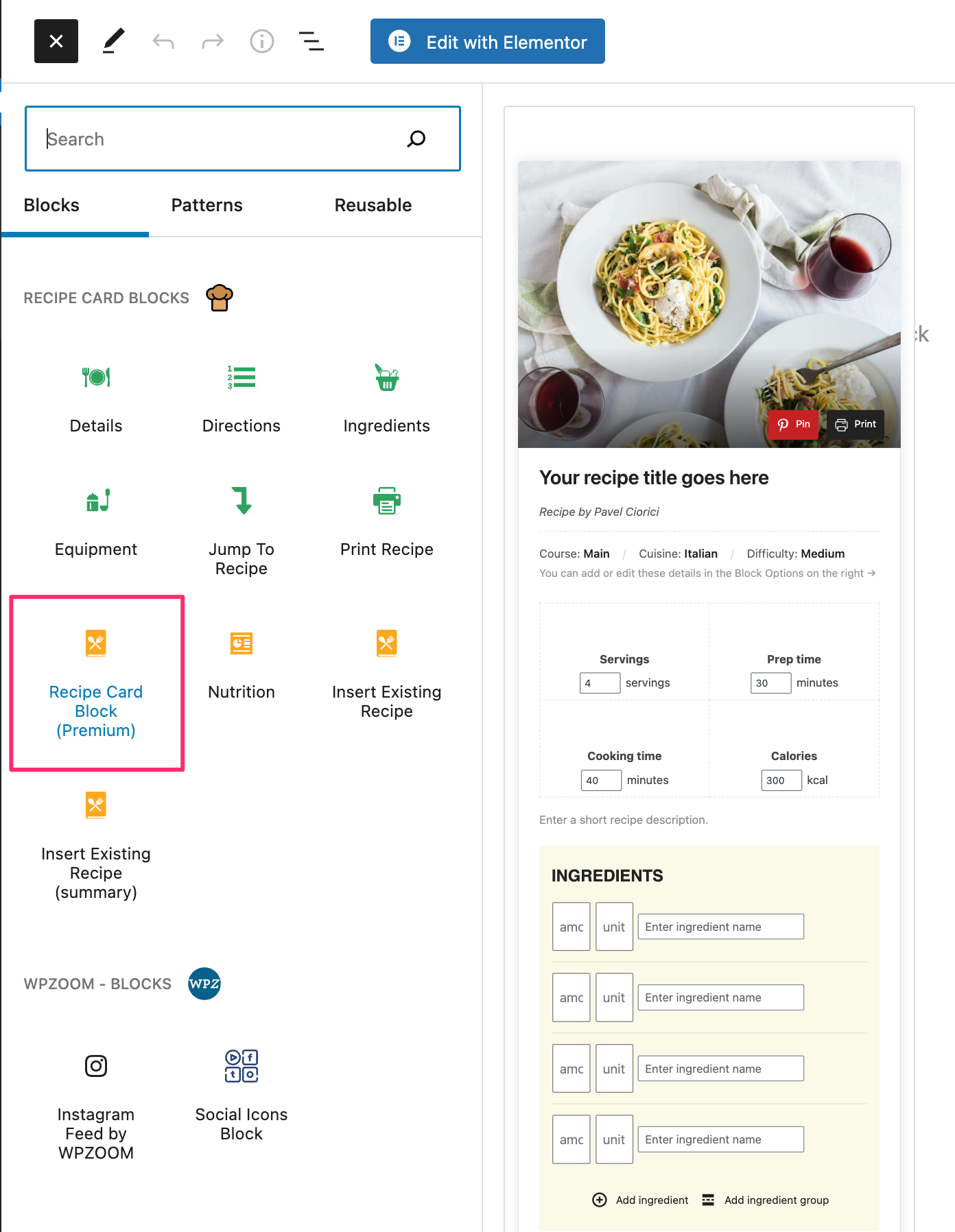
In the Free version of the plugin this block is called Recipe Card Block (Schema.org):
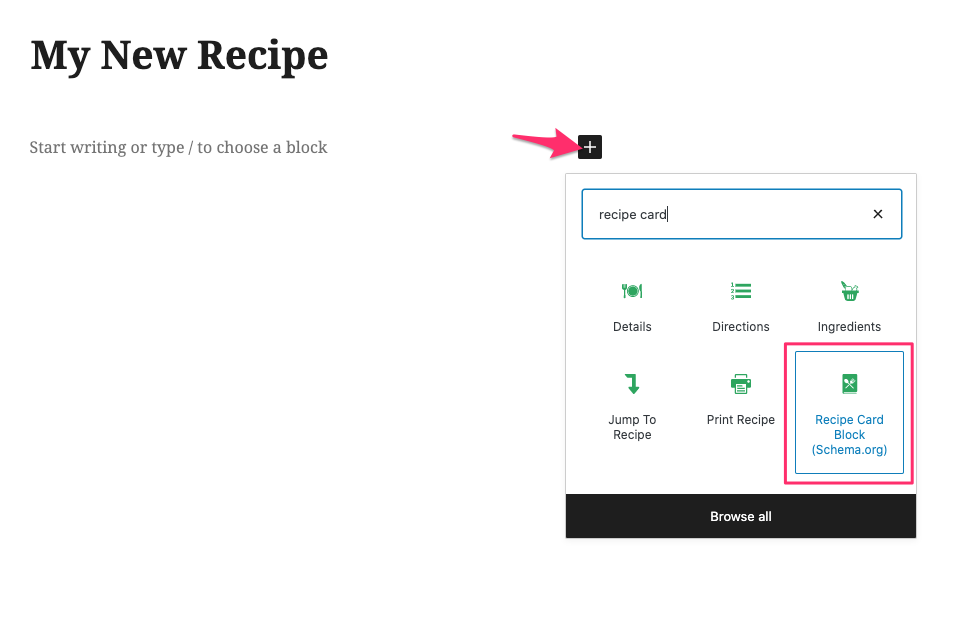
This block can be inserted just once in a post to avoid conflicts in the Structured Data markup needed to make your recipes compatible with Schema.org.
Some details of the recipe can be added directly in the block (Ingredients, Directions, etc.), while other details can be entered in the right sidebar with block details (Difficulty, Cuisine, etc.):
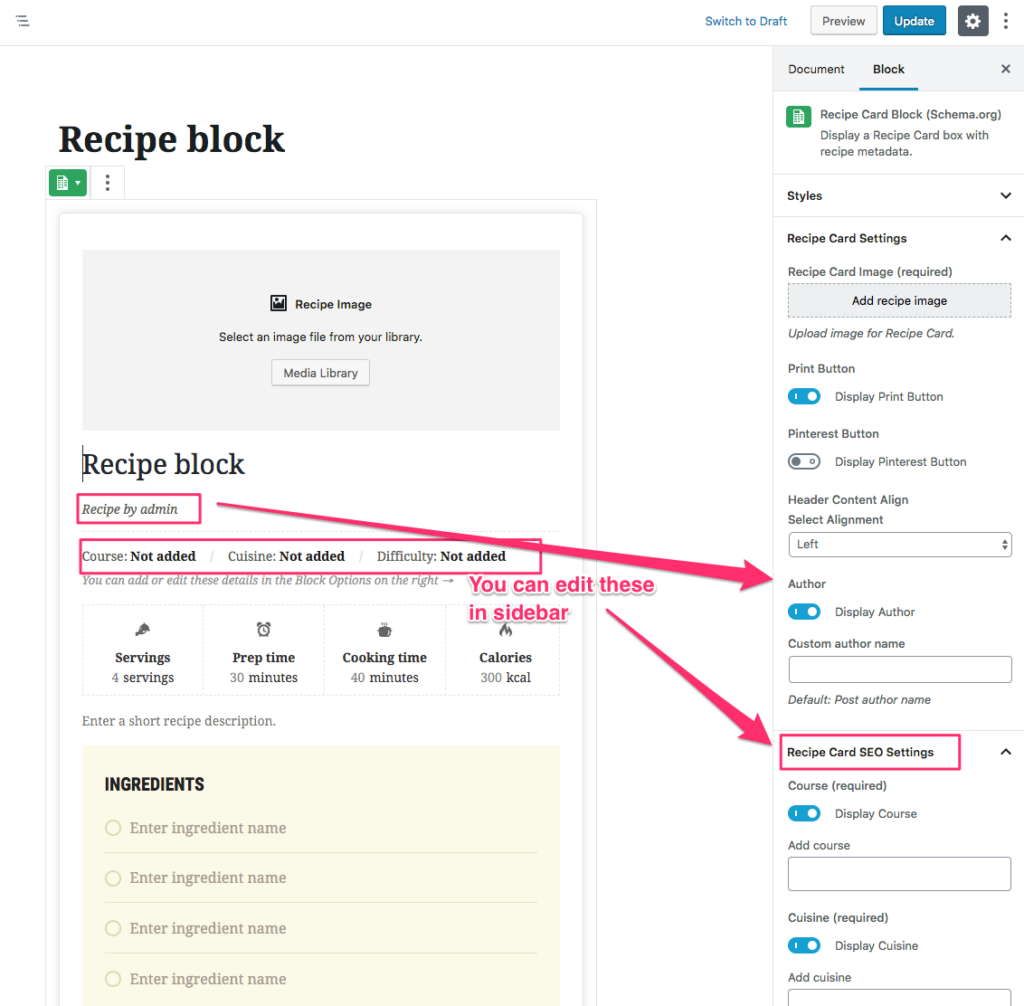
If you want to increase the chances of your recipe to rank higher in Google search results, make sure to fill in as many details as possible.
In the Structured Data Testing section, you can see if there are any errors or warnings (marked with red and orange) in the markup of your recipe. This markup is called Schema.org, and it’s a way of telling search engines all the details about our recipe in a special format (JSON-LD).

The design of the Recipe Card block can be changed from the Styles section in the block settings:
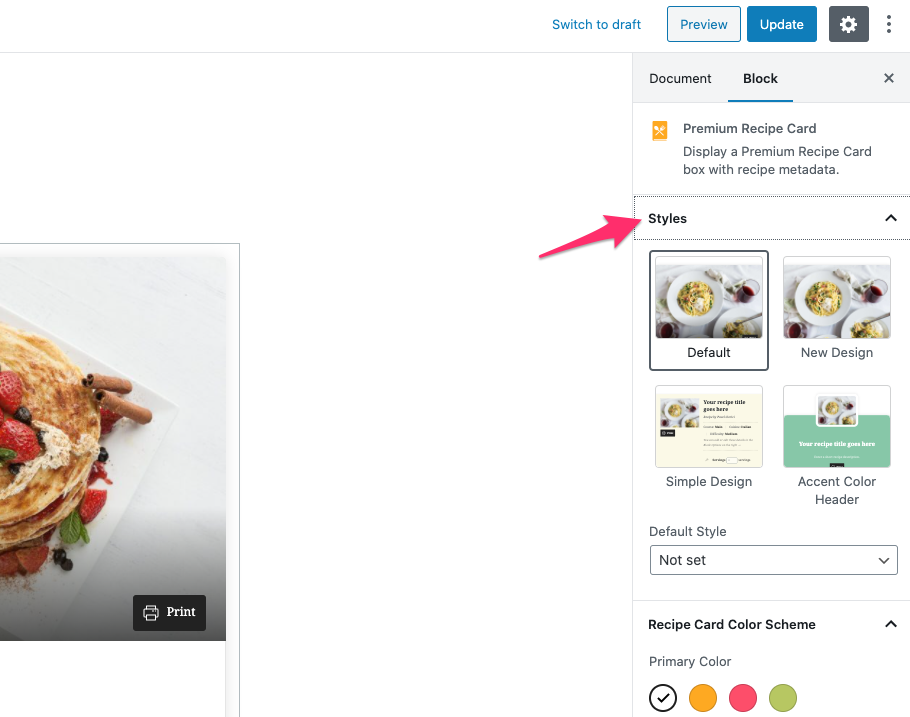
You can also choose a specific design to be your default design on the Settings page.