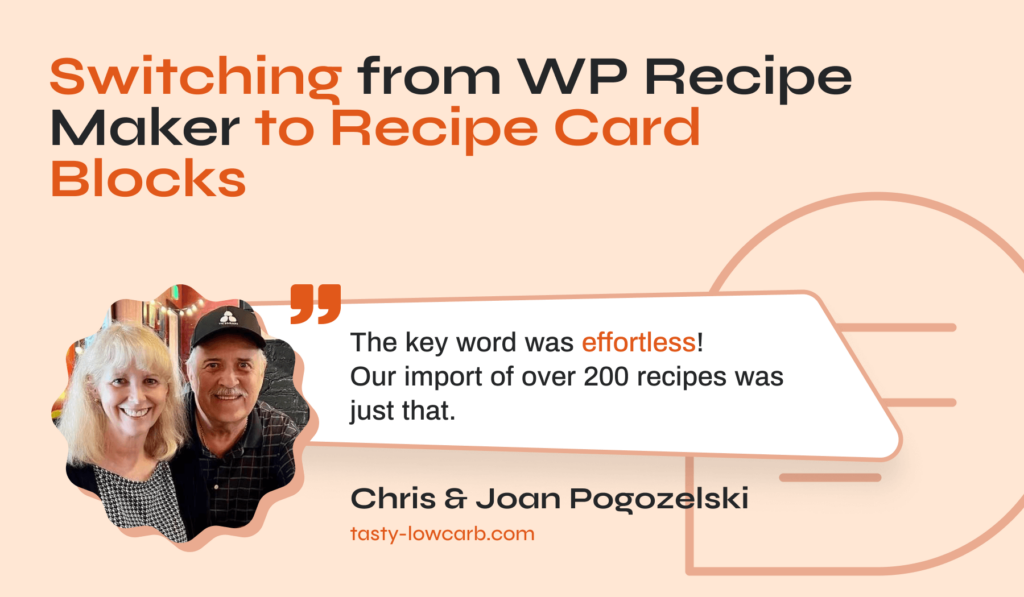
Discover Chris & Joan’s journey as they found a WP Recipe Maker alternative and switched to Recipe Card Blocks PRO, revolutionizing their food blog.
The couple joined us in 2018 when they purchased our Foodica theme for their food blog — Tasty Low Carb. With a desire to showcase the delicious side of low-carb food, they quickly filled their blog with a variety of recipes, from appetizers to cocktails.
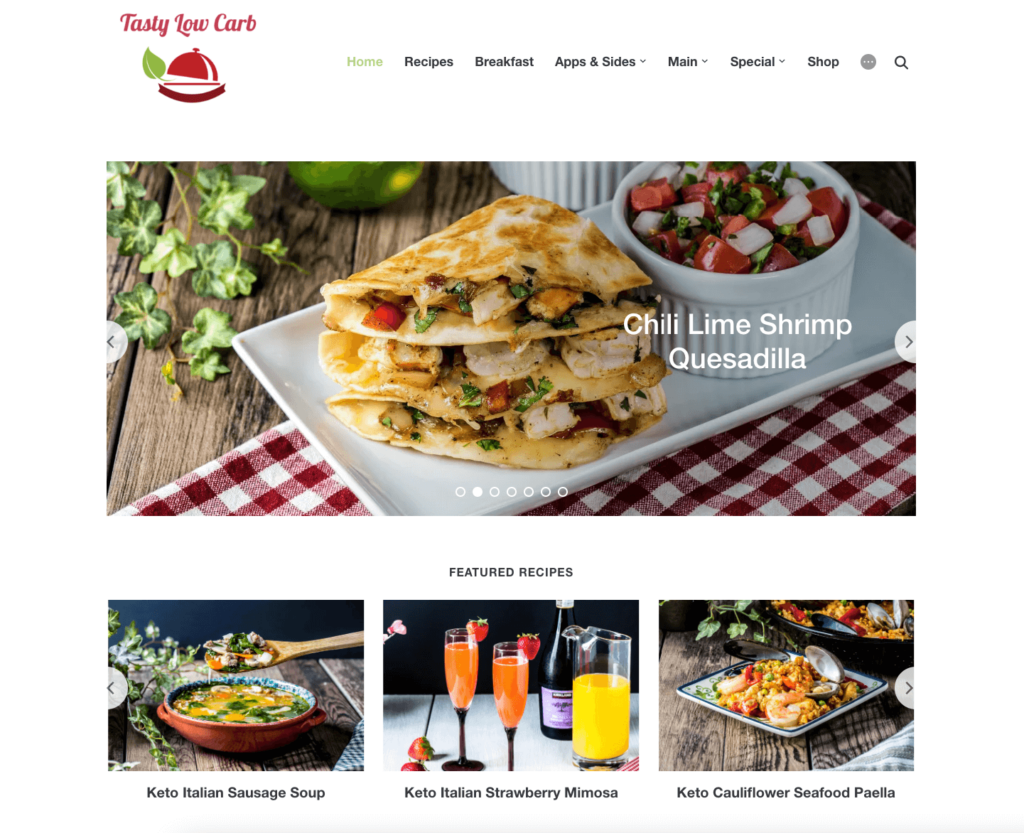
When we introduced our Recipe Card Blocks plugin, Chris and Joan became intrigued. However, it was still a work in progress and lacked important features they needed for their food blog. Specifically, it couldn’t import their existing recipes from WP Recipe Maker, the plugin they had used since the blog was launched. However, after we released an update with the Equipment feature, they decided to purchase and install Recipe Card Blocks PRO for creating new recipes.
With the arrival of the import option, Chris and Joan were finally able to manage all their recipes in one plugin — Recipe Card Blocks.
In this case study, we unravel their experiences, shedding light on the benefits they reaped from this switch and the ease of importing their existing recipes. Get inspired by their tale and learn how Recipe Card Blocks became the game-changer they were searching for.
Ina from Recipe Card Blocks: What’s the best thing about being a food blogger? And what’s the most challenging part for you?
Chris: It has been over six years since Joanie and I started Tasty Low Carb. We have continually focused our efforts on our overall objective — For Health, Happiness, and Life. That has guided every recipe, every post, and every interaction with our visitors. We find that our passion for food, photography, and writing has provided us with a creative outlet to meet that objective. Having that creative outlet is truly the best thing about being a food blogger.
The most challenging part for us has been the technical side of setting up our site and adapting to the ever-changing WordPress world. Working with our theme, switching from the classic editor to blocks has been a technical challenge. Fortunately, we found a beautiful theme like Foodica. Moreover, the team at WPZOOM guided us through the learning process and site maintenance. Without their rapid response and patience with our learning curve, we could never have been successful.
The key word was effortless! Our import of over 200 recipes was just that. We love the fact that it required a simple press of a button and the recipes converted perfectly.
Ina @ RCB: After using WP Recipe Maker for some years, what made you decide to switch to Recipe Card Blocks PRO?
Chris: We recognized that having a recipe card developed by the same creative team of developers that provided us with our theme would give us a recipe card that integrated better, and would be simply beautiful. We were waiting for WPZOOM to grow Recipe Card Blocks through updates where we could make the switch easily, and still have the same features. We decided to make the switch when WPZOOM announced the migration from WP Recipe Maker was not only available but would be done easily and without issue.
Ina @ RCB: How did you find the migration process from WP Recipe Maker to Recipe Card Blocks?
The key word was effortless! Our import of over 200 recipes was just that. We love the fact that it required a simple press of a button and the recipes converted perfectly. The features like the Equipment Section, Notes, and Data came through without issue. It was well worth the wait.
We also find that using a single block to create a recipe is so easy and intuitive. The end result is a beautiful recipe card that works with the style of our theme and contains all of the necessary information to enhance our recipe rankings with Google.
Ina @ RCB: What specific features of Recipe Card Blocks PRO have you found to be most useful?
Chris: We really appreciate the Nutrition layout. Many food bloggers still use the can label design for nutrition. Recipe Card Blocks PRO has a clean and stylish-looking layout for nutrition that allows us to enter the most relevant information. We also find that using a single block to create a recipe is so easy and intuitive. The end result is a beautiful recipe card that works with the style of our theme. It contains all of the necessary information to enhance our recipe rankings with Google.
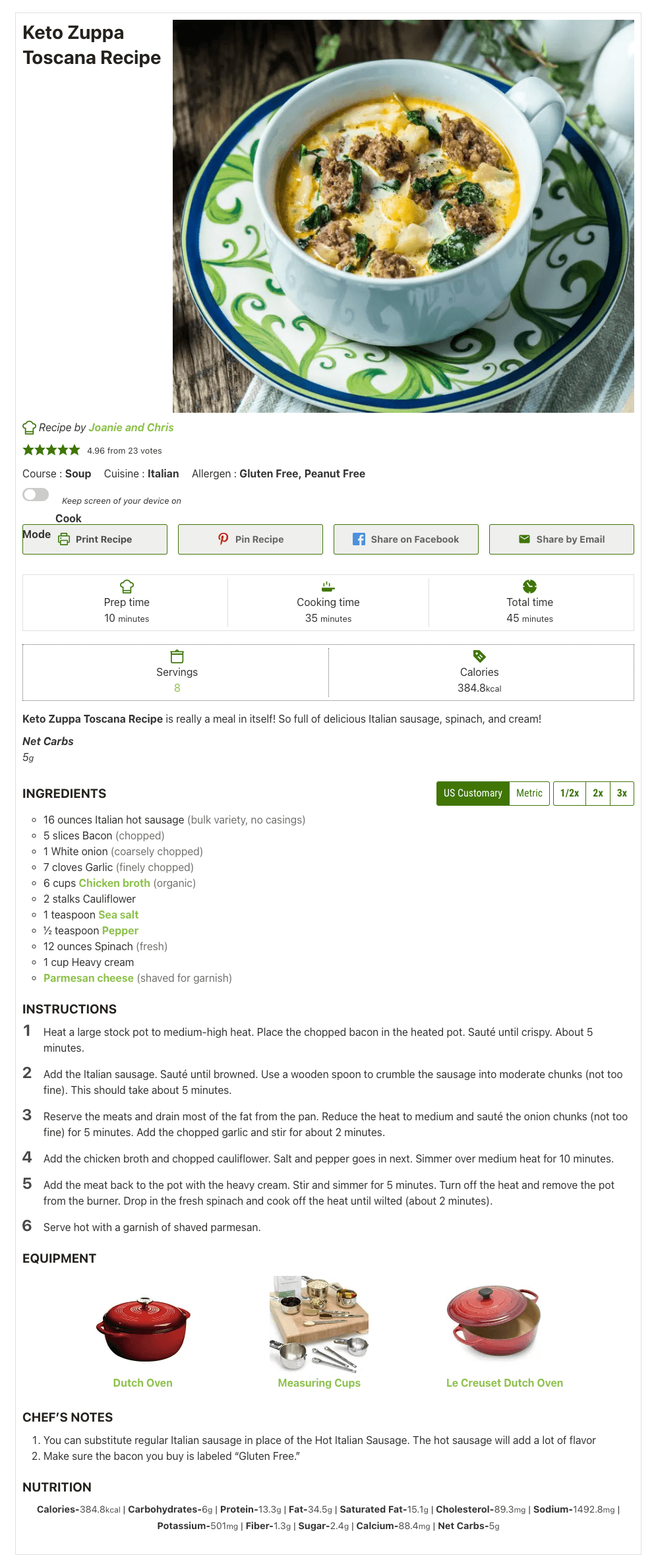
Zuppa Toscana recipe created with WP Recipe Maker (before)
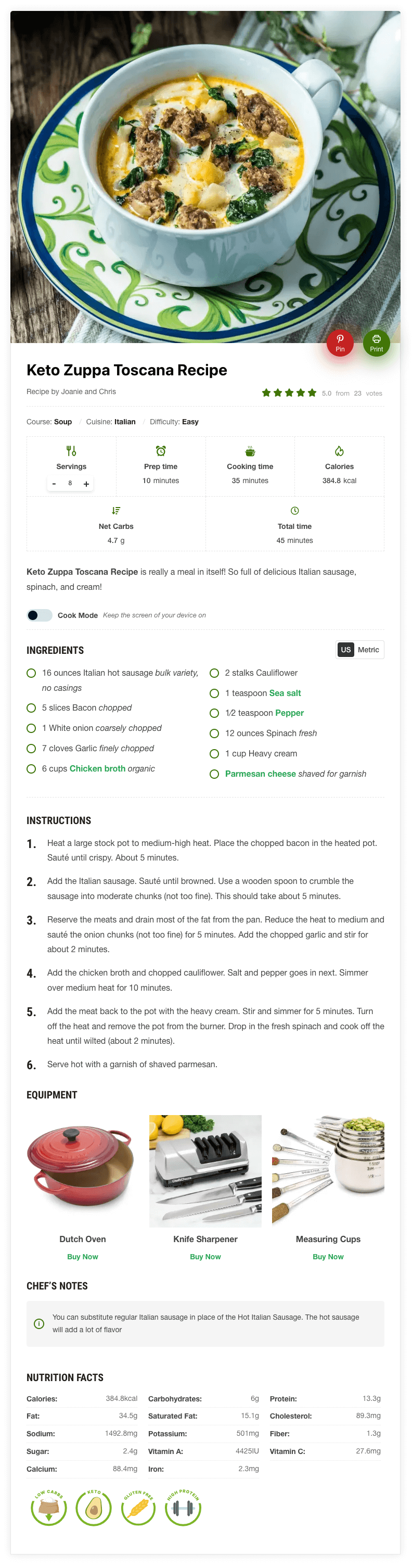
Zuppa Toscana recipe created with Recipe Card Blocks PRO (after)
Ina @ RCB: Have you noticed any improvements in your site’s performance or user engagement since switching to Recipe Card Blocks PRO?
Chris: Our site speed has definitely increased. Although our performance and structure rating using GTmetrix was always good, after switching we saw our first 100% on their performance analysis. We have received many positive comments on our new recipe design and are rapidly approaching over 5 million site hits. We believe Recipe Card Blocks Pro will definitely help grow our site, even more.
Ina @ RCB: Having these years of experience as a food blogger, what’s one piece of advice you would give yourself when starting your blog?
Chris: Fortunately, the one piece of advice we would give ourselves would be the advice we already followed – choose a beautiful theme. Also, combine that with an integrated block recipe card designed to work stylishly with any theme. Choosing developers who are there for you with excellent technical support is also very important. We were lucky to choose WPZOOM and Recipe Card Blocks PRO!
Ina @ RCB: What’s one recipe from your blog that anyone should try?
Chris: Choosing one is not easy… Joanie and I really enjoy our Shrimp in Sambuca Cream Sauce recipe. Joanie made kitchen magic with that recipe. It is earthy, yet slightly sweet, and works perfectly with any seafood. We make it at home often.
Shrimp in Sambuca Cream Sauce
Thank you Chris for sharing your experience with our readers! You can read more and follow the Tasty Low Carb journey on Instagram and Facebook.
You can find out more about the Foodica theme or discover all the features of Recipe Card Blocks.
Are you creating your recipes with Recipe Card Blocks? Get in touch! We’d love to feature your site with a case study.