The PRO version includes an intuitive and easy-to-use tool that allows you to import recipes created using other plugins.
At the moment, you can import recipes from the following plugins:
- WP Recipe Maker
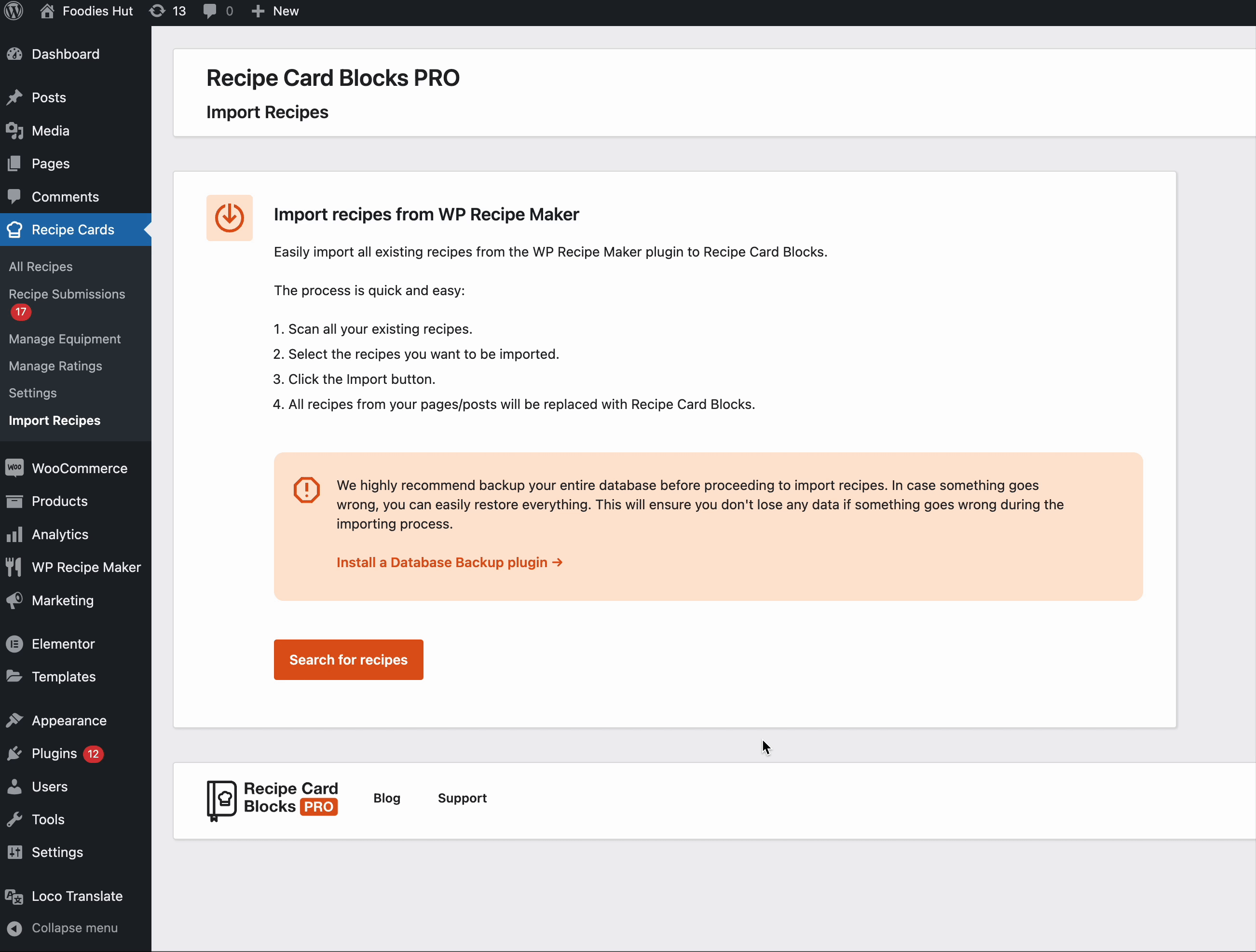
We plan to make our importer tool to import recipes from other plugins in the future. You can expect in the near future to be able to import recipes from the following plugin as well:
- WP Tasty
- Create by Mediavine
How does it work?
The process is quick and easy:
- The importer scans all your existing recipes.
- Select the recipes you want to be imported.
- Click the Import button.
- All recipes from your pages/posts will be replaced with Recipe Card Blocks.
Before importing:
We highly recommend not to import all recipes at once. Start with one recipe and check if everything is fine in the imported recipe. If it looks good, feel free to continue with another batch of recipes.
We highly recommend backup your entire database before proceeding to import recipes. In case something goes wrong, you can easily restore everything. This will ensure you don’t lose any data if something goes wrong during the importing process.