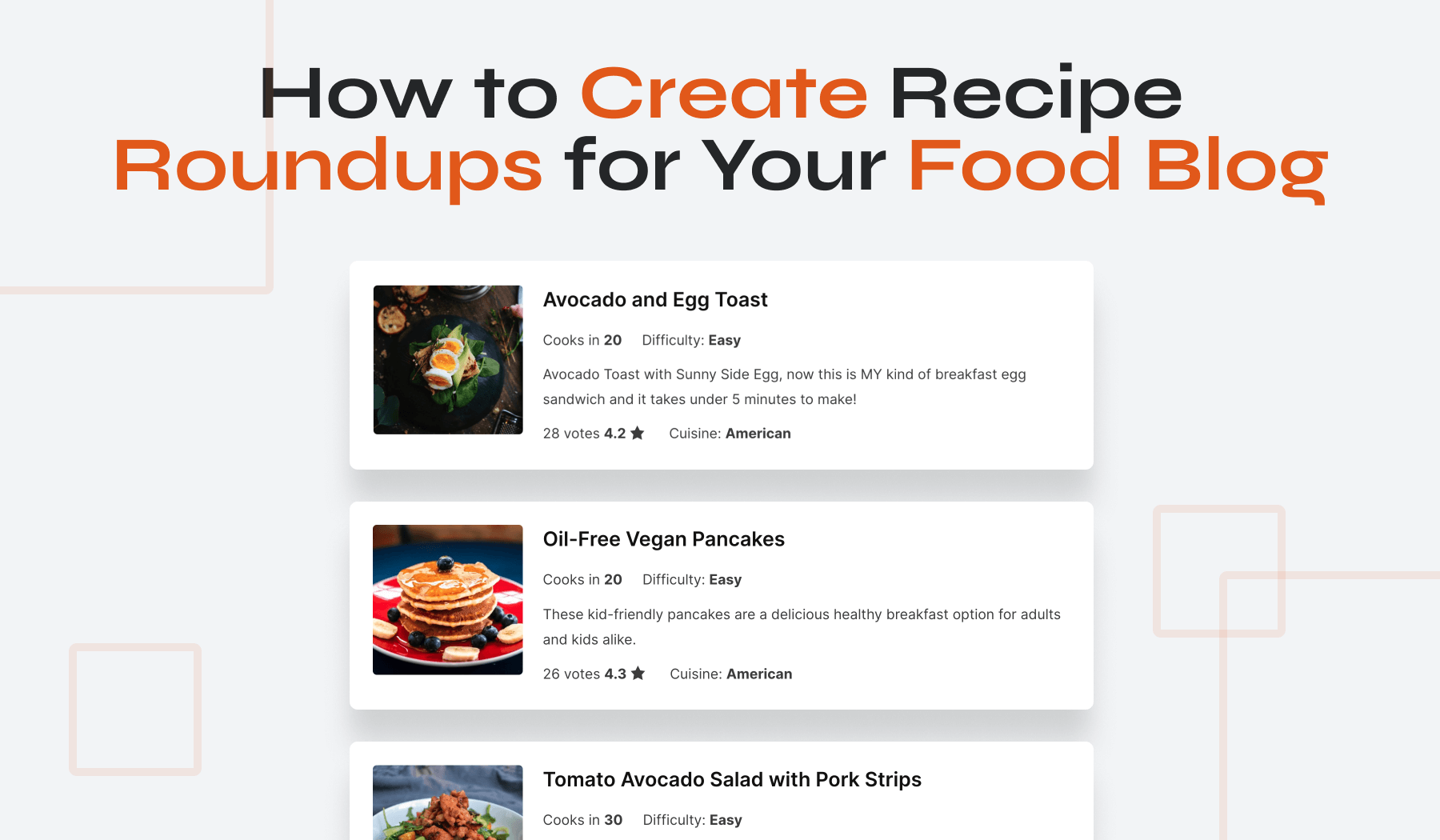
Food blogging is a highly competitive industry. Even if you’re publishing great content, you can’t guarantee that users will find it. This can make it a bit challenging to grow your food blog.
Fortunately, with recipe roundups, you can make your site more visible in search engines. These are posts that contain a list of recipes for a particular occasion or ingredient, and which can help you direct traffic to different recipe cards on your site.
In this post, we’ll take a closer look at recipe roundups and their benefits. Then, we’ll show you how to create recipe roundups in WordPress. Let’s get started!
The Benefits of Recipe Roundups For Your Food Blog
There are many benefits to creating recipe roundups for your blog. For starters, you can increase your visibility in search engines with a carousel positioned above the search results:
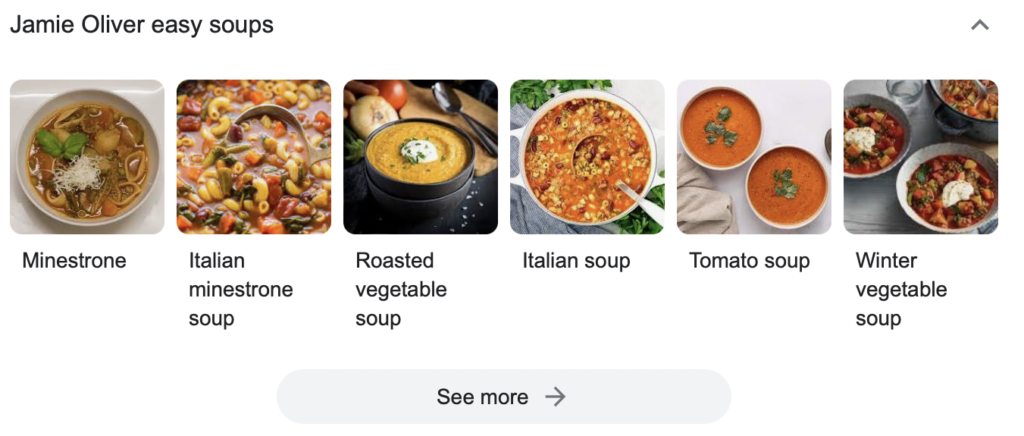
Better yet, if you use a recipe roundup plugin that includes ItemList schema, you can use structured data to get featured in the rich snippet results:
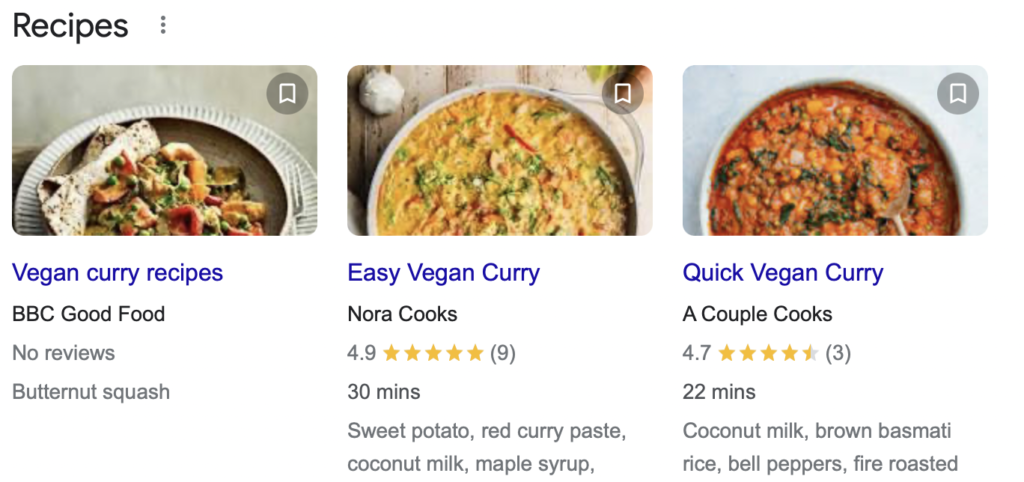
This can make your food blog more discoverable and drive traffic to your pages. Plus, by occupying the top spots in search engines, you can establish authority in your niche.
Recipe roundups can also make your website more Google-friendly. Since you get to organize your content into distinguishable categories, Google is able to understand your recipe topics more clearly. This enables it to crawl and index your site more efficiently.
Examples of Recipe Roundups
Before you start creating your recipe roundups, it’s important to think about how you want to categorize them. For example, you might want to group recipes by season, sharing light dishes for summer or warming winter meals.
You might also create recipe roundups based on the holiday season. For example, you can showcase treats for Valentine’s Day or Christmas-themed items:
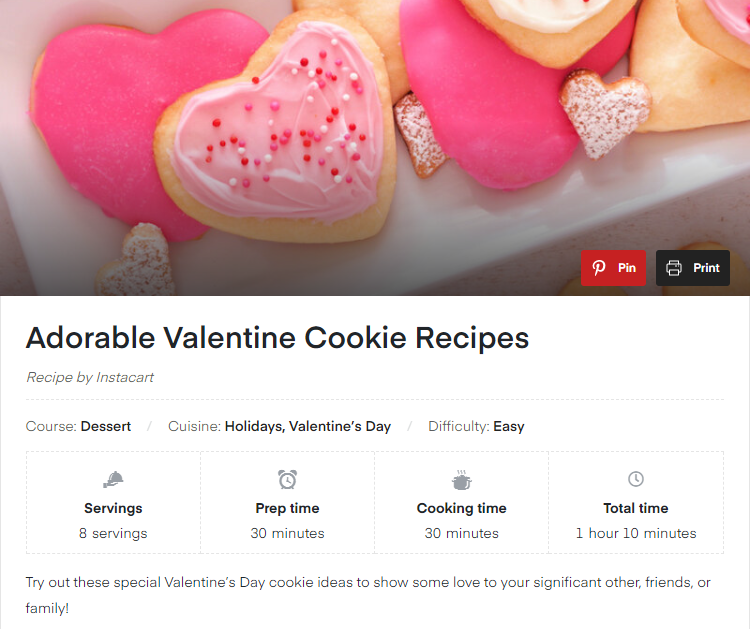
Another excellent way to group recipes together is to classify dishes of the same type. You might create one recipe roundup for beverages, one for sides, and another for desserts:
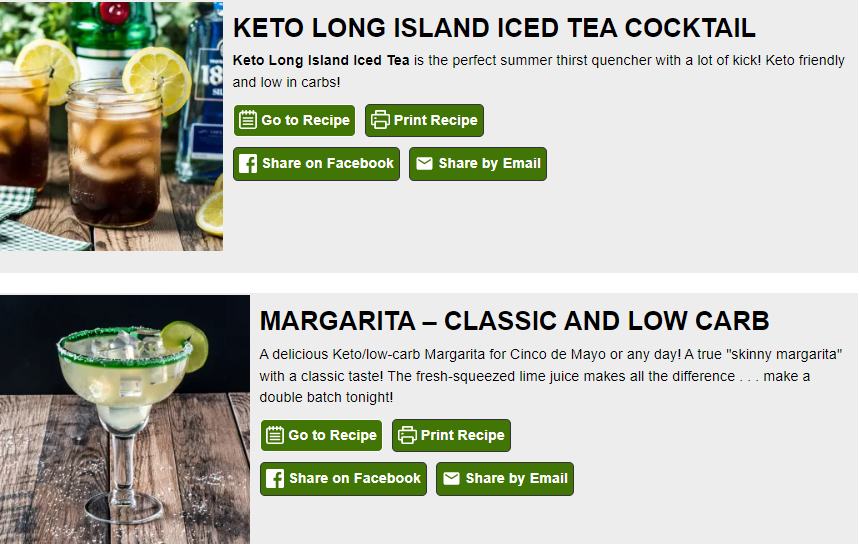
You could also focus on a particular cuisine or ingredient. This option is best suited for large food blogs with lots of content. For instance, you might create a roundup of Mexican dishes, traditional Italian meals, or recipe ideas with asparagus as the main ingredient.
How to Create Recipe Roundups for Your Food Blog (In 3 Steps)
The easiest way to create a recipe roundup for your food blog is to use a recipe plugin like Recipe Card Blocks. With this tool, you can start sharing high-quality recipes in a professional and engaging format.
Plus, the plugin will do most of the work for you. This means you won’t need to manually insert an image and description for each recipe. You’ll also benefit from structured data markup, unit conversion, and plenty of useful integrations.
Step 1: Install and Activate the Recipe Card Blocks PRO Plugin
The Recipe Card Blocks plugin aims to make your food blog more SEO-friendly. With Schema markup, search engines and social networks can clearly display information about your recipes.
Better yet, you can choose your favorite recipe card design for your website:
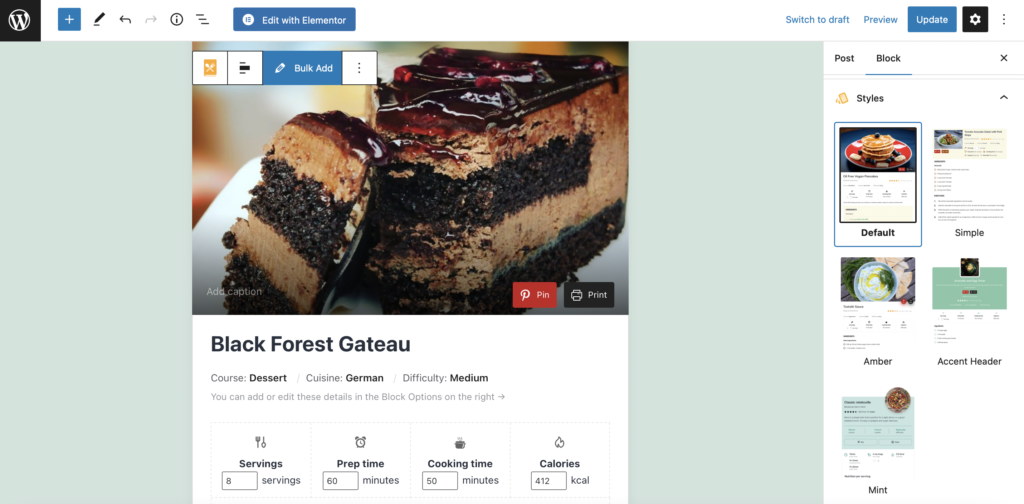
Meanwhile, users are able to convert units from cups to grams and leave star ratings. Plus, you can tell readers what equipment will be needed for the recipe and provide a nutrition facts block.
To get started, you’ll need to select a plan and download the plugin’s zip file. Next, head to your WordPress dashboard and click on Plugins > Add New > Upload:
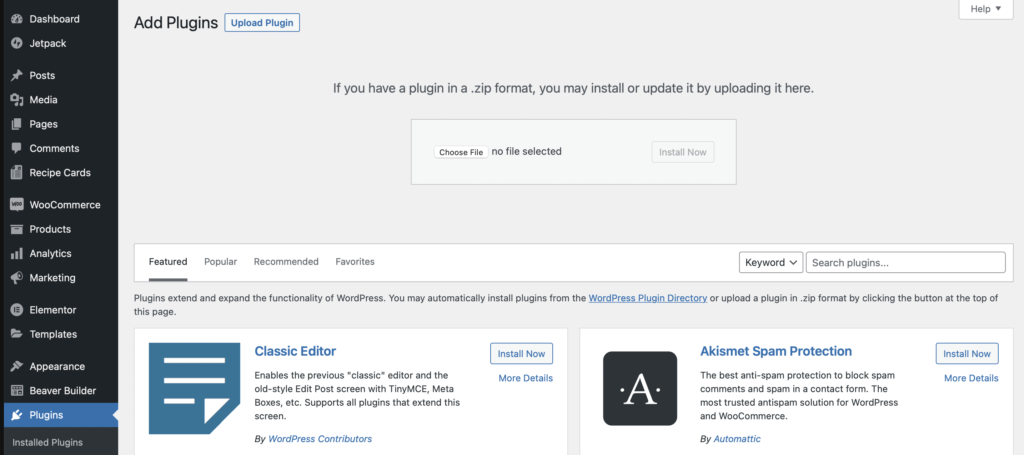
Here, select Choose File to upload the plugin from your computer. Then, hit Install > Activate.
Step 2: Add the Insert Existing Recipe Block in Your Post
With the Insert Existing Recipe block, you can easily add recipes to your pages and posts. This block won’t display the entire recipe. Instead, your visitors will only see the key details, like cuisine type and difficulty level. If they want to access the full recipe, they can simply click on it to visit its page.
To get started, open the page or post where you want to create your recipe roundup. Then, click on the + symbol to add a new block and select Insert Existing Recipe (Summary):
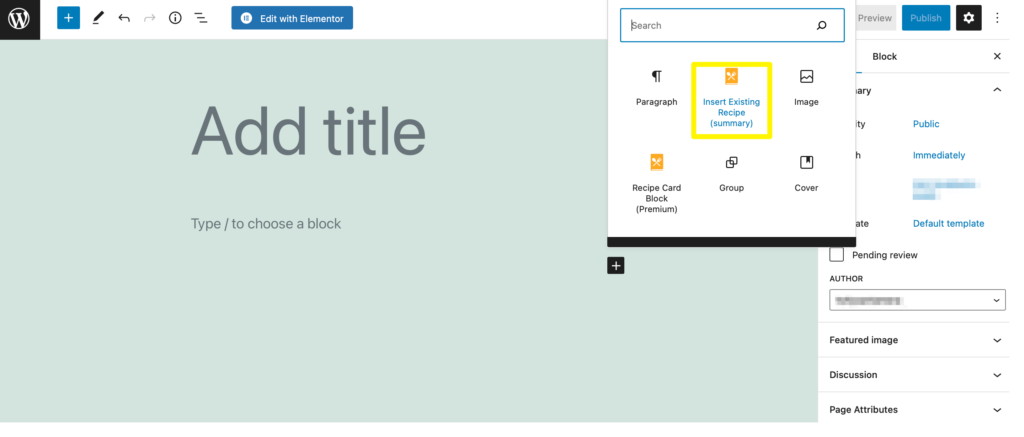
Use the dropdown menu to select a recipe:
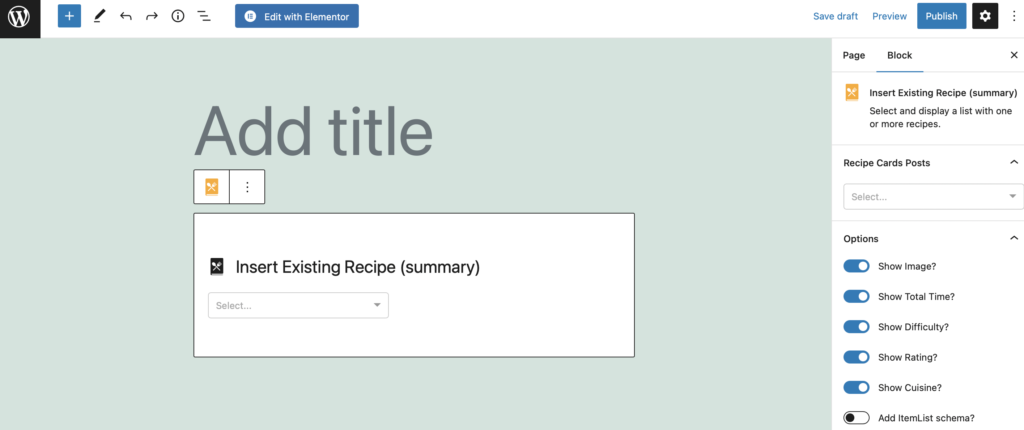
Now, you should see your recipe summary with its cuisine type, difficulty level, and star rating (if applicable):
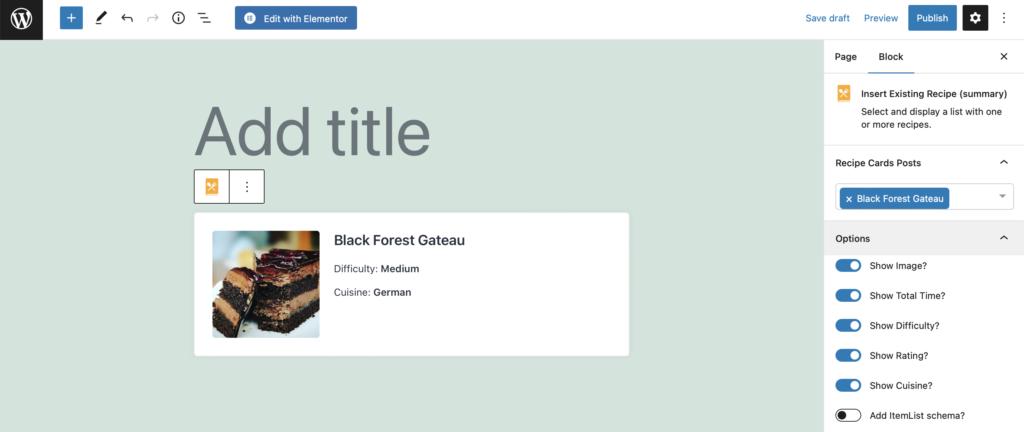
Navigate to the block settings and look for Recipe Cards Posts. Here, you can add more recipes to your roundup using the dropdown menu:
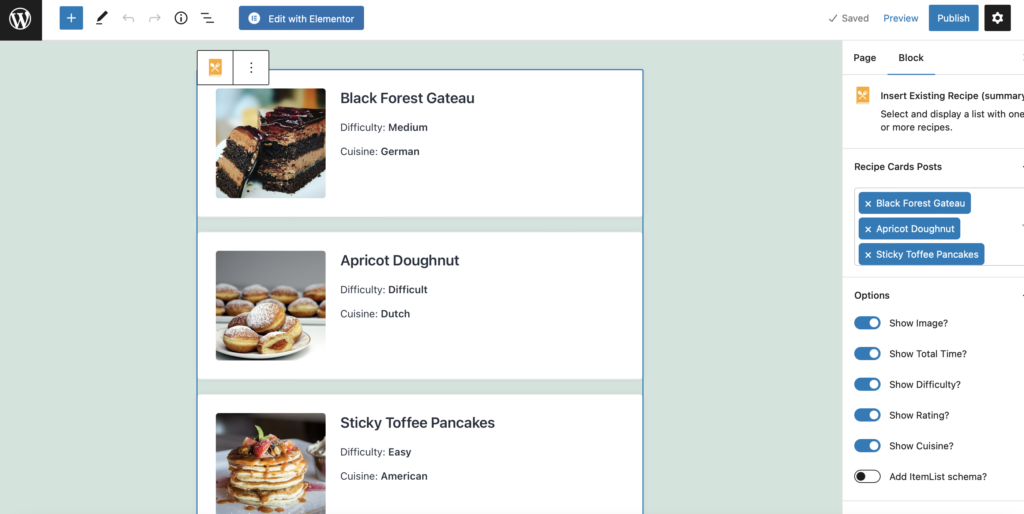
You can add up to ten recipes and customize their appearance. Under Options, you can choose whether you want to show/hide the recipe image, difficulty, rating, and cuisine. Under Advanced, you can apply additional CSS classes.
Step 3: Add ItemList Schema and Publish Your Post
The Insert Existing Recipe block supports ItemList Schema, which will display carousels in the search results pages. To configure this setting, head to Block > Options and use the toggle switch to enable Add ItemList schema:
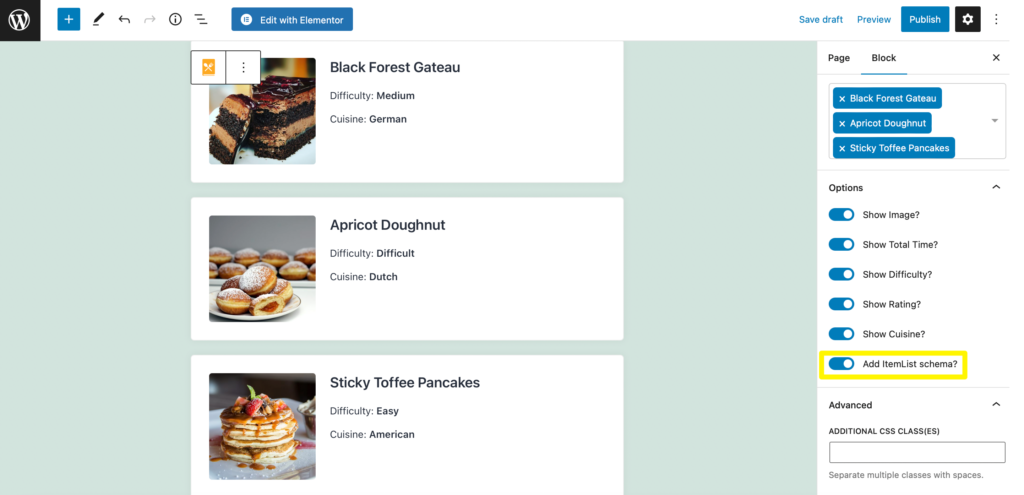
Now, click on Preview to see how your page will look to your visitors. If you’re happy with your changes, go ahead and hit Publish.
It’s also worth mentioning that starting with version 5.1 of the plugin you can create recipe roundups with external links. This means that you will be able to create roundup posts with recipes from your favorite food blogs.
To achieve recipe roundups with external links, simply add the Recipe Roundup block in the post or page editor.
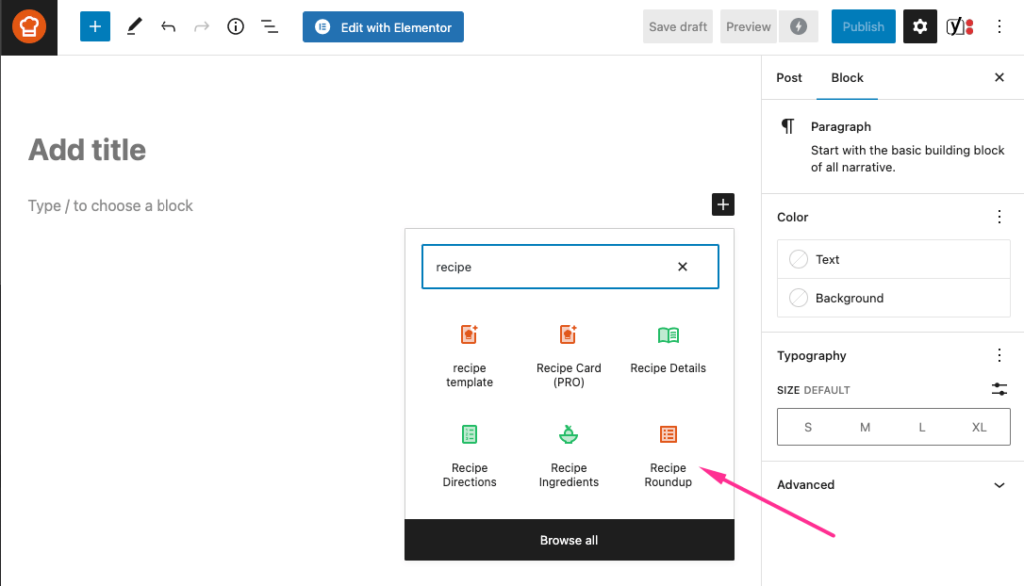
The Recipe Roundup block supports inserting recipes from existing posts, as well as from external links. Choose the External URLs option in the Recipe Cards Sources section and start adding the links to the recipes.
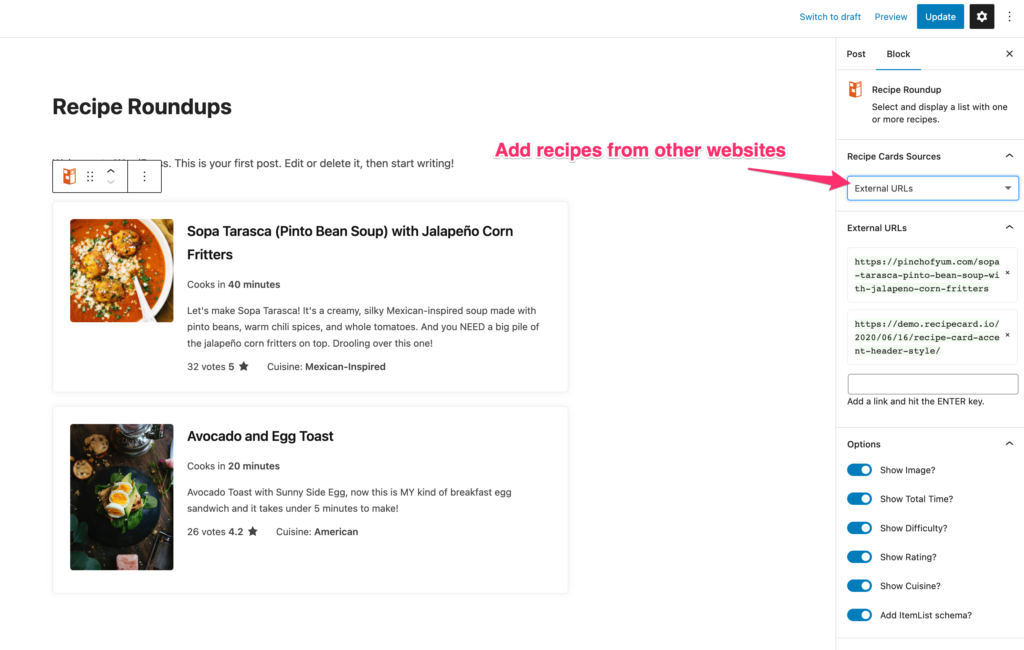
Conclusion
It can be difficult to make your food blog stand out in the search results pages. However, with recipe roundups, you can make your blog more discoverable and boost your click-through rate.
To recap, here are three steps to create recipe roundups for your food blog:
- Install and activate the Recipe Card Blocks PRO plugin.
- Add the Insert Existing Recipe block to your page and select your recipes.
- Add ItemList schema and publish your post.
Do you have any questions about creating recipe roundups? Let us know in the comments section below!