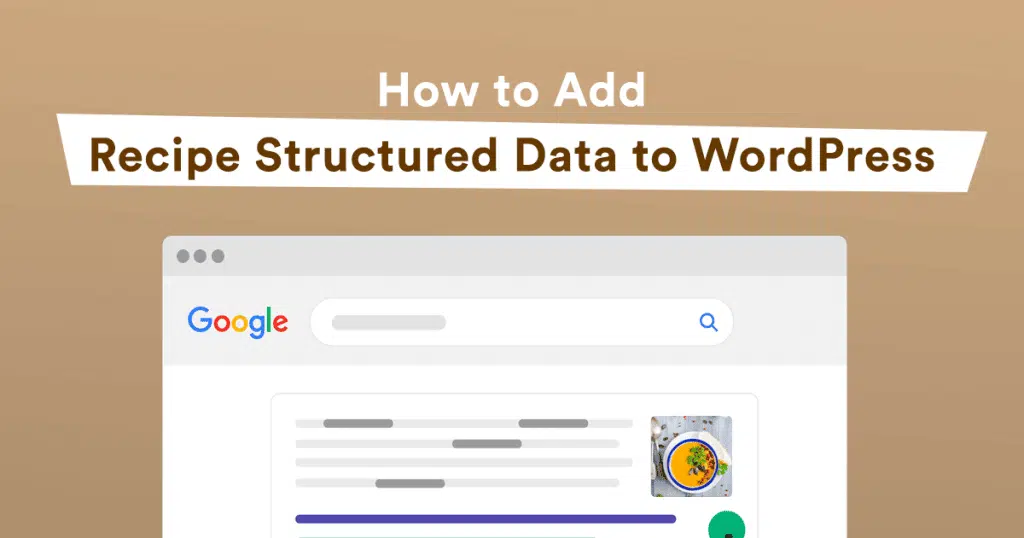
If you have a WordPress food blog or recipe website, you might be tempted to add your recipe content using basic WordPress text and image blocks.
While such an approach can work for your human visitors, adding your recipes as basic text means you’ll be missing out on the many benefits of structured data (AKA schema markup).
If you’re not familiar with this term, structured data helps make your recipe content more visible in search engines, which in turn leads to more eyeballs on your delicious food.
In this post, you’ll learn more about what structured data is and how it helps your WordPress recipe website. Then, we’ll show you how to easily incorporate structured data into your recipes using the Recipe Card Blocks WordPress plugin — zero technical knowledge required!
What is Structured Data/Schema Markup?
Structured data is extra behind-the-scenes information that you can add to your content. Your site’s structured data won’t appear on the front-end to human visitors, but it provides valuable context about your content to search engines like Google in your site’s code.
You’ll also see the term “schema markup” used. Schema markup is really just a specific type of structured data, but it’s fine to think of structured data and schema markup as being the same thing. We’ll use the two terms interchangeably in this post.
As smart as Google and other search engines are, they still don’t have perfect clarity when it comes to understanding every single bit of your content.
For example, if Google sees the numbers “45” and “305” in your food recipe, how can it know exactly what those numbers mean?
Structured data is what provides that context. It lets you say:
“Hey Google, ‘45’ is the number of minutes it takes to cook this recipe and ‘305’ is the number of calories in each serving”.
Then, Google and other search engines can take that information and use it to enhance how your recipe content appears. Speaking of…
The Benefits of Adding Structured Data to Your Recipe Content
When you provide search engines with extra context in the form of structured data, they can use that information to help generate rich snippets.
Rich snippets are additions to search results pages that provide extra information about your content.
There are lots of different types of rich snippets, but if you’re posting food recipes, you’ll be most interested in recipe rich snippets, which look something like the first result in the screenshot below:
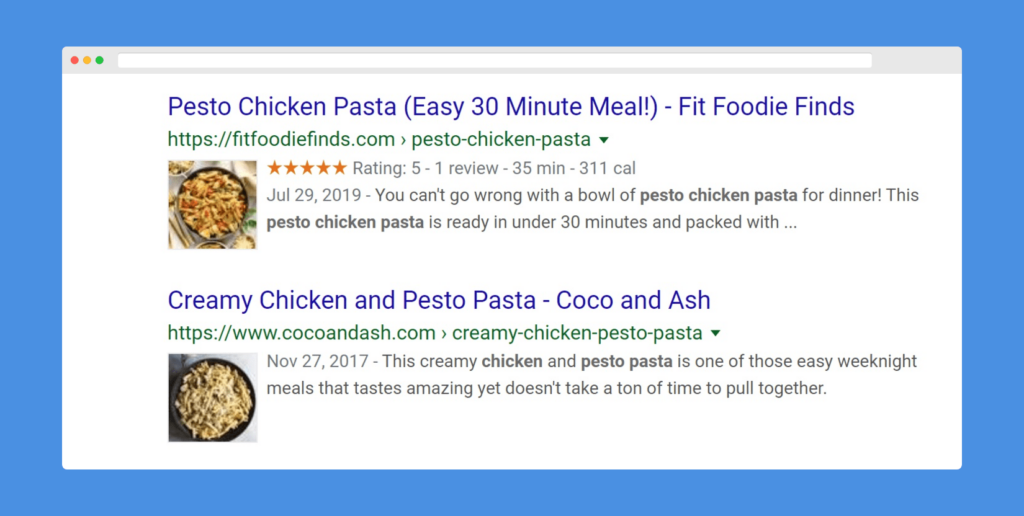
Notice how the first result includes extra information about the recipe’s rating, cook time, and calories? That’s the rich snippet, and it makes your content a lot more attractive to searchers.
While schema markup will not directly increase your recipes’ Google search rankings, it can increase your organic click-through rates (CTR), which can help you get more traffic from your existing rankings.
Adding recipe schema markup also makes your content eligible for Google’s Recipes featured snippet carousel, which showcases recipes above the regular search results:
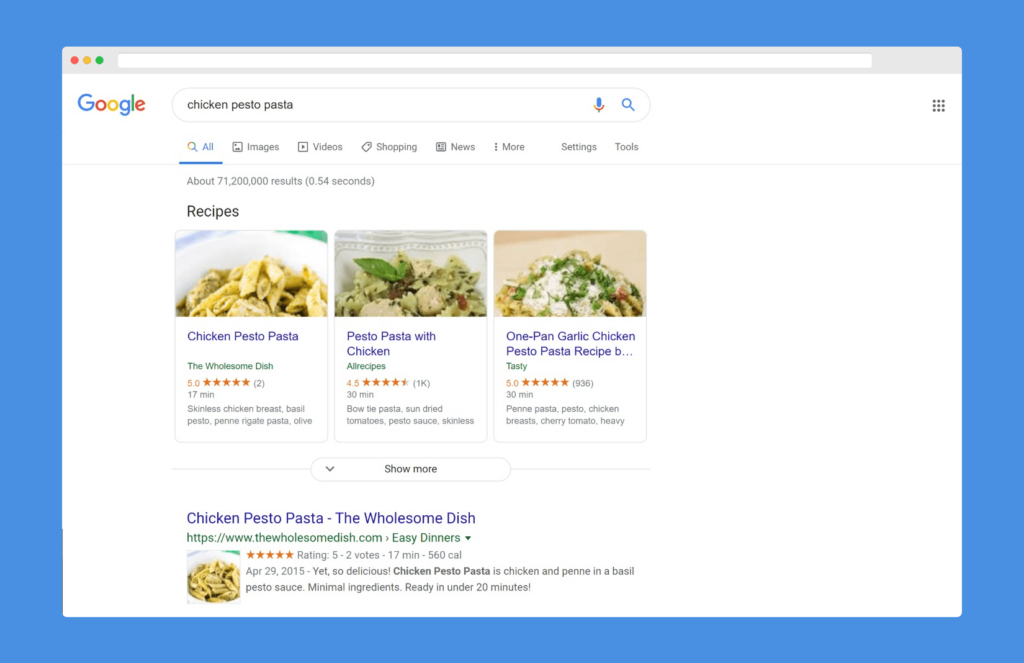
Finally, recipe structured data also helps voice assistants like Google Assistant parse your recipes, which can improve your voice search SEO.
Basically, adding structured data to your recipes just generally makes your recipes more visible and attractive to people who are searching for recipes. In turn, that can help you get more traffic to your recipe content.
It’s important to note that adding structured data to your recipes does not guarantee that Google and other search engines will give your site rich snippets. But it does provide search engines with what they need and greatly increases your chances of getting rich snippets.
What Does Structured Data Look Like?
There are different types of structured data that you can add to your recipes, but Google recommends the JSON-LD format.
If you looked under-the-hood at your recipe website’s code, JSON-LD would look something like this:
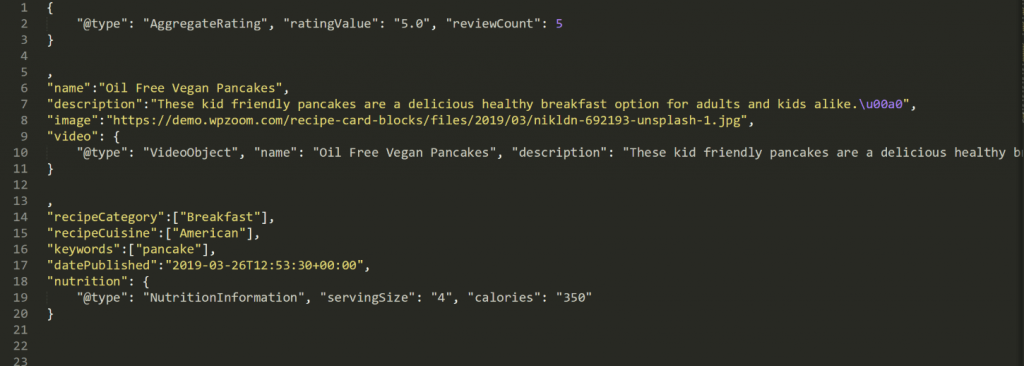
And while that might look a bit complicated, you don’t need to add that code from scratch because you can have a WordPress recipe plugin do everything for you.
How to Add Recipes With Structured Data in the WordPress Editor
To add Google-recommended JSON-LD structured data to your recipes right in the WordPress editor, you can use WPZOOM’s Recipe Card Blocks plugin.
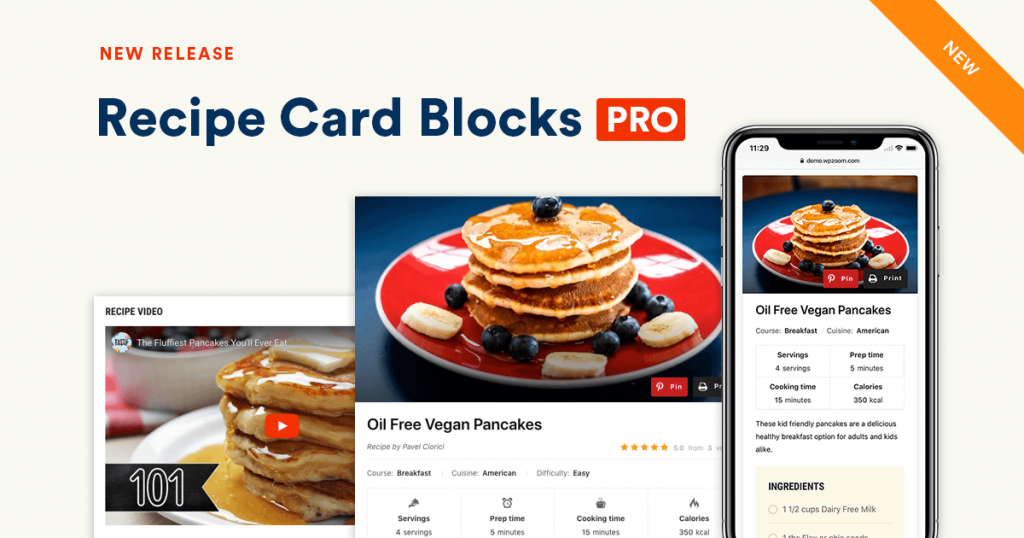
Recipe Card Blocks is built to integrate with the new WordPress editor that was released as part of WordPress 5.0 (AKA Gutenberg). This means that you can add your recipes in the exact same editor where you write your blog posts — no need to jump back-and-forth between a separate recipe interface.
In fact, Recipe Card Blocks is the only recipe card block available for the new WordPress block editor (Gutenberg).
Recipe Card Blocks also works with any WordPress theme, but it pairs especially well with the Foodica or Cookely WordPress recipe themes
How to Use Recipe Card Blocks
Once you install and activate the free Recipe Card Blocks plugin from WordPress.org, you’ll be able to start adding recipes with schema markup right away.
Recipe Card Blocks gives you six new blocks to control how your recipes look and function:
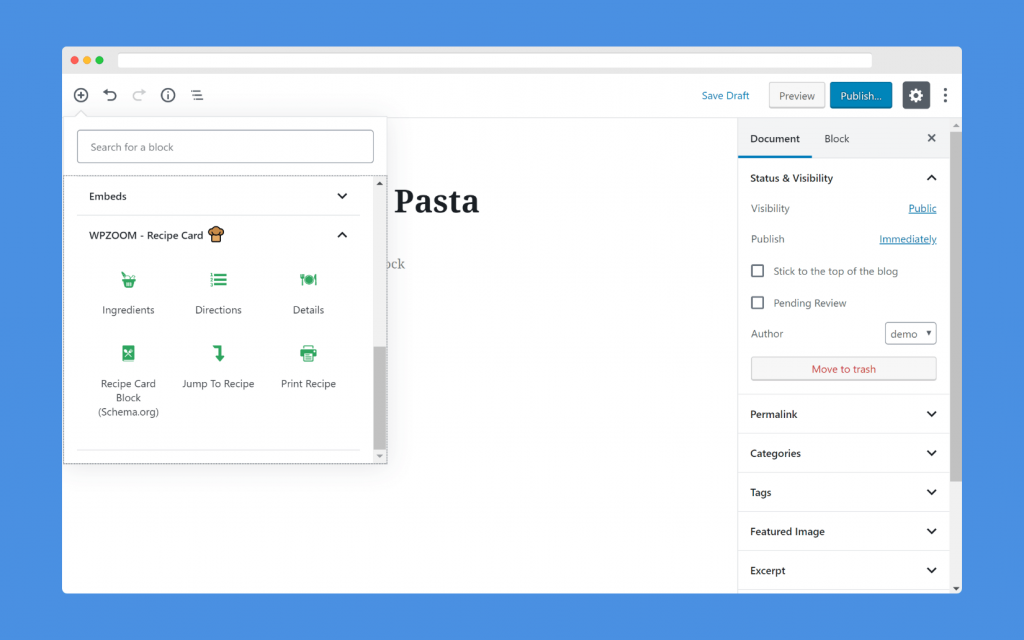
To add the bulk of your recipe content, you can use the Recipe Card Block (Schema.org) block.
Then, you can click and type to add your recipe details using the live visual preview in the WordPress editor:
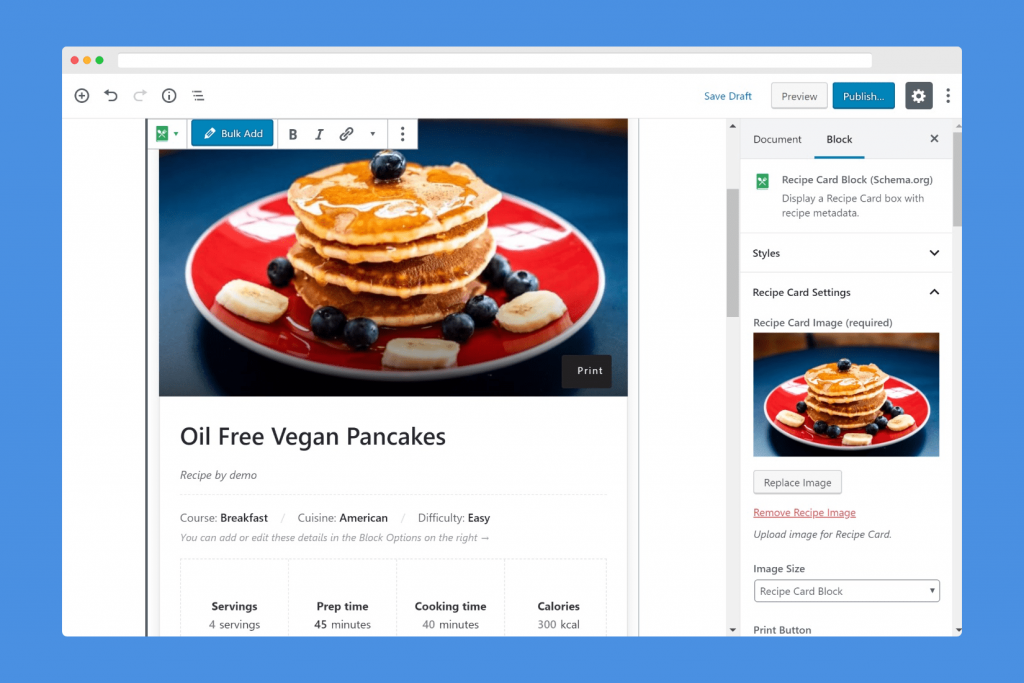
You’ll be able to include:
- Pictures
- A title and description
- Basic details like servings, prep time, cook time, and calories
- Ingredient lists
- Directions (including an option to add pictures to each step in the directions)
- Notes
You can also use the sidebar settings to:
- Add a video
- Include extra details like a recipe’s course (lunch, dinner, etc), cuisine, and difficulty
- Disable some details if needed, like turning off the cooking time if a recipe doesn’t require anything beyond its preparation time
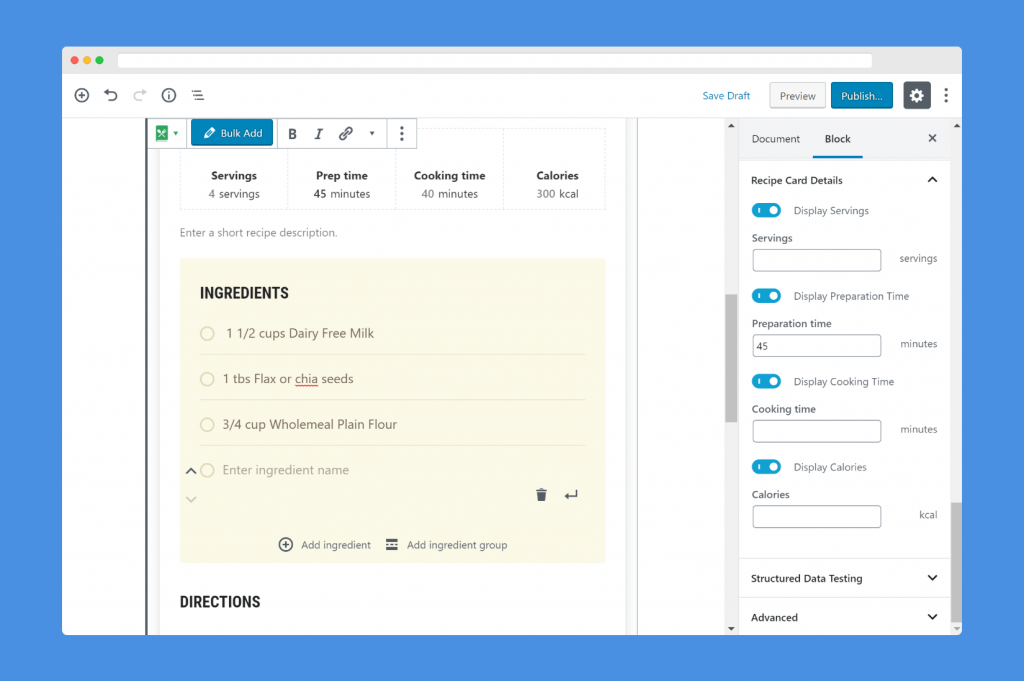
As you add this information, Recipe Card Blocks will automatically add the proper JSON-LD structured data — you don’t need to lift a finger.
To verify that you’ve included all the structured data that you need to give your site a chance to get Google rich snippets, Recipe Card Blocks also includes a structured data testing tool right in the WordPress editor.
For example, you can see that our example recipe is currently missing information about its calories and cook time (highlighted in orange), so we’d definitely want to add that information before publishing it:
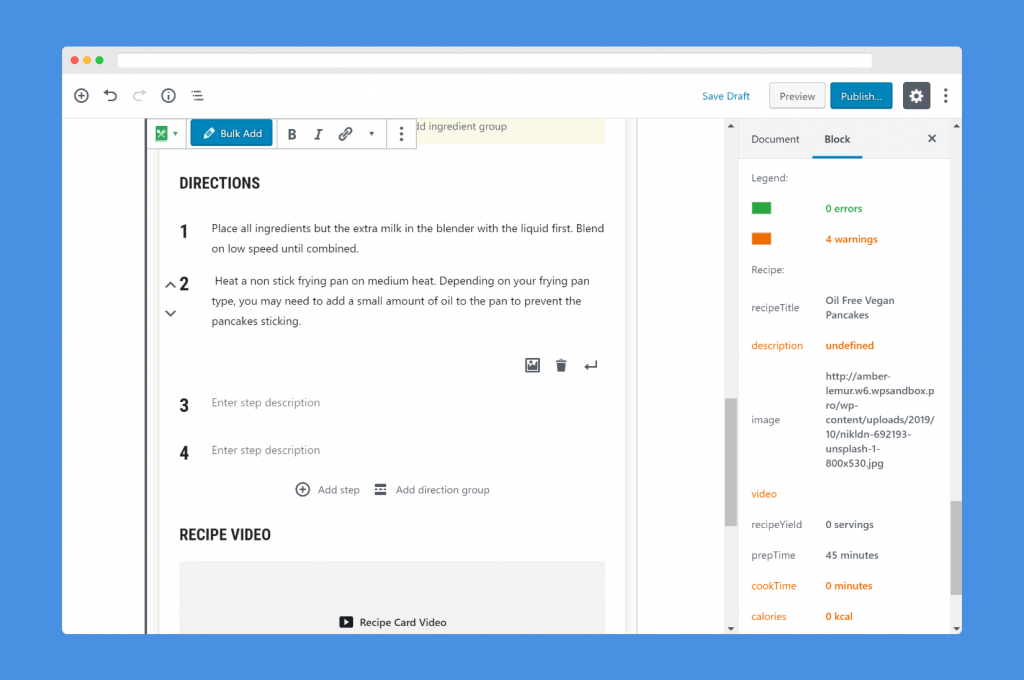
Because you add all your recipe content as a block in the native WordPress editor, you can still take advantage of other features in the WordPress editor. For example, you can write your recipe introduction and backstory using regular text blocks.
And once you publish your post, you’ll see that great-looking recipe card wherever you chose to place the recipe block:
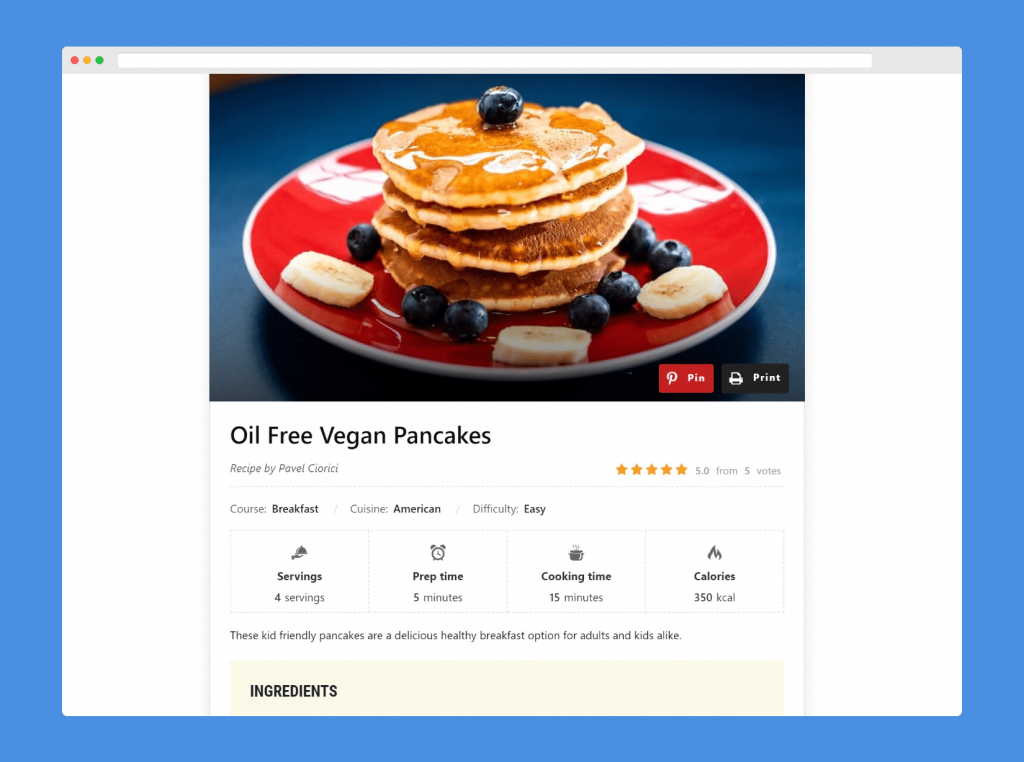
You can check out a live demo right here.
Recipe Card Blocks Free vs Pro
The Recipe Card Blocks plugin is available for free at the WordPress.org plugin directory, but you can also purchase a Pro version of the plugin that gives you access to even more features.
So — what’s the difference?
First — the good news:
Even with the free version, the plugin will automatically add structured data for you and give you that great testing tool in the sidebar to make sure you aren’t missing any important structured data.
But the Pro version expands on that with…
- New color schemes and recipe card styles
- Star ratings to help you get those review ratings in your rich snippets
- Nutrition facts
- More Pinterest settings to help get your recipes pinned on Pinterest
- An option to hide the footer credit
Recipe Card Blocks Pro starts at just $59.
Get Started With Recipe Schema Markup on WordPress Today
If you have a food blog or any type of WordPress site that posts recipes, it’s important to add structured data/schema markup to your recipe content to provide search engines like Google with the context they need to fully understand your recipes.
Once search engines have that context, they can give you recipe rich snippets, showcase your recipes in featured snippet carousels, and read your recipes via voice assistants like Google Assistant.
To add Google-recommended JSON-LD structured data to recipes on WordPress without lifting a finger, you can use the Recipe Card Blocks plugin.
Recipe Card Blocks works entirely within the native WordPress editor and is the only recipe card block available for the Gutenberg block editor.
Install Recipe Card Blocks today and start reaping the benefits of structured data on your WordPress recipe website.