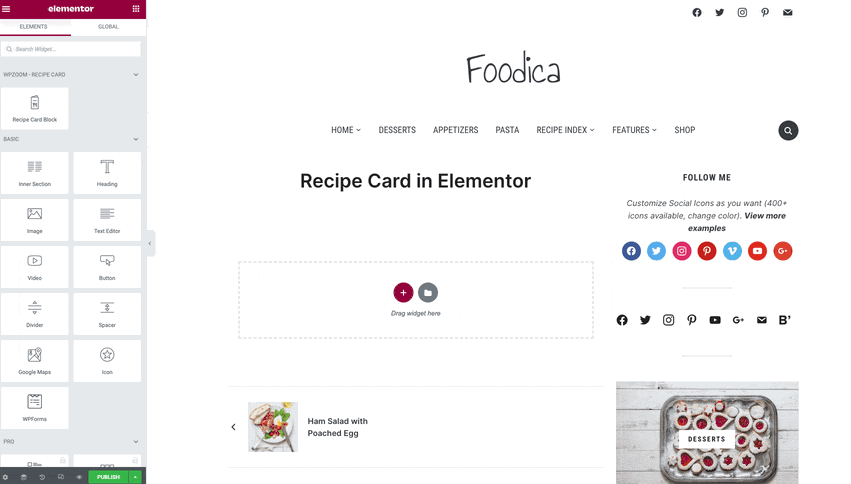Using Recipe Card Blocks with Elementor
Simply install the plugin or update it to the latest version and begin editing your post with Elementor. In the left sidebar of the builder — where all the Elementor widgets are available — you will find the WPZOOM modules group with the new Recipe Card Block widget. Drag and drop the widget to the desired area in your post and start adding the recipe card details.
After you add the Recipe Card widget to the post or page, its options will become available in the left sidebar. The content of the recipe card block can be modified by adjusting the options of the following sections:
- Recipe Details
- Recipe Schema Markup
- Additional Details
- Ingredients
- Directions
- Video
- Notes
All the available options will help you add the necessary details of your recipes and customize them according to your needs.